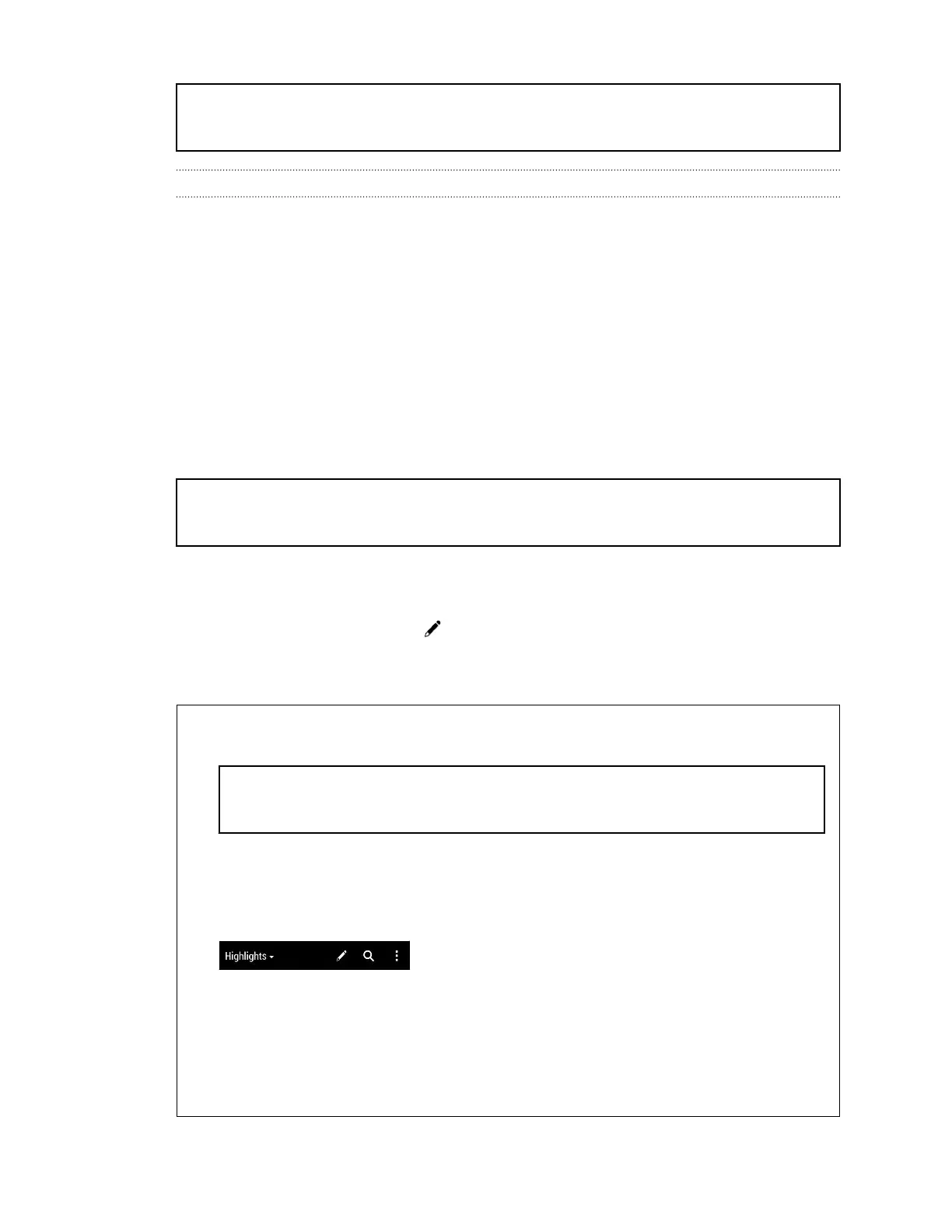Title social Your social networks
Identifier GUID-29EA709A-73A2-400B-819C-3374D5916325
Version 2.1.1
Your social networks
When you sign in to your social network accounts and authorize HTC Sense to access
them, you can:
§ Post status updates from the Home screen when using the Feeds view.
§ See your contacts and their status updates in People.
§ See photos in Gallery or on the Home screen.
§ Check your friends’ status updates and posts on the Home screen when using
the Feeds view.
§ View events and reminders in Calendar.
Title home_screen Posting to your social networks
Identifier GUID-B6E89333-4CB6-4073-9A6B-39885A34626C
Version 3
Posting an update on your social network
You can easily post a status update from the Home screen.
1. From the Feeds view, tap
, and then choose a social network.
2. Compose your status update and post it on your social network.
Title home_screen Where is the header?
Identifier GUID-59D5ED9F-055A-4A0B-89B2-DBE6FFD4F179
Version 1
Where is the header?
The header contains icons for posting on social networks, searching feeds, and
more.
If the icons don't show, you can do either of the following:
§ While browsing the first page of feeds, just pull down the screen.
§ While browsing succeeding pages, pull down and hold the screen. Wait
for the icons to appear and then release your finger.
38 Your first week with your new phone