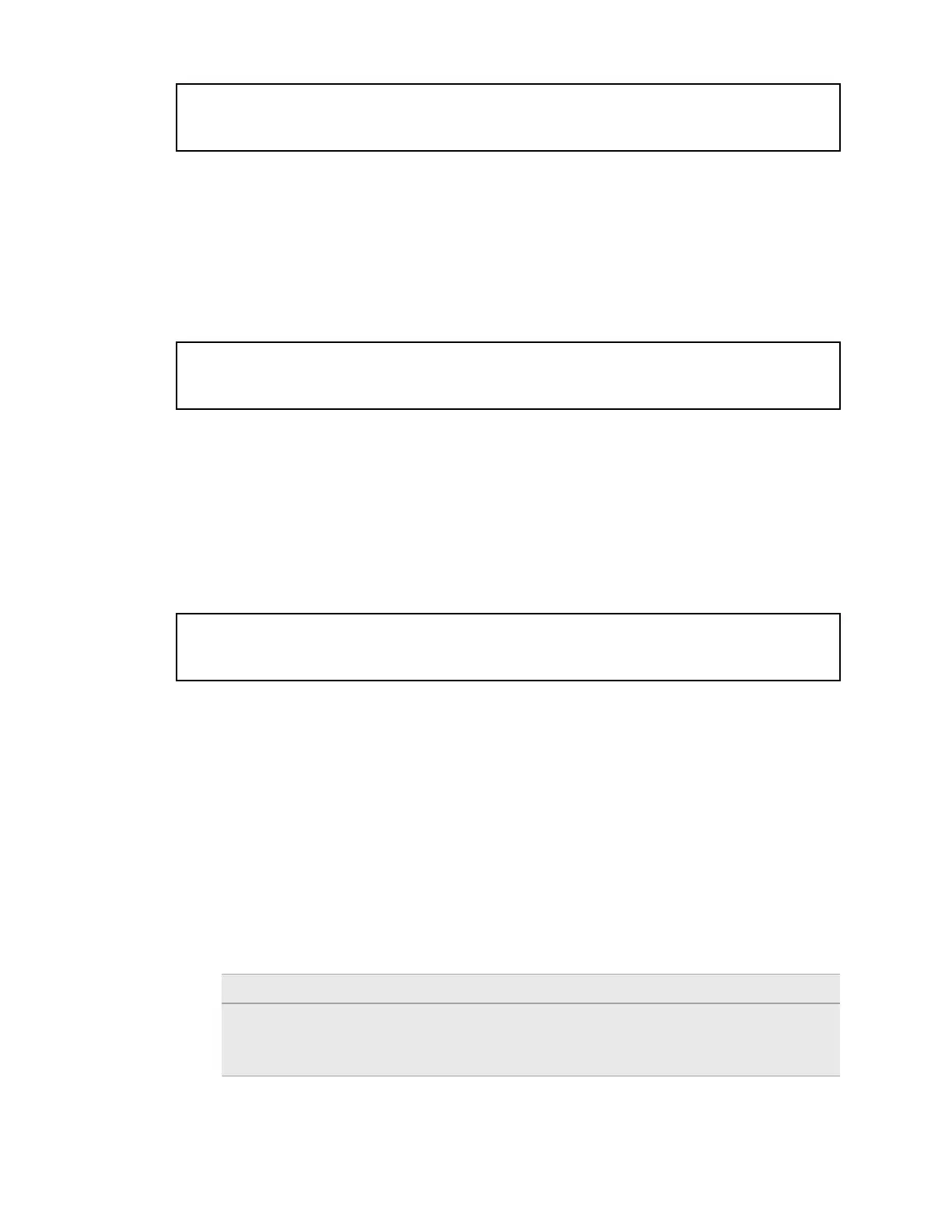Title Personalizing [icon_personalizing]
Identifier GUID-C9E14CAA-DC3D-449E-8CC4-B35CB9738528
Version 3
Personalizing
Title personalizing Intro
Identifier GUID-E0978398-9352-4F88-8694-C5F66F57F7D3
Version 5
Making HTC One X truly yours
Make HTC One X look and sound just the way you want it. Personalize it with a
different wallpaper and ringtone, and you can also choose notification sounds for
events such as incoming text, email, and calendar reminders.
Title home_screen Changing your wallpaper
Identifier GUID-5391C3A3-336D-4879-97CC-192F5FE3CD21
Version 10
Changing your wallpaper
Pick your favorite photo as your Home wallpaper. Choose from the available
wallpapers, or use any photo you've taken with the camera.
You can also use the HTC Get Started service to choose a photo from your computer
as your wallpaper.
1. Go to Settings, and then tap Personalize.
2. Tap Wallpaper.
3. Tap one of the following:
HTC wallpapers Choose a preset wallpaper, and then tap Preview.
Live wallpapers Choose a preset animated wallpaper, and then tap Preview.
If the animated wallpaper you chose can be customized, tap
Settings.
68 Personalizing
