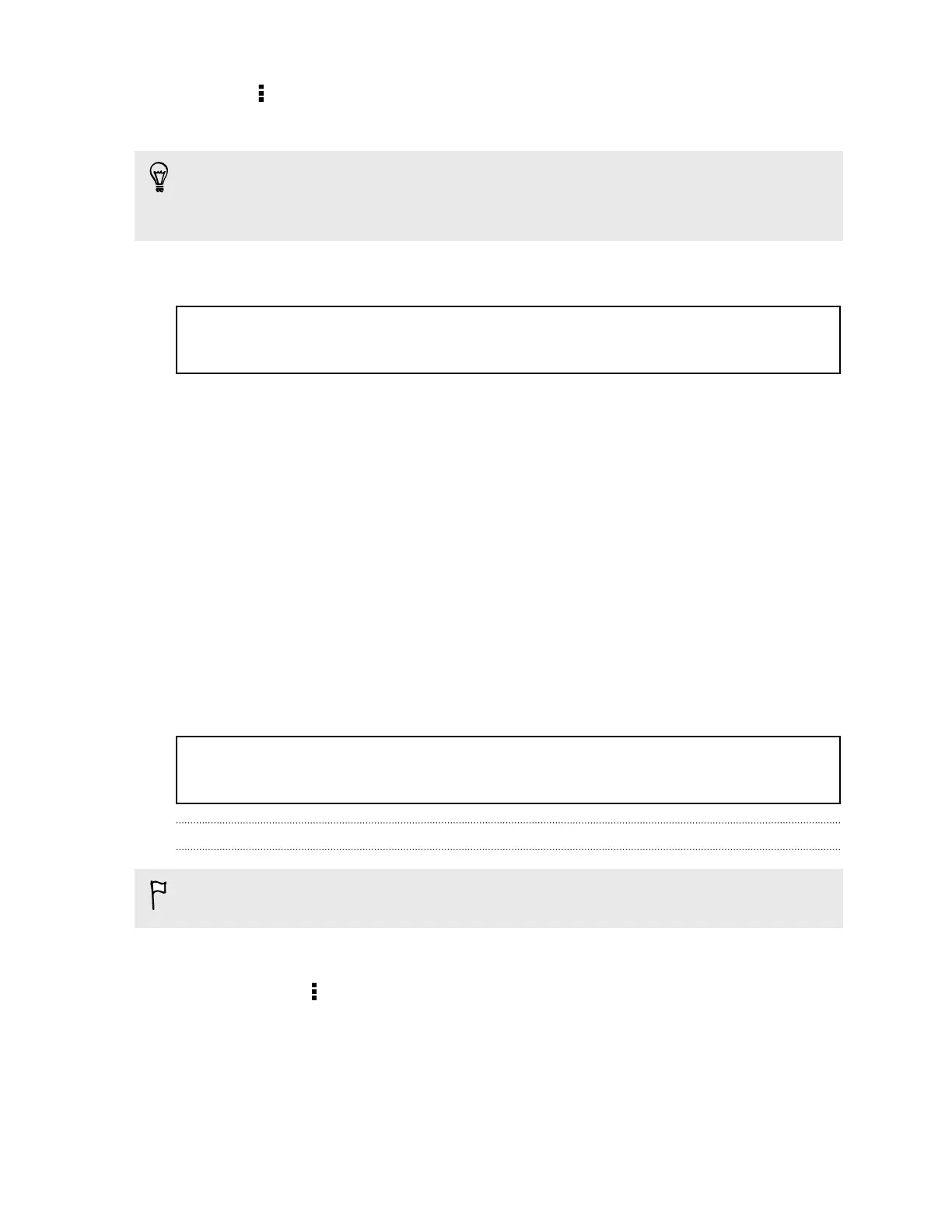8. Tap > Save
9. Turn Wi‑Fi on, and then connect to the public Wi‑Fi network.
§ If you have access to several public Wi‑Fi networks, you can add up to five sets of
login credentials to the WISPr accounts list.
§ In the WISPr accounts list, press and hold an account to remove or edit it.
Title connections_vpn Connecting to a virtual private network (VPN)
Identifier GUID-311D0878-6B63-44EC-8FC5-53B8519EEE37
Version 5.1.1
Connecting to a virtual private network (VPN)
Add virtual private networks (VPNs) so you can connect and access resources inside
a local network, such as your corporate network.
Before you can connect to your organization's local network, you may be asked to:
§ Install security certificates
§ Enter your login credentials
§ Download and install a required VPN app on HTC One X
Contact your network administrator for details. Also, HTC One X must first establish a
Wi‑Fi or data connection before you can start a VPN connection.
Title connections_vpn Adding a VPN connection
Identifier GUID-C75D37D7-AA48-4863-8C2D-472A4E283AA5
Version 6
Adding a VPN connection
You must first set a lock screen PIN or password before you can use credential
storage and set up the VPN.
1. Go to Settings, and then under Wireless & networks, tap More.
2. Tap VPN > > Add VPN profile.
3. Enter the VPN settings and set them up according to the security details your
network administrator gave you.
4. Tap Save.
216 Internet connections