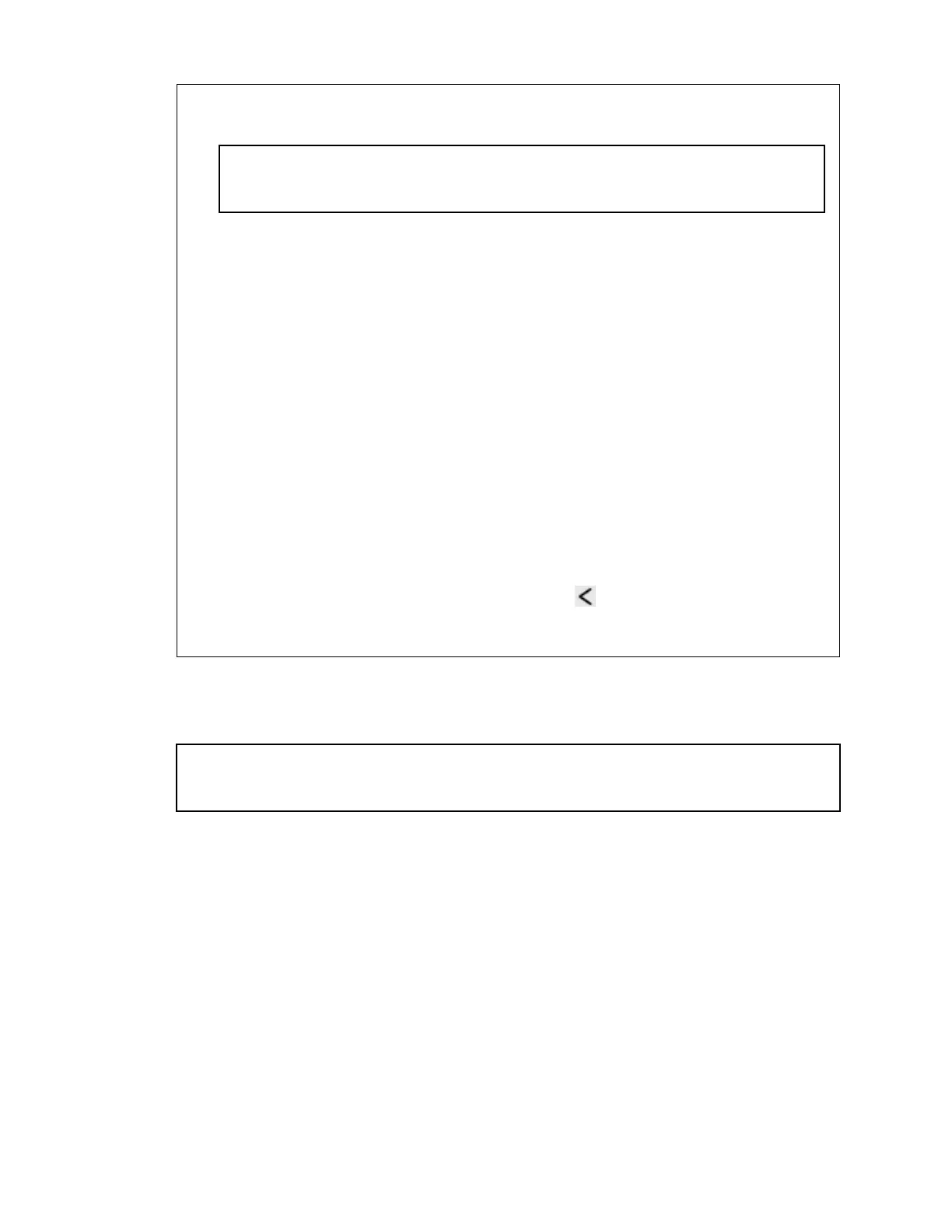Title security Forgot your screen lock pattern?
Identifier GUID-7EDB756B-2442-447E-B655-37B3370FEDB1
Version 4
Forgot your screen lock pattern?
If you’ve forgotten your screen lock pattern, you have up to five attempts to
try and unlock HTC One X.
If this fails, you can unlock HTC One X by entering your Google Account user
name and password.
1. On the unlock screen, enter your lock pattern.
2. After the fifth attempt, when you’re asked to wait for 30 seconds, tap
OK.
3. If the display goes off, press the POWER button to turn the display back
on, and then unlock the screen.
4. Tap the Forgot pattern? button when it appears.
5. Enter your Google Account name and password, and then tap Sign in.
You’ll then be asked to create a new screen lock pattern. If you no
longer want to do so, tap None or press
.
Title settings Checking your phone's HTC Sense version
Identifier GUID-3F0BA03D-0C1B-4531-B598-FF4562EF19C6
Version 10.1.1
Checking your phone's HTC Sense version
You can view the HTC Sense version, as well as other information about your phone.
1. Go to Settings, and then tap About.
2. Tap Software information to view the HTC Sense version.
236 Settings and security