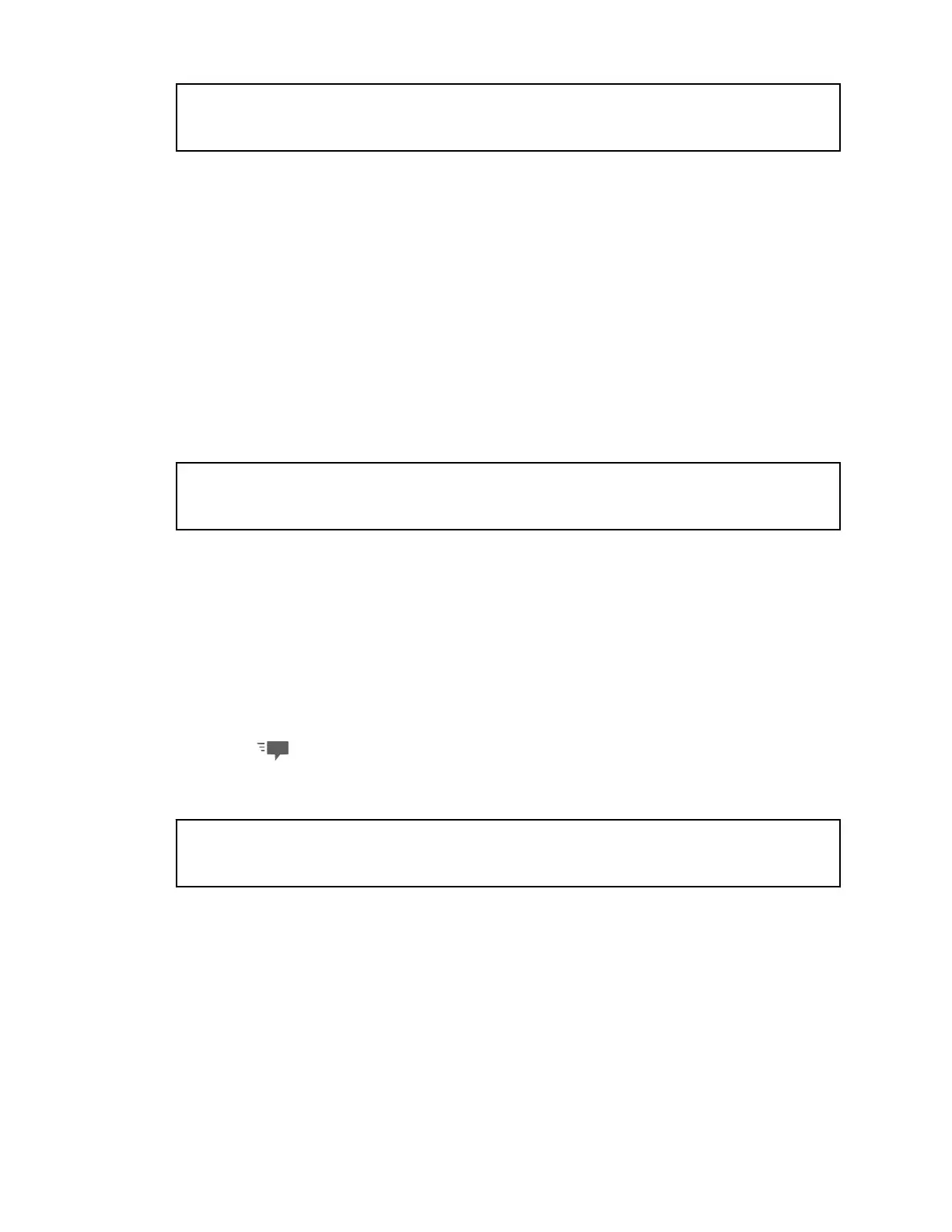Title messages Saving a text message in Tasks
Identifier GUID-5FB70E91-1C96-4203-8D0F-72AC5B6FB835
Version 4
Saving a text message in the Tasks app
Save a text message in your Tasks list so you can remind yourself when to reply.
1. On the Messages screen, tap a contact (or phone number) to display the
exchange of messages with that contact.
2. Tap the message you want to save, and then tap Save as task.
3. Enter other details or change the task title.
4. Tap Save.
Title messages Forwarding a message
Identifier GUID-E0EBAF90-D718-4D2B-95CF-A8F44D754C5C
Version 4
Forwarding a message
1. On the Messages screen, tap a contact (or phone number) to view the exchange
of messages with that contact.
2. Tap a message, and then tap Forward.
3. In the To field, fill in one or more recipients.
4. Tap .
Title messages Viewing and saving an attachment from a multimedia message
Identifier GUID-DE87FCC4-71C2-4A88-80AD-78552E7AC5FC
Version 6
Viewing and saving an attachment from a
multimedia message
§ If there’s a media attachment such as a photo or video in a received message,
tap it to view the content.
§ To save the attachment, tap the multimedia message, and then choose to save
from the options menu.
97 Messages
