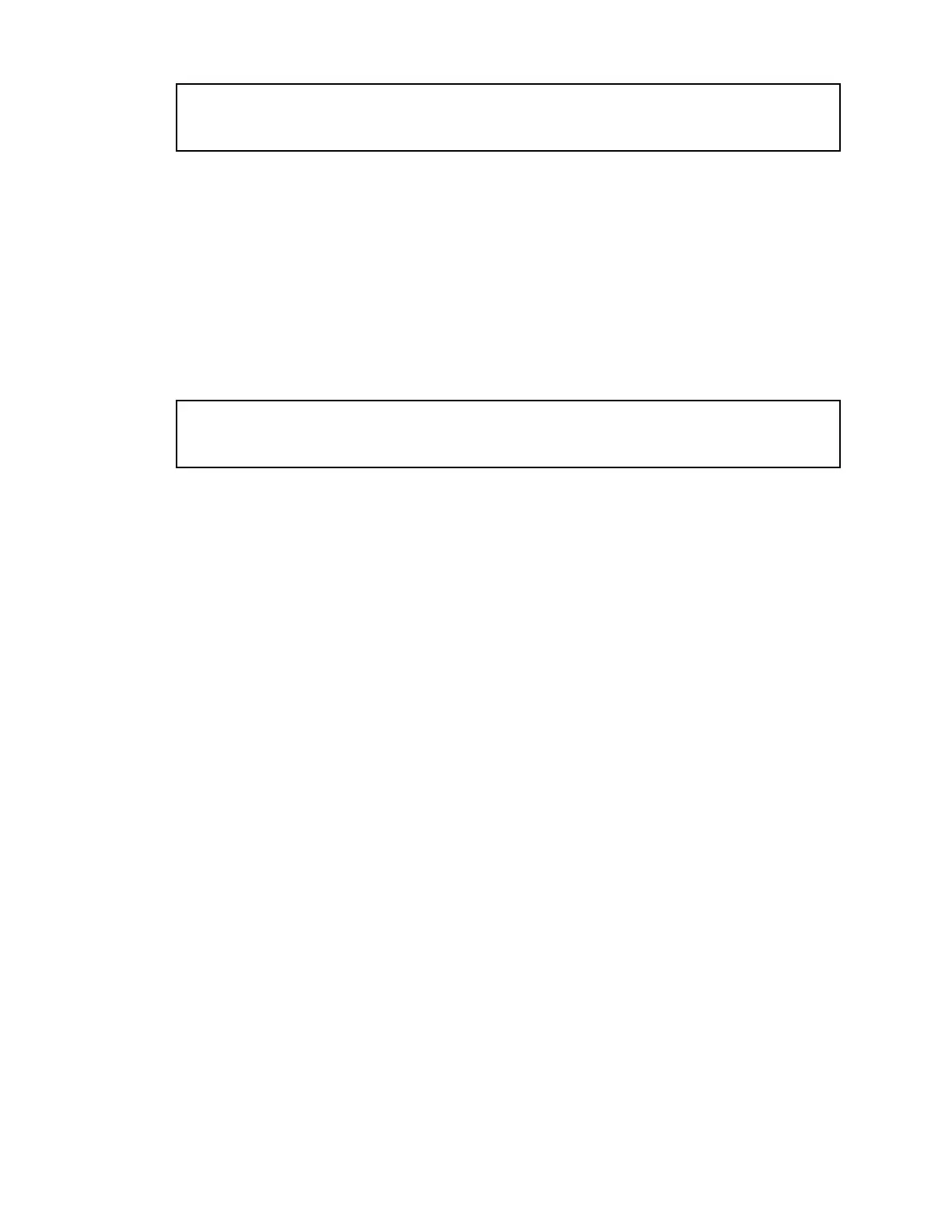Title settings Changing the display language
Identifier GUID-CCF8C445-2FFD-452E-8568-351F69D479E1
Version 8
Changing the display language
Changing the language adjusts the keyboard layout, date and time formatting, and
more.
1. Go to Settings, and then tap Language & keyboard.
2. Tap System language, and then choose the language you want to use.
Title settings Accessibility
Identifier GUID-49FFB4B8-5391-4FE8-B84F-44189061FD1A
Version 3
Accessibility settings
Use these settings when you’ve downloaded and installed an accessibility tool, such as
a screen reader that provides voice feedback. You can turn accessibility functions or
services on or off.
1. Go to Settings, and then tap Accessibility.
2. Choose the settings you want.
231 Settings and security