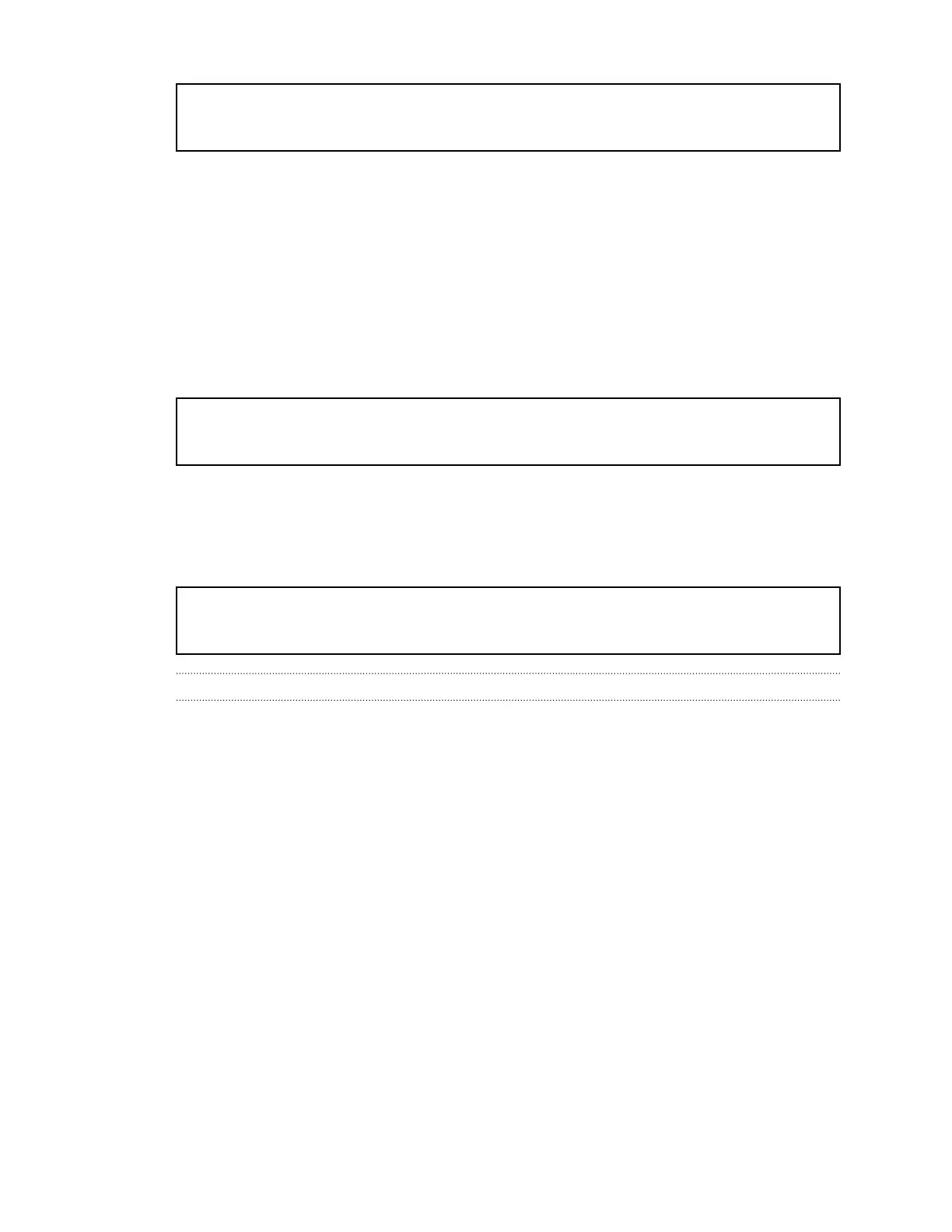Title Your first week [icon_firstweek]
Identifier GUID-7E24CA11-2741-4C7A-B23F-F7E7834FD276
Version 1
Your first week with your
new phone
Title
Identifier
Version
About your phone
Title apps Features youll enjoy - Sense4plus to Sense5 migration
Identifier GUID-11AC1CBC-7093-494C-920E-AB78C96BD67F
Version 2
Features you'll enjoy on HTC One X
HTC One X gives you options for quickly setting up the phone, transferring content, as
well as backing up the phone.
On HTC One X, enjoy checking personalized content with HTC BlinkFeed, taking shots
with the camera, and more.
Easy phone setup and transfer
§ If you just purchased HTC One X, use the HTC Get Started service to set up and
personalize the phone from your computer, and just download your settings to
it. See Setting up your new phone for the first time on page 14.
§ Easily transfer your contacts, messages, music, photos, videos, and more from
another Android phone to HTC One X. See Transferring content from an
Android phone on page 15.
By using HTC Sync Manager, you can even migrate content from an iPhone. See
Transferring iPhone content to your HTC phone on page 151.
Dynamic Home screen
With HTC BlinkFeed, personalize your Home screen with the information and updates
that matter most to you. See a variety of content such as feeds about news and your
24 Your first week with your new phone