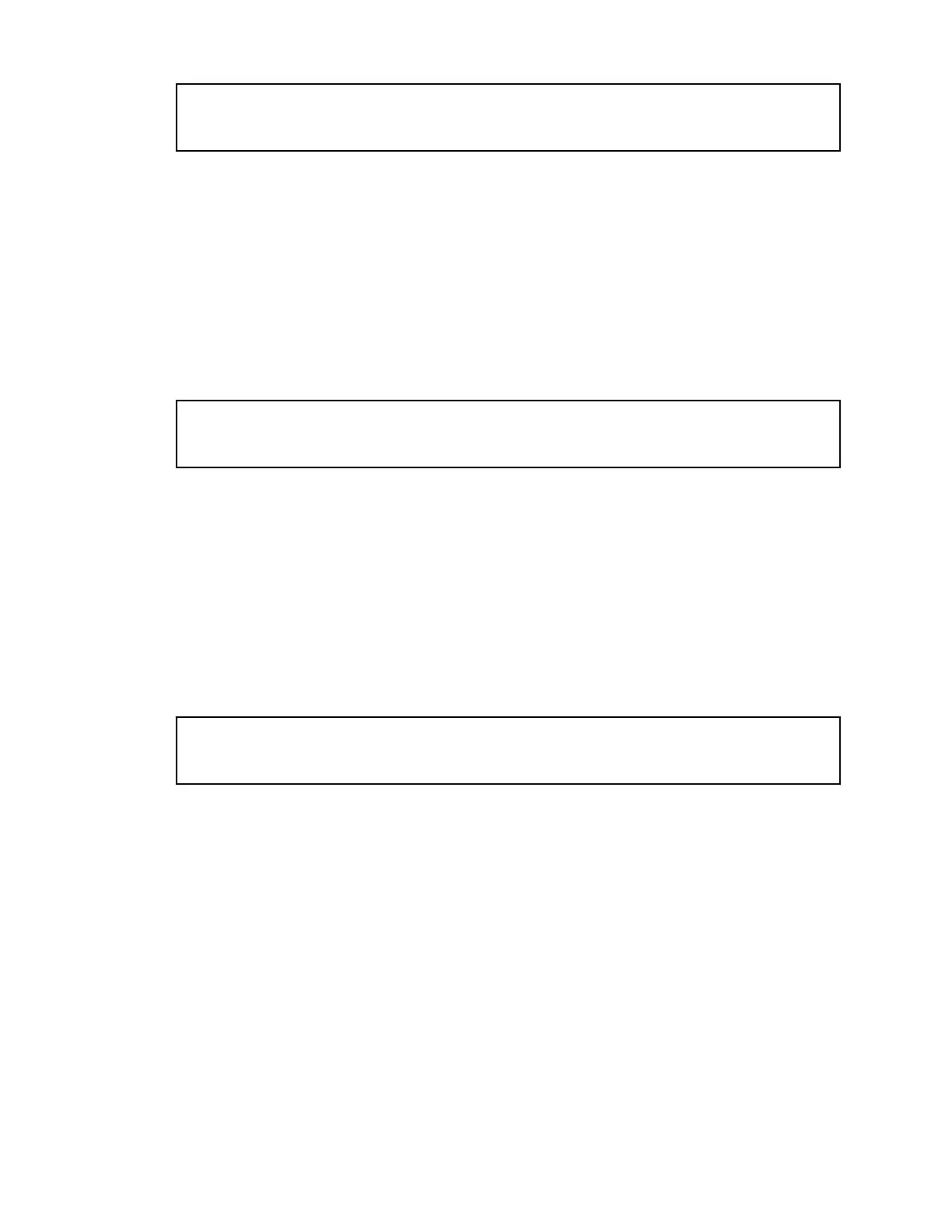Title settings Adjusting the time before the screen turns off
Identifier GUID-F25C1952-D1F0-4B90-B3F6-A56D80C1A60D
Version 9
Adjusting the time before the screen turns off
After a period of inactivity, the screen turns off to conserve battery power. You can
set the idle time before the screen turns off.
1. Go to Settings, and then tap Display, gestures & buttons (or Display & buttons).
2. Tap Sleep, and then tap the time before the screen turns off.
Title settings Adjusting the screen brightness
Identifier GUID-6B56A2B2-EBD3-489E-B78B-A8667B80E98E
Version 8
Adjusting the screen brightness manually
1. Go to Settings, and then tap Display, gestures & buttons (or Display & buttons).
2. Tap Brightness, and then clear the Automatic brightness option.
3. Drag the brightness slider to the left to decrease or to the right to increase the
screen brightness.
Title sounds Playing a sound when selecting onscreen items
Identifier GUID-18D8BBF3-3251-4E5F-86D1-1A8BDA8CA011
Version 4
Playing a sound when selecting onscreen
items
1. Go to Settings, and then tap Sound.
2. Select the Touch sounds option.
230 Settings and security
