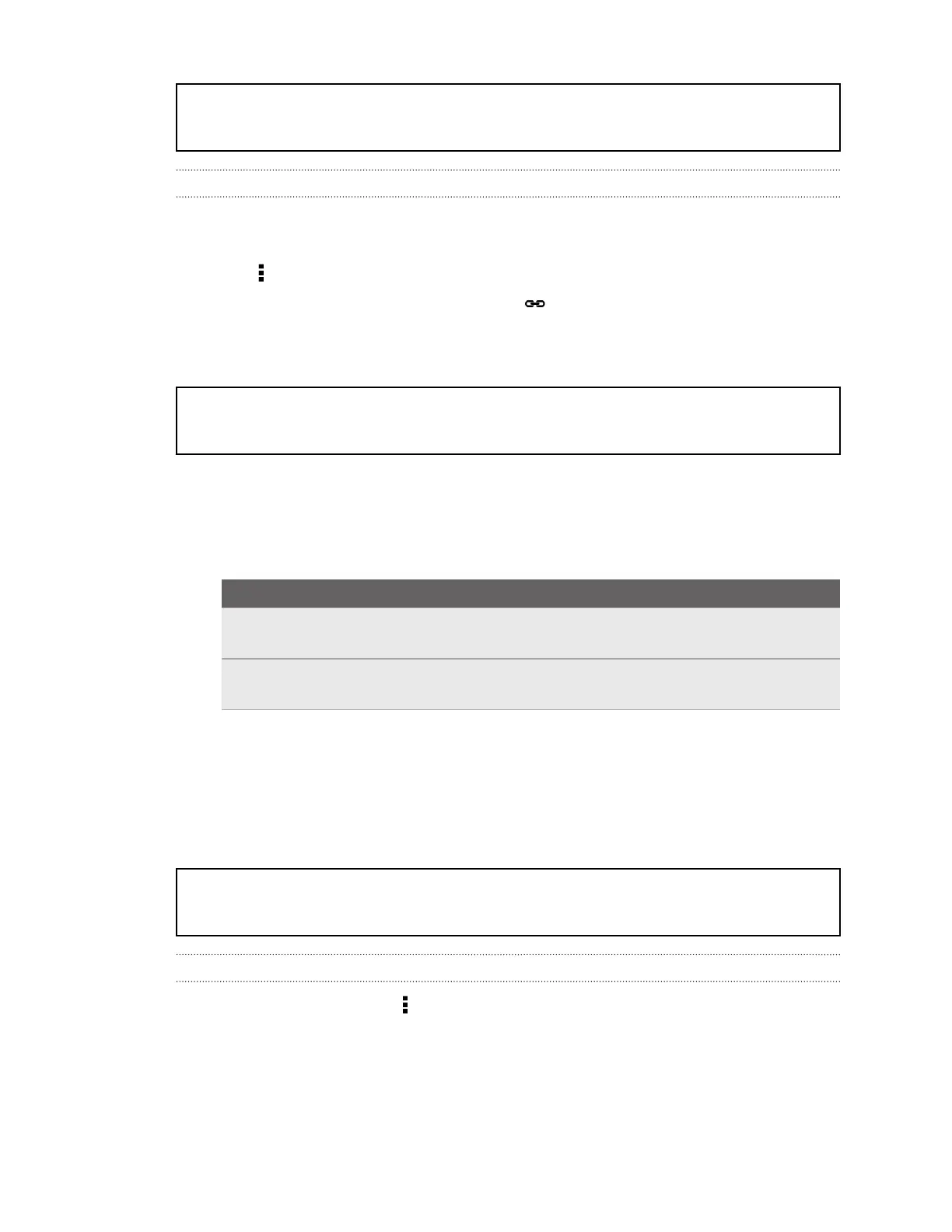Title people Breaking the link
Identifier GUID-EB74FA2C-0E1A-4130-AFC4-8BCB923FA777
Version 8
Breaking the link
1. On the People tab, tap the name of the contact (not the icon or photo) whose
link you want to break.
2. Tap > Link.
3. Under the Linked contacts section, tap beside an account to break the link.
Title people Sending contact information
Identifier GUID-CF2A7F9D-AE6B-4423-BC37-DFDFFFE60ED2
Version 8
Sending contact information
1. On the People tab, do one of the following:
To send Do this
Someone's contact
information
Press and hold the name of the contact (not the icon
or photo), and then tap Send contact as vCard.
Your contact
information
Press and hold My profile, and then tap Send my
profile.
2. Choose how you want to send the vCard.
3. Select the type of information you want to send.
4. Tap Send.
Title people Sending multiple contact cards
Identifier GUID-7036AFDF-AFF9-4FB4-A037-A979AD7B1E4F
Version 6
Sending multiple contact cards
1. On the People tab, tap > Send contacts.
2. Select the contacts whose contact information you want to share
3. Tap Send.
4. Choose how you want to send the contact cards.
168 People