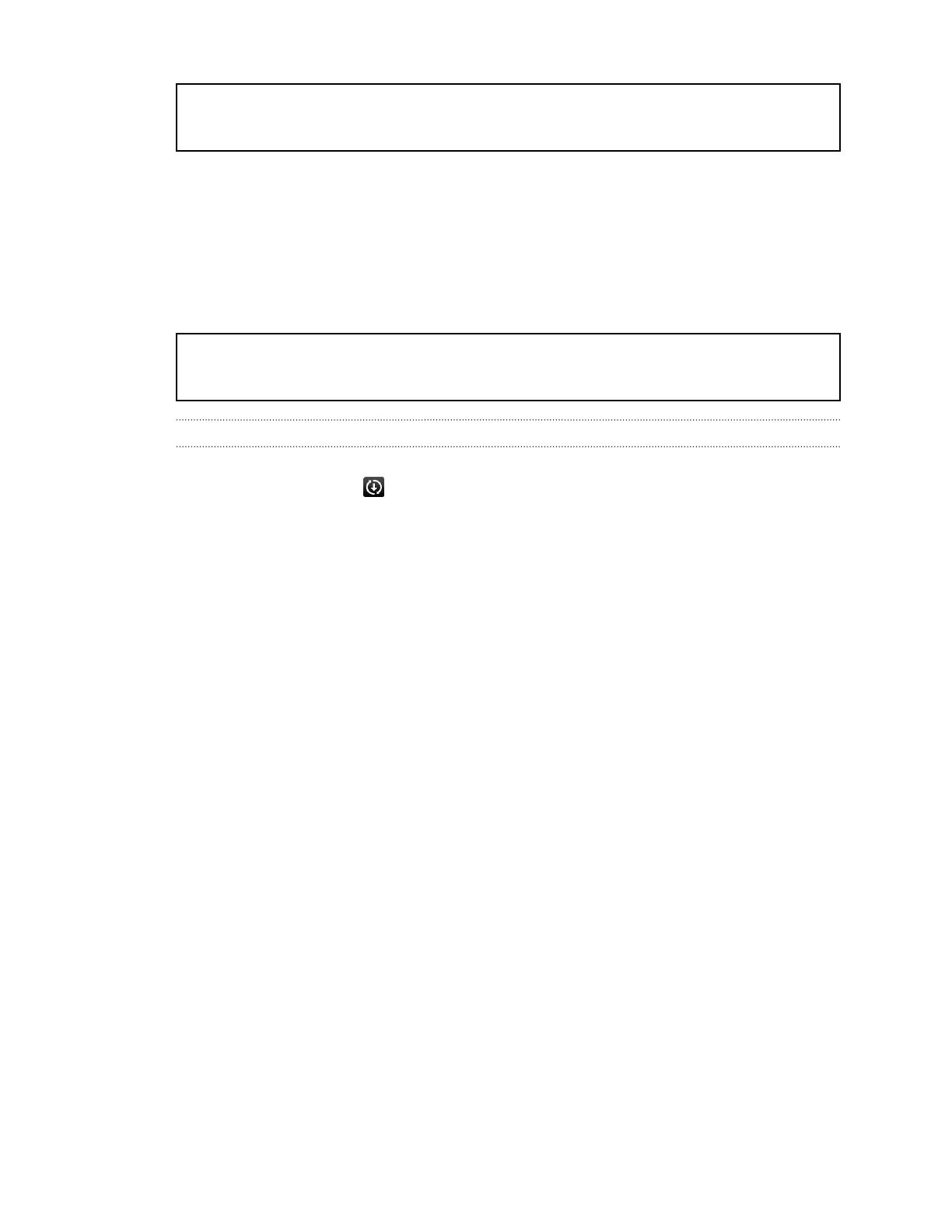Title updates Software updates
Identifier GUID-0A390C60-5BCC-4797-A3A3-AAF498AF86CC
Version 11
Updating your phone's software
HTC One X can check and notify you if there’s a new update available. You can also
manually check if there's an available update.
Title updates Installing a software update
Identifier GUID-D1C76115-30CB-4D1A-B091-5FC5DD3FFC12
Version 10
Installing a software update
When Internet connection is on and there's a new software update available, the
update notification icon appears in the status bar.
1. Slide the Notifications panel open, and then tap the system update notification.
2. If you don't want to download the update using your data connection, select
Update over Wi-Fi only.
3. Tap Download.
4. When download is complete, select Install now, and then tap OK.
After updating, HTC One X will restart.
22 Setting up your phone