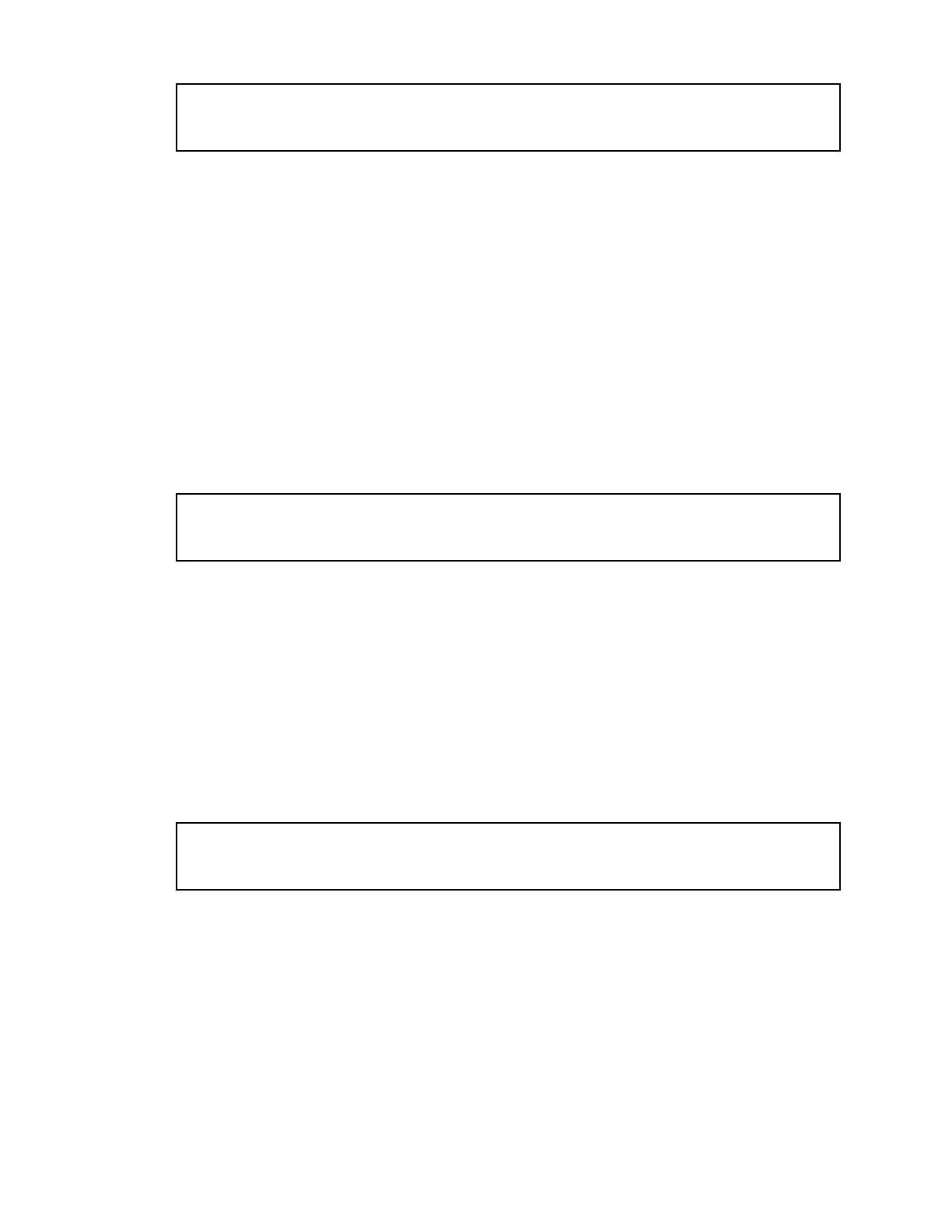Title personalizing Customizing the lock screen style
Identifier GUID-B2670E49-E4A4-4156-A805-8328A5DAEDA2
Version 6
Customizing the lock screen style
Choose from our selection of lock screens. Some lock screens are customizable.
1. Go to Settings, and then tap Personalize.
2. Tap Lock screen style.
3. Swipe to choose a lock screen style.
4. Tap the lock screen style to see a preview. If you want to further customize it,
tap Settings.
5. Tap Apply.
Title security Notifications on lock screen
Identifier GUID-7521822A-DB5C-4061-AE1F-526861CF5481
Version 1
Hiding missed calls and messages on the lock
screen
You'll see missed calls and messages on the lock screen. Want these hidden instead?
1. Go to Settings, and then tap Security.
2. Clear the Phone notification preview and Message notification preview options.
Title security Setting up a face lock on your phone
Identifier GUID-7BE77841-6148-419B-840D-51D9A1B55E73
Version 9
Setting up a face unlock on your phone
Set up face unlock if you want to unlock HTC One X using the front camera.
1. Go to Settings, and then tap Security.
2. Tap Screen lock > Face Unlock.
3. Tap Set it up and follow the onscreen instructions.
77 Personalizing
