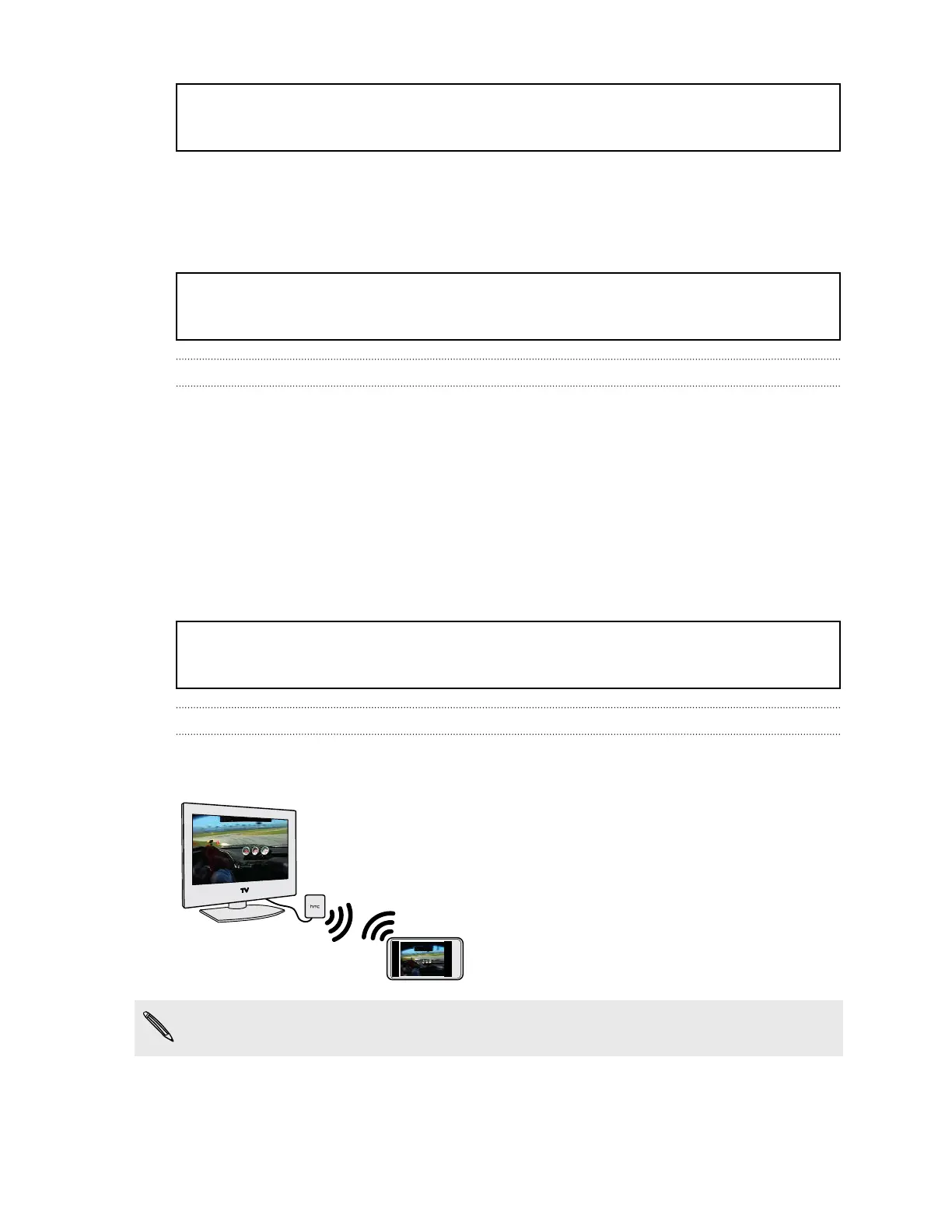Title
Identifier
Version
Wireless display
Title connected_media Connecting to your home entertainment system
Identifier GUID-D9B1E03E-E70B-471B-9B4F-01F7D7E31735
Version 2
Sharing on a big screen
Share what you're viewing on HTC One X onto a big screen TV.
§ If you have a home theater system that's DLNA
®
compliant, you can share your
photos, videos, movies, and music from HTC One X to your TV through your
home Wi‑Fi network.
§ Don't have a DLNA setup at home? Don't worry. Just purchase the HTC Media
Link HD and hook it up to your HDMI TV. You can then wirelessly share what
you're viewing or listening on HTC One X to your TV.
Title connected_media About HTC Media Link HD
Identifier GUID-C3C8C364-DA91-4C4D-AEF6-6D9755CAE63D
Version 2
About HTC Media Link HD
You can plug in HTC Media Link HD to any TV with HDMI port, and use it to display
content wirelessly to your TV.
HTC Media Link HD is sold separately.
Easy to set up and use
With just a three-finger swipe, connect HTC One X to HTC Media Link HD and share
on the big screen.
125 Entertainment