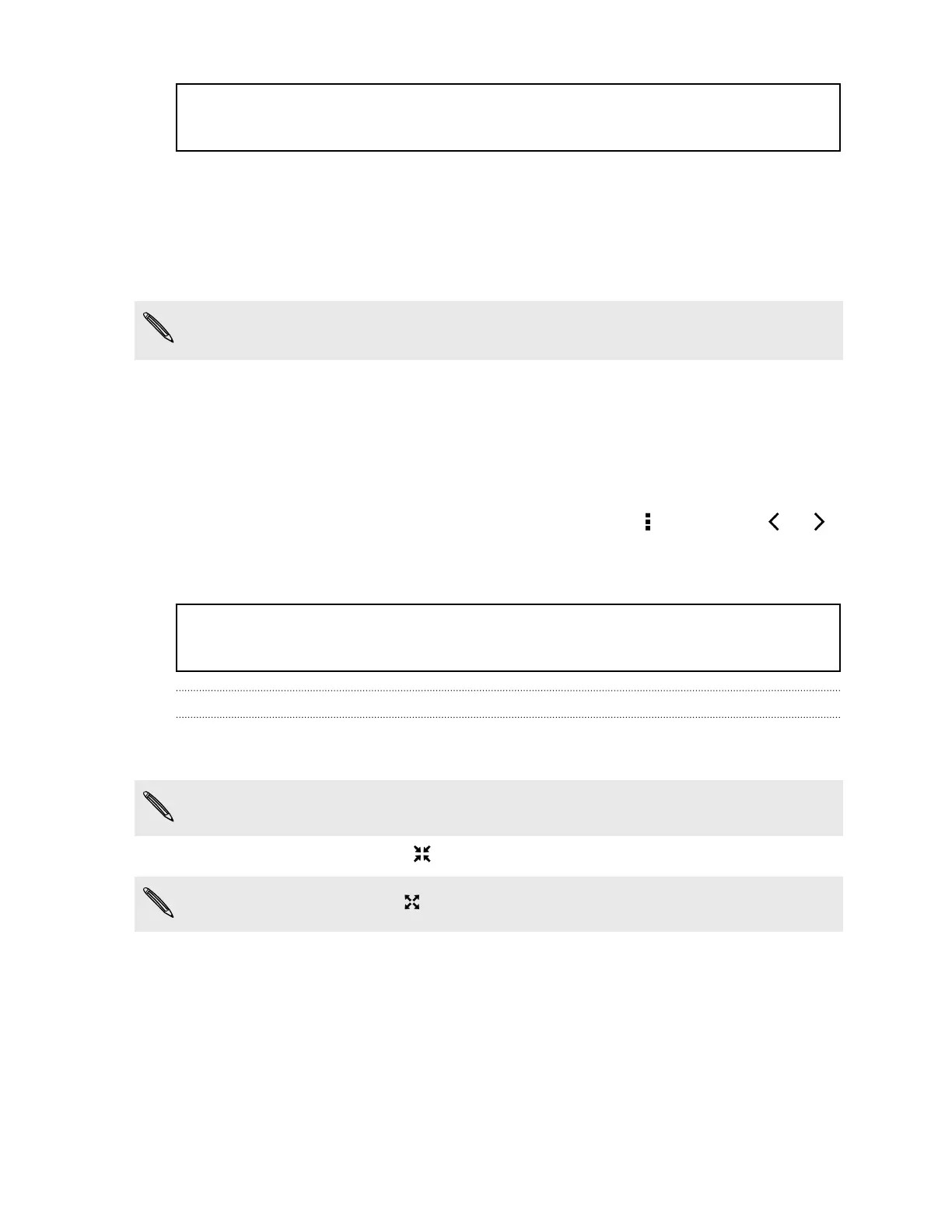Title browser Browsing the Web
Identifier GUID-0CAA1107-789A-4888-9021-AB39668F2EF4
Version 10
Browsing the Web
1. Open the Internet app.
2. Tap the URL box on top of the screen.
If the webpage is in fullscreen mode, flick the screen down to show the URL box
and other options.
3. Enter the webpage address or your search keywords.
4. On the webpage, you can:
§ Tap a link to open it, or press and hold a link to see more options.
§ Tap an email address to send a message to the email address.
§ Press and hold an image to save, copy, or set it as your wallpaper.
5. To return to the previous webpage you've viewed, tap , and then tap or .
Title browser Switching to Reading mode
Identifier GUID-1B2D0636-B73E-4B76-A025-065D563C5C82
Version 5.1.1
Switching to Read mode
Want to read a Web article without distractions? Read mode removes menus,
banners, and backgrounds from a webpage.
Read mode may not be available on certain webpages.
While viewing a webpage, tap before the URL address.
To turn Read mode off, tap
.
107 Search and web browser