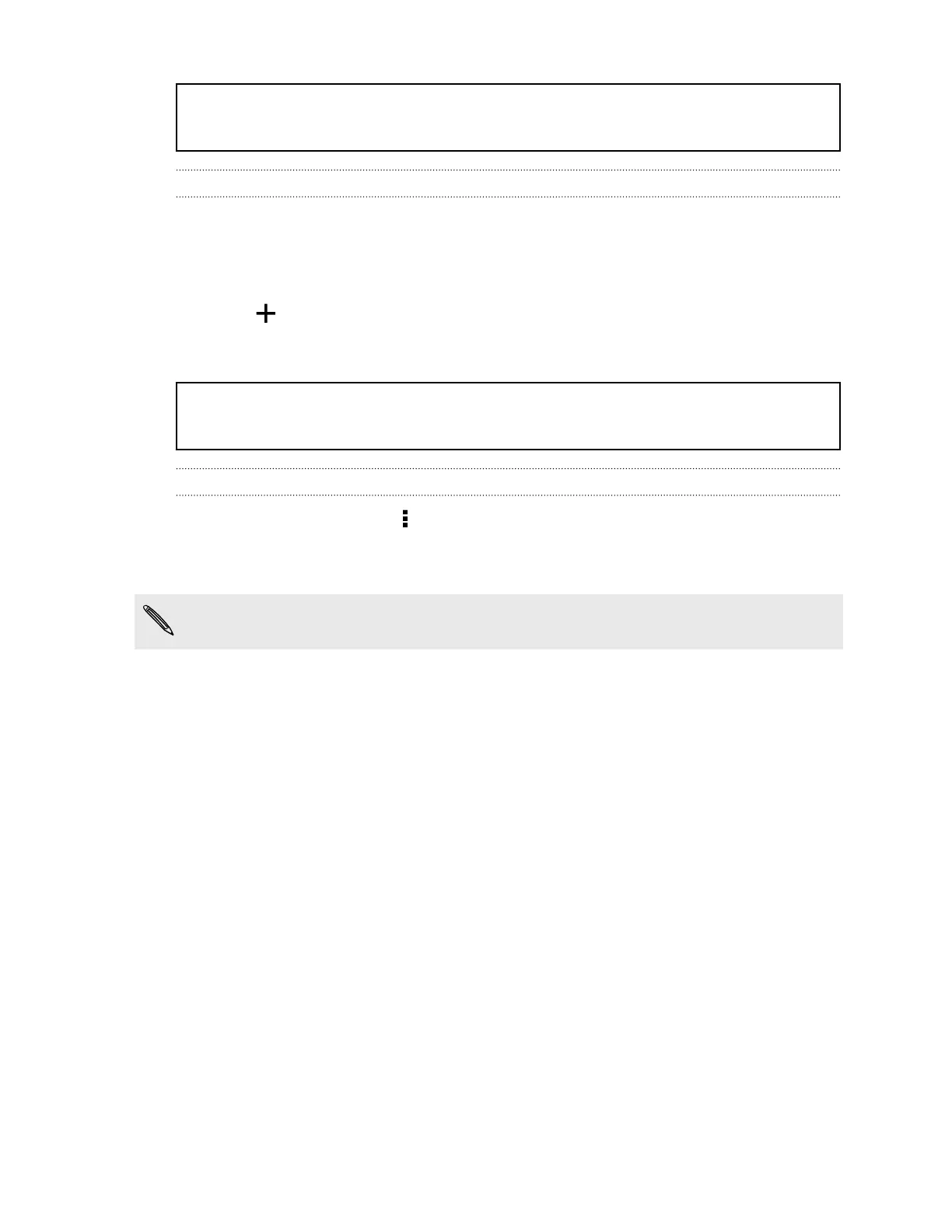Title people Importing a contact from an Exchange ActiveSync account
Identifier GUID-DCDB6AFA-8AD6-4A20-83F7-4CE8874870FB
Version 9
Importing a contact from an Exchange ActiveSync account
1. On the People tab, enter the contact's name or email address in the search box.
2. Tap Search contacts in your Company Directory.
3. Tap the name of the contact you want copied to HTC One X.
4. Tap to import the contact.
Title people Copying contacts from one account to another
Identifier GUID-7A13E596-8026-44C0-9134-61FB04D4FD88
Version 2
Copying contacts from one account to another
1. On the People tab, tap > Manage contacts.
2. Tap Copy contacts, and then choose a contact type or online account to copy
from.
Contacts from your social network accounts may not be copied.
3. Select a contact type or account you want to save to.
166 People