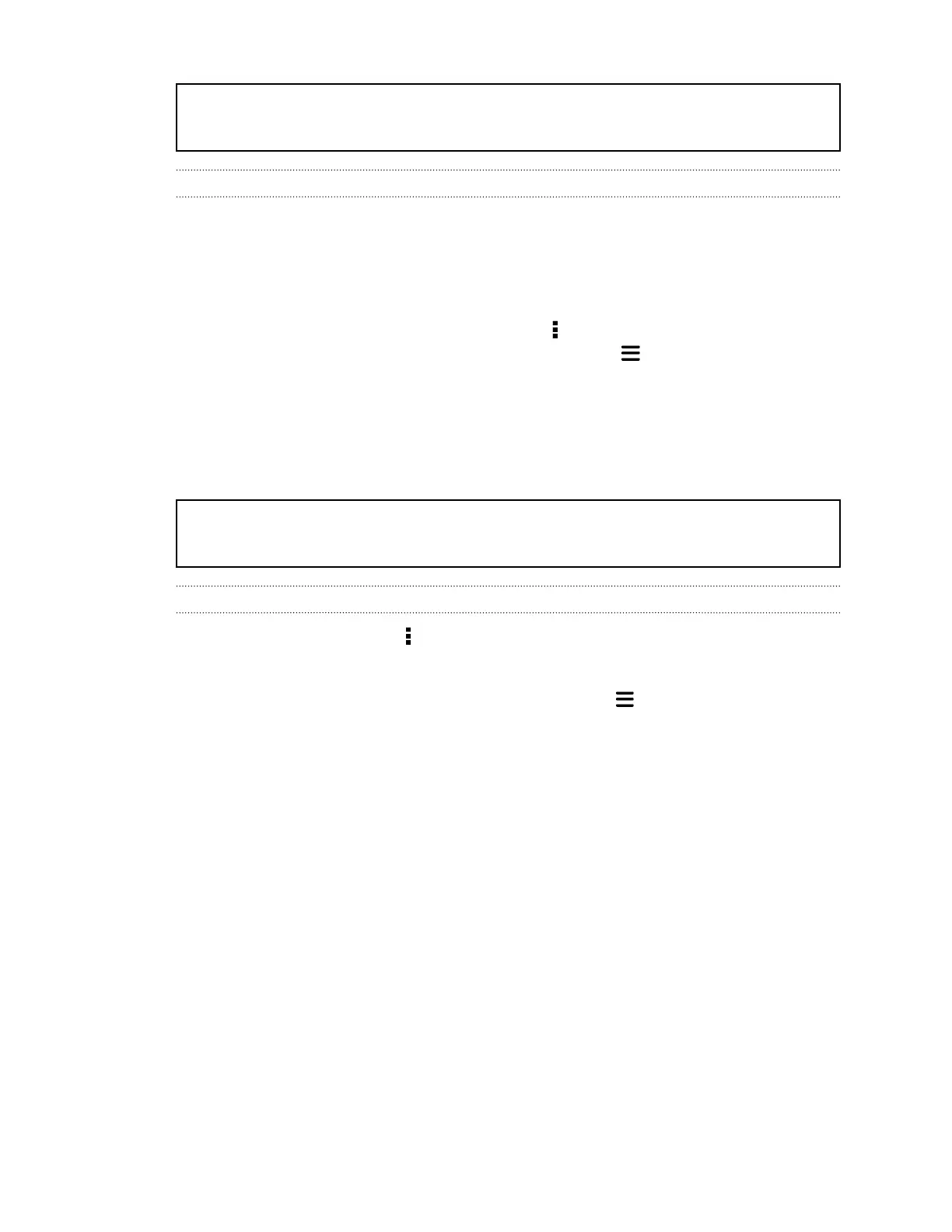Title people Editing a contact group
Identifier GUID-C69B7EF8-468C-412C-9178-B42B17A5EFD0
Version 8
Editing a group
1. On the Groups tab, press and hold the group, and then tap Edit group.
2. You can:
§ Change the group name. You can only change the name for groups that
you have created.
§ Add more contacts to the group. Tap > Add contact to group.
§ Rearrange the group members. Press and hold at the end of the
contact’s name, and then drag it to its new position.
§ Select the contacts you want to remove from the group.
3. Tap Save.
Title people Managing your contact groups
Identifier GUID-4E6139EE-3708-4A86-AF57-382ADF2680FF
Version 9
Managing your contact groups
1. On the Groups tab, tap > Edit groups.
2. You can:
§ Rearrange the contact groups. Press and hold at the end of the group
name, and then drag it to its new position.
§ Select the contact groups you want to remove.
3. Tap Save.
170 People