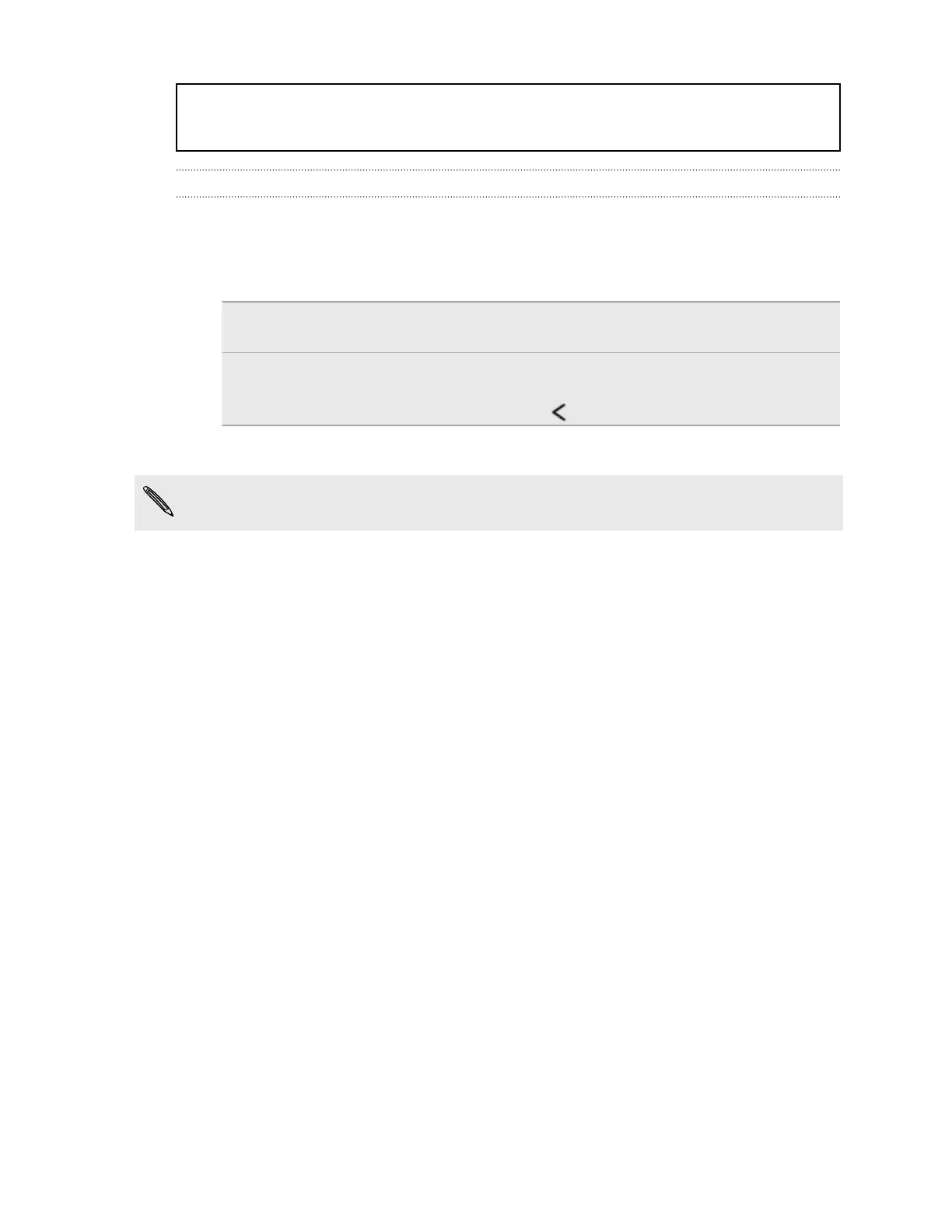Title settings TalkBack language settings
Identifier GUID-FCE84A38-C09F-4AF8-8469-5C45DEF45B45
Version 2
TalkBack language settings
1. Go to Settings, and then tap Accessibility.
2. Tap Text-to-speech output > Google Text-to-speech Engine, and do one of the
following:
Select a different
language
Tap Language.
Install a language Tap Install voice data and tap Download next to the
language you want. After the language is downloaded
and installed, press , and then tap Language.
3. Select the language you want to use.
Not all languages are supported.
240 Settings and security