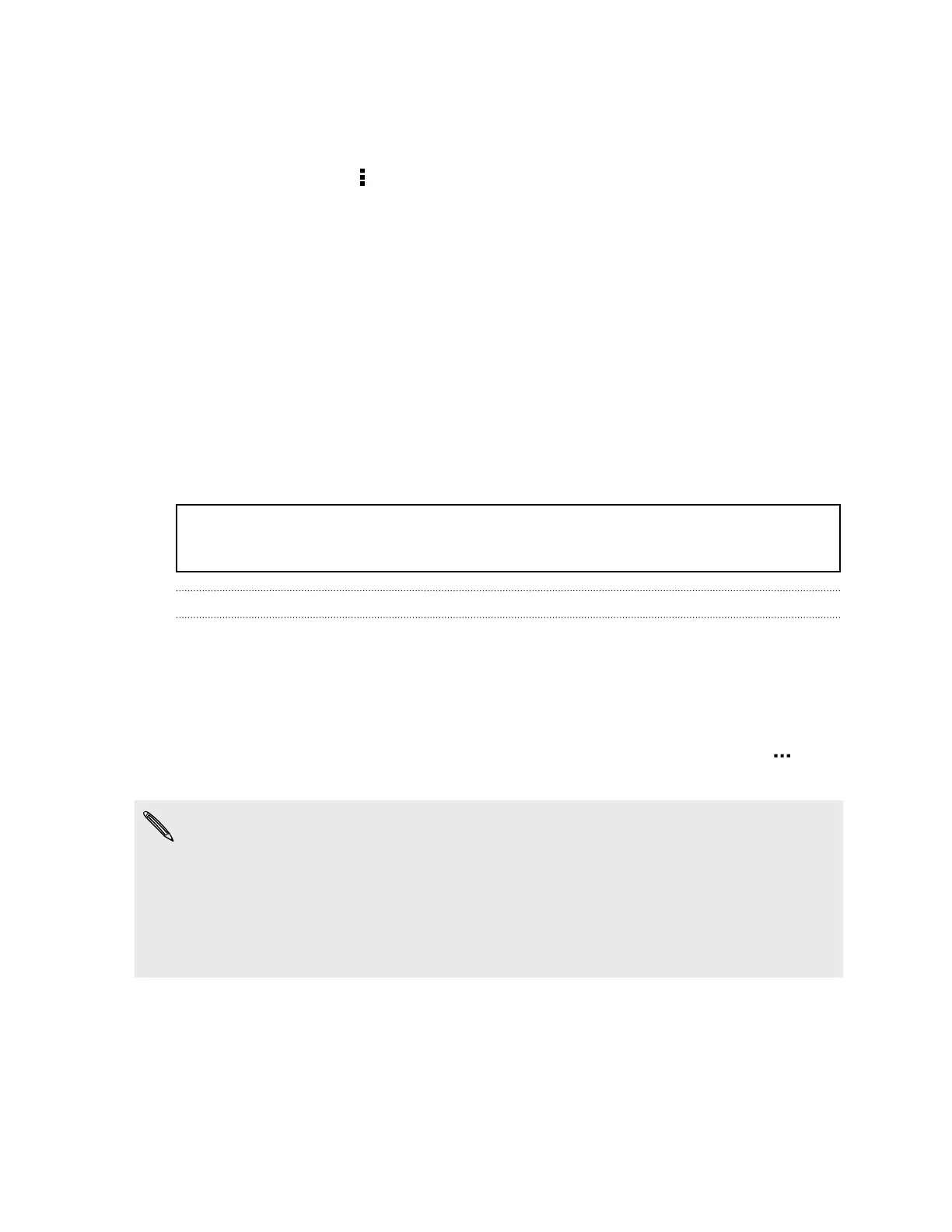§ Choose widgets wisely.
Some widgets constantly sync data. Consider removing the ones that are not
important from your Home screen.
§ In Play Store, tap > Settings, and then clear Auto-add widgets to avoid
automatically adding Home screen widgets whenever you've installed new apps.
Also tap Auto-update apps > Do not auto-update apps if you're fine with
updating apps from Play Store manually.
Other tips
To squeeze in a little bit more battery power, try these tips:
§ Tone down the ringtone and media volume.
§ Minimize the use of vibration or sound feedback. In Settings, tap Sound and
choose which ones you don't need and can disable.
§ Check your apps’ settings as you may find more options to optimize the battery.
Title power Using power saver mode
Identifier GUID-1942DA75-36E1-408A-847D-C8F204F66799
Version 10
Using power saver mode
Power saver mode helps to increase battery life. It reduces the usage of phone
features that drain the battery such as the display and data connection.
1. With two fingers, swipe down from the status bar to open Quick settings.
2. Tap the Power saver tile to turn power saver mode on or off.
If you want to choose which phone features to conserve power for, tap first
before you turn power saver mode on.
If power saver mode's Data connection option is selected, HTC One X automatically
disconnects from the mobile network after 15 minutes when the screen is off and
the data connection is idle (no download activity, streaming, or data usage). It
reconnects and then disconnects periodically when the data connection is idle to
save battery power.
Keep in mind though that the Sleep mode option for the data connection in
Settings > Power, when enabled, overrides power saver mode.
51 Your first week with your new phone