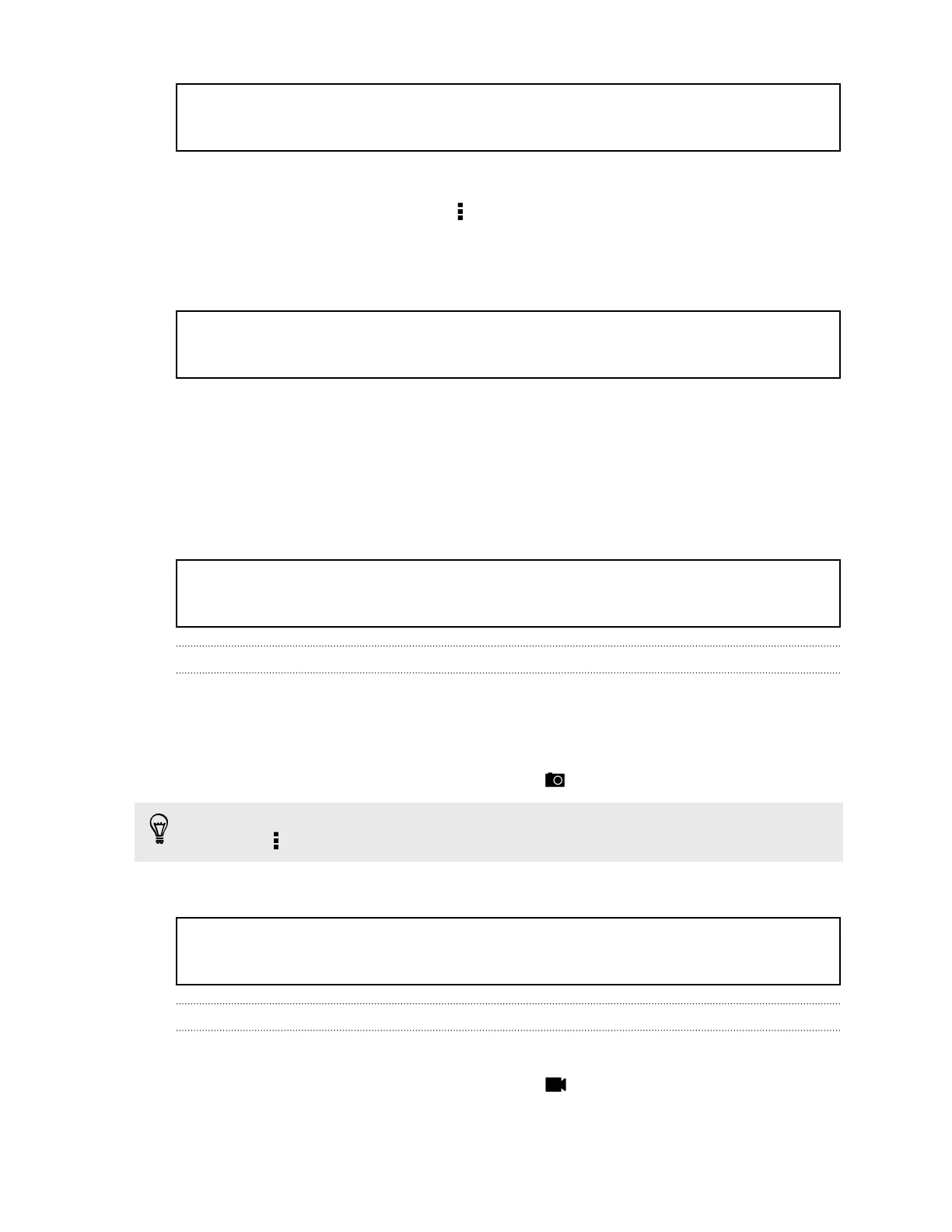Title camera Setting the resolution
Identifier GUID-60397629-9CE3-440C-B430-1F51BE4BAB47
Version 5
Setting the video resolution
1. On the Viewfinder screen, tap .
2. Under Settings, tap Video Quality, and then choose a video resolution.
Title camera Choosing a flash mode
Identifier GUID-9ACDD59F-67B9-4E86-A8EE-109095CF148A
Version 2
Choosing a flash mode
Tap the flash icon to choose a flash mode.
When using Flash on or Auto flash mode, the camera intelligently sets the best flash
brightness for your photo.
Title camera Taking a photo
Identifier GUID-A6F64669-AC10-4522-BDF7-F6D9D6D04B23
Version 10
Taking a photo
1. Open the Camera app.
2. Just point the camera at what you want to capture. The camera adjusts the
focus automatically as you move it.
3. When you're ready to take the photo, tap .
You can also tap anywhere on the screen to take a photo if you turned on Touch to
capture in > Shutter option.
Title camera Recording video
Identifier GUID-B9D6EED4-1AC3-4086-B115-E2BE559372EF
Version 8
Recording video
1. Open the Camera app.
2. When you're ready to start recording, tap .
54 Camera and Gallery