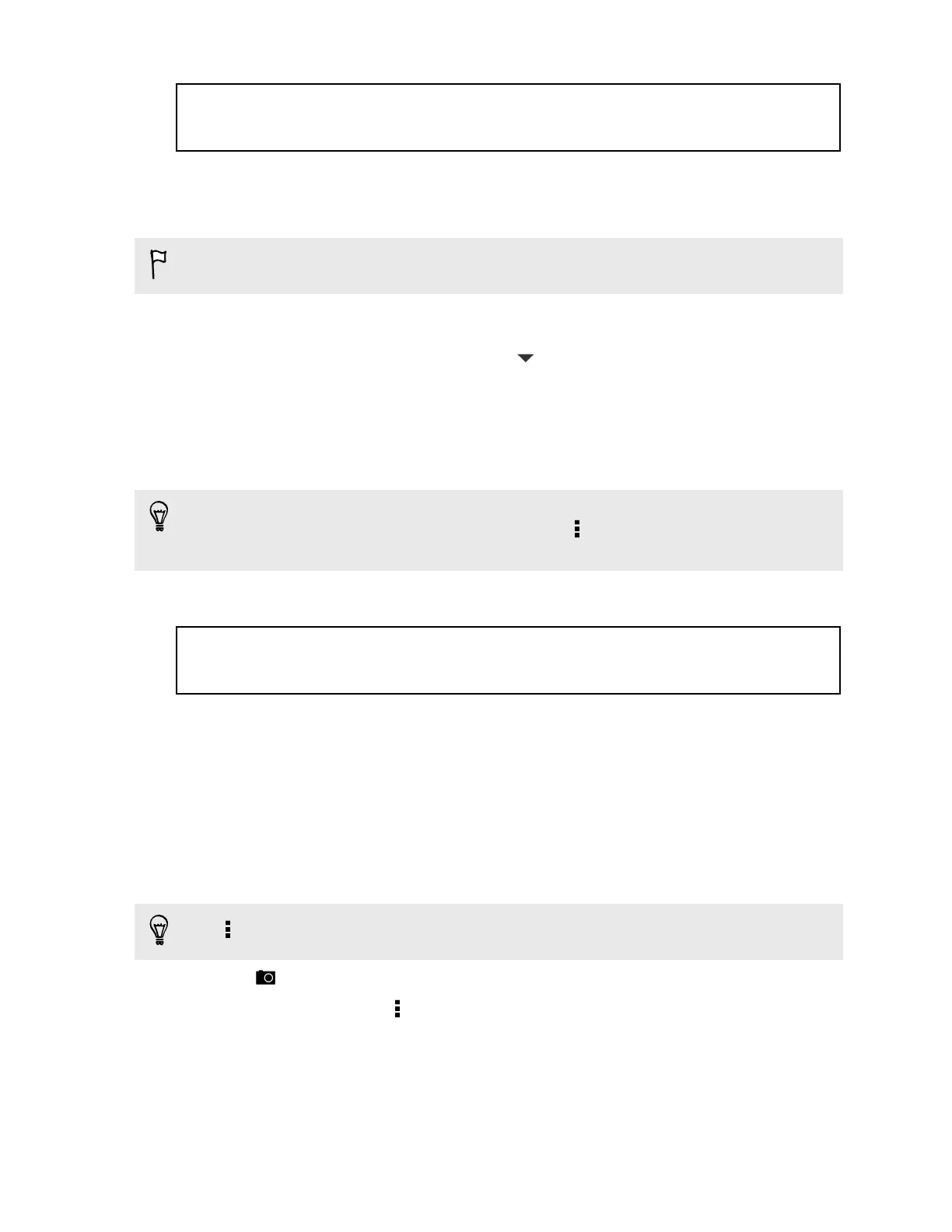Title gallery Viewing photos by location
Identifier GUID-C33949DE-DA76-442E-A2B2-7859968FFD71
Version 3.1.1
Viewing photos by location
Using the Map view, you can view photos according to location.
Only photos with geo-tag info appear on the map.
1. Open the Gallery app.
2. On the Gallery app's main screen, tap > Locations.
3. Zoom out or pan across the map until a numerical location indicator appears.
The number in the location indicator shows how many photos were taken in that
area.
4. Tap the location indicator. The photos taken in the same area are displayed.
Want to know where you took a particular photo? While viewing the photo in full
screen, tap anywhere on the screen, and then tap > Show on map. (Show on map
is available when you've enabled Geo-tag photos in Camera.)
Title gallery Watching a video
Identifier GUID-9C61907A-160E-450D-A0EE-BF5F77D997C1
Version 11
Watching and trimming a video
You can capture a snapshot while watching a video, trim the video to remove
unwanted scenes, and more.
1. In the Gallery app's Album or Events view, go to the video that you want to
watch.
2. Tap the onscreen controls to play or pause the playback, adjust the volume, and
more.
Tap
> Select player to share the video on your home network.
3. Tap to capture and save a still shot.
4. To trim the video, tap > Edit.
5. Drag the two trim sliders to the part where you want the video to begin and
end.
60 Camera and Gallery