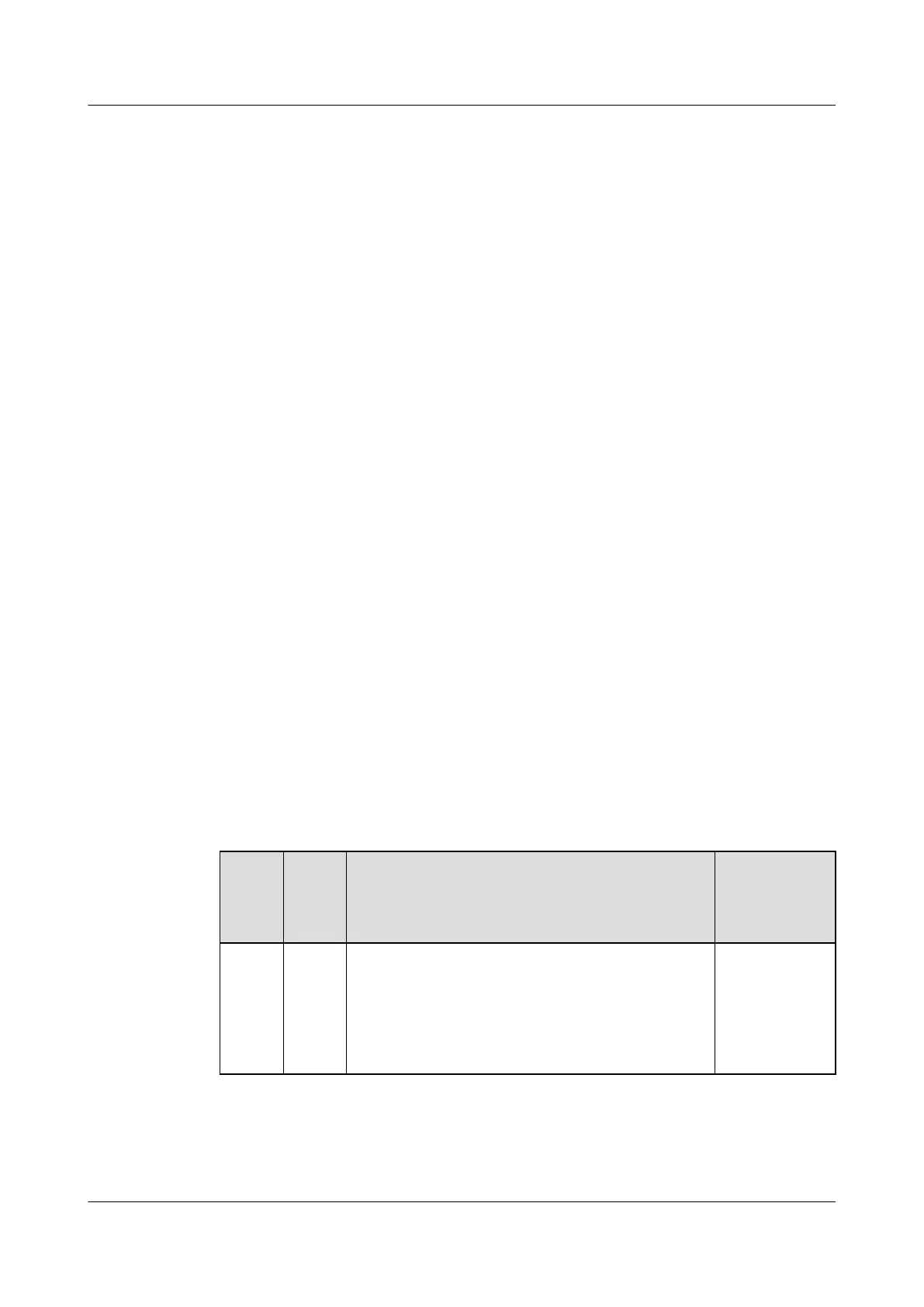Transmission Cable Connections in a Dual-Mode Base Station in Common
Transmission Mode
In GSM+UMTS, GSM+LTE, or UMTS+LTE mode, common transmission can be used. This
section describes transmission cable connections for each mode.
Configuration Principles
l The BTS3900C cannot provide enough space for an SLPU. Therefore, surge protection
boards need to be installed in the BBU subrack.
l The surge protection board cannot be positioned in slot 4 in the BBU to avoid interfering
with power cables in the BTS3900C cabinet.
l The number of surge protection boards (UELP/UFLP/UFLPB) is based on the number of
E1/FE/GE ports that need surge protection in the BBU. The surge protection board is
installed, in descending order of priority, in slot 5, 1, or 0. If slots 5, 1, and 0 are occupied,
the surge protection board can be installed in a vacant slot in the BBU.
l Either the UFLPB or UFLP, but not both of them, can be installed in the surge protection
box. The UFLPB or UFLP is installed in a slot with a higher priority than the UELP.
l In a GU dual-mode base station supporting TDM co-transmission scenario, the
transmission cables are connected to ports on the GTMU or UTRP.
l In a GU dual-mode base station supporting IP co-transmission scenario, the transmission
cables are connected ports on the WMPT, GTMU or UTRP.
l In a GL dual-mode base station, the transmission cables are connected to ports on the LMPT
or UMPT, or ports on the UTRP in the LTE side with a higher priority.
l The FE/GE fiber optic cables do not need surge protection.
Cable Connections
Figure 7-7 shows cable connections in a dual-mode base station in different transmission modes.
Table 7-15 describes cable connections in a dual-mode base station in different transmission
modes.
Table 7-15 Transmission cable connections for a dual-mode base station in common
transmission mode
Trans
missi
on
Mode
Mode
Supp
orted
Application Scenario Legend
TDM
Comm
on
Trans
missio
n
GSM
+UMT
S
Scenario 1: The UTRP is not configured. The
transmission cable is connected to the E1/T1 port on
the GTMU.
Scenario 2: The UTRP is configured. The transmission
cable is connected to the E1/T1 port on the UTRP.
"1" in the
Figure 7-7
shows the cable
connections in
scenario 1.
BTS3900C (Ver.C)
Hardware Description 7 BTS3900C Cables
Issue 03 (2013-05-27) Huawei Proprietary and Confidential
Copyright © Huawei Technologies Co., Ltd.
135
