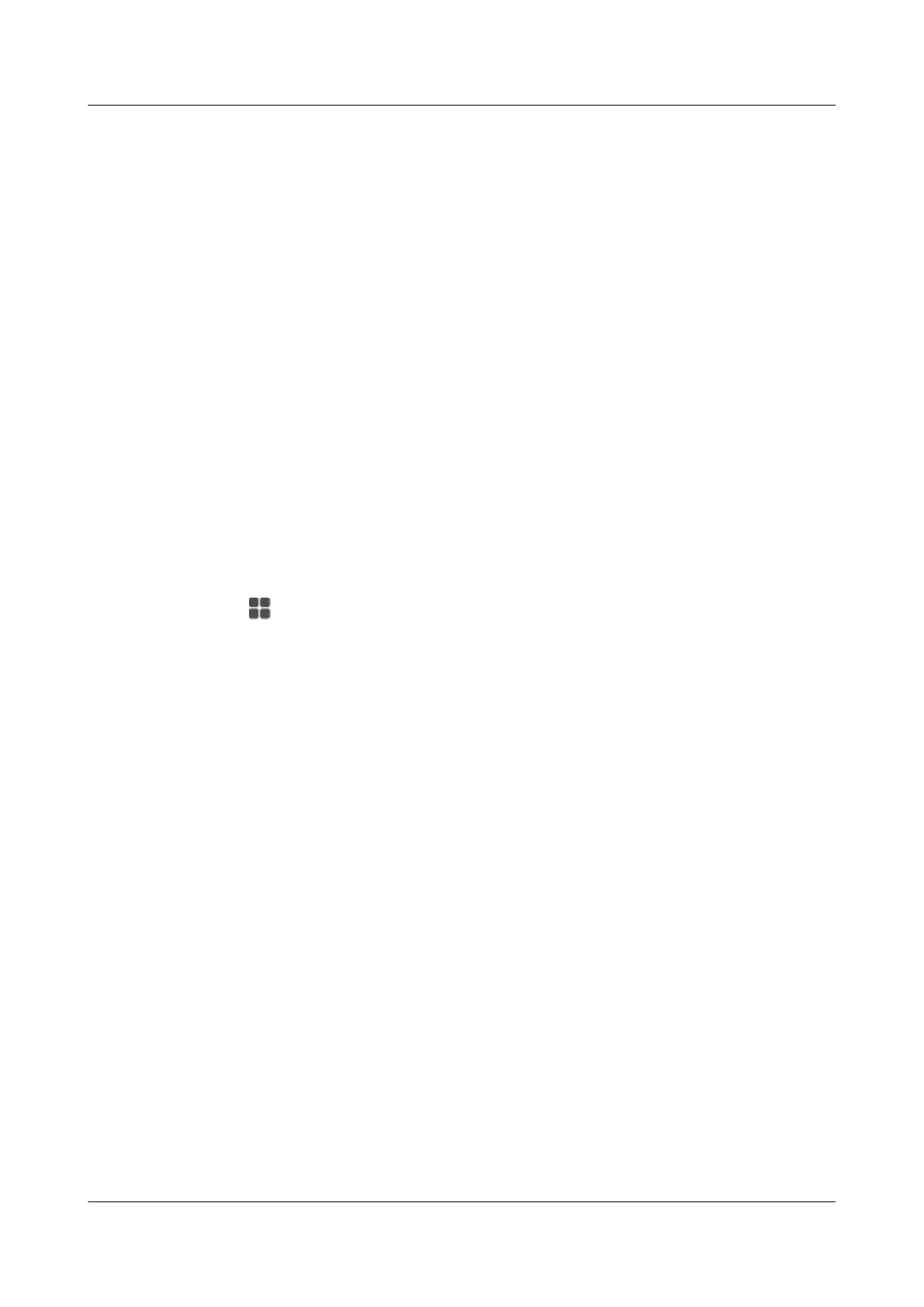l Call Forward: Set a call forward mode, for example, Call Forward All (CFA), Call Forward
Busy (CFB), Call Forward No Answer (CFNA), or Call Forward Offline (CFO). For detailed
operations, see 11 Call Forward.
l Call Waiting: Set whether to enable call waiting. For detailed operations, see 8 Call
Waiting.
l Audio Source: Set the IP phone's default audio input and output mode to speaker or headset.
For detailed operations, see 7 Audio Source.
l Video Control: Set whether to automatically select video call placing and answering when
placing and answering a call. For detailed operations, see 5 Video Control.
l Bluetooth: Set whether to automatically enable the call forward function when the Bluetooth
headset is being used. For detailed operations, see 12 Bluetooth Context-Awareness.
l Intercom: Set whether to automatically mute or answer intercom calls. For detailed
operations, see 16 Intercom.
l DND Settings (for UC2.X): Set the DND mode to server DND or local DND. For detailed
operations, see 14 DND.
----End
27.3.3 Security
Step 1 Tap . On the APPLICATION tab, tap Settings.
Step 2 In the PERSONAL area, tap Security.
The security settings screen is then displayed. On this screen, you can set the following
parameters:
l Screen lock: Set the screen lock mode to None (slide), Pattern, PIN, or Password.
l Make pattern visible: Set the phone to display the pattern when you are drawing the pattern
to unlock the screen.
l Automatically lock: Set the amount of time before the screen automatically locks.
l Power button instantly locks: Set the phone to lock the screen immediately you press the
power button.
l Encrypt phone: Set whether to enter a PIN or password each time the IP phone is powered
on.
l Owner info: Set the phone to display the owner information or any custom information on
the locked screen.
l Make passwords visible: Set whether to show passwords as you enter them on the phone.
l Device administrators: Check the device manager installed on the IP phone. You can enable
or disable it.
l Unknown sources: Set whether to allow installation of any applications.
l Trusted credentials: Use certificates and credentials to secure the usage of applications.
l Install from SD card: Install encrypted certificates stored on the SD card.
l Clear credentials: Delete all credentials from the IP phone and reset the password.
----End
eSpace 8950 IP Phone
User Guide
27 Settings
Issue 03 (2014-10-16) Huawei Proprietary and Confidential
Copyright © Huawei Technologies Co., Ltd.
98
