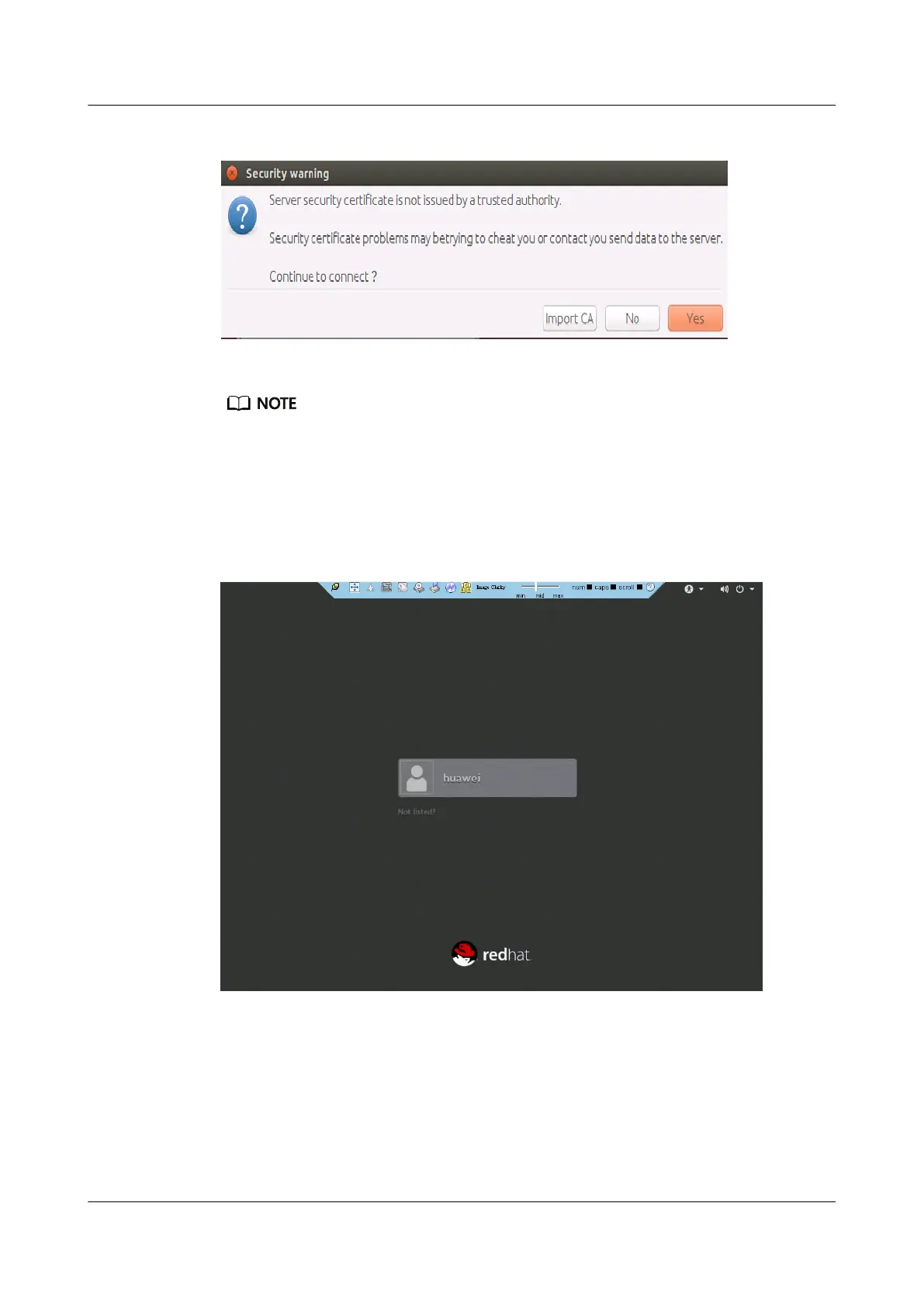Figure 9-9 Security warning
Step 8 Click Yes.
l Click No to return to the login interface.
l Click Import CA to import the CA certificate (*.cer, *.crt, or *.pem). After the CA certificate is
imported, the security risk dialog box will no longer be displayed.
The server desktop is displayed.
Figure 9-10 Server desktop
----End
9.3.2.3 macOS
The following macOS version is supported:
l Mac OS X El Capitan
FusionServer Pro 2288H V5 Server
User Guide
9 Common Operations
Issue 08 (2019-10-30) Copyright © Huawei Technologies Co., Ltd. 128
