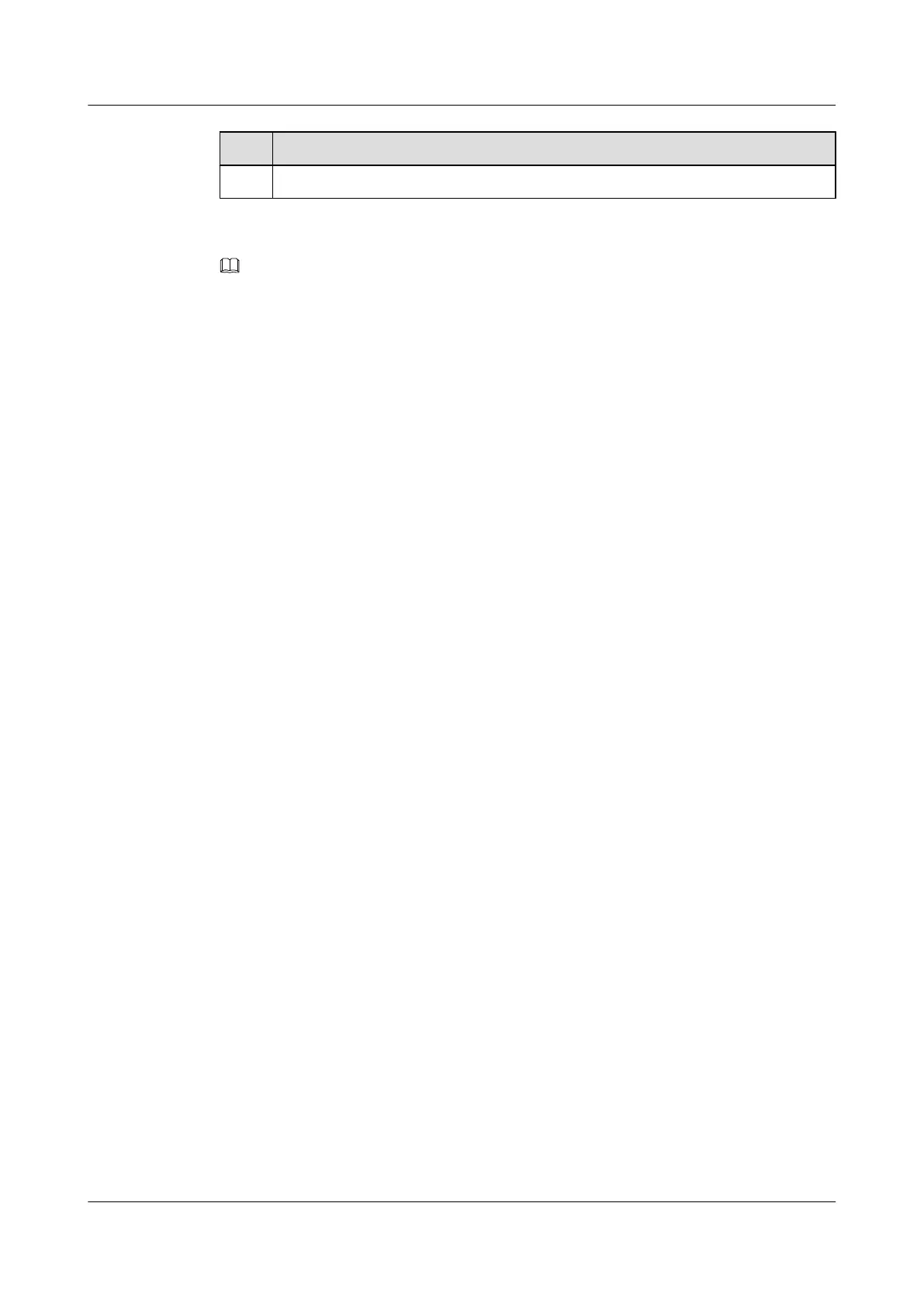No. Data
6 Interface that is bound to the VPN instance
NOTE
You can perform any of the following configurations on a sub-interface as required.
5.11.2 Configuring a Dot1q Sub-interface
Context
Do as follows on the PE.
Procedure
Step 1 Run:
system-view
The system view is displayed.
Step 2 Run:
interface interface-type interface-number.subinterface-number
The view of the PE sub-interface connected to the CE is displayed.
Step 3 Run:
ip binding vpn-instance vpn-instance-name
The sub-interface is bound to the VPN instance.
Step 4 Run:
ip address ip-address { mask | mask-length }
The IP address of the sub-interface is configured.
Step 5 Run:
control-vid vid dot1q-termination rt-protocol
The VLAN ID and encapsulation mode of the sub-interface are configured.
Step 6 Run:
dot1q termination vid vid
The VLAN whose packets can pass through the dot1q sub-interface is configured.
When a sub-interface is connected to an L3VPN, you cannot specify multiple VLANs in the
command.
Step 7 Run:
arp broadcast enable
The ARP broadcast function is enabled on the sub-interface.
Quidway S7700 Smart Routing Switch
Configuration Guide - Ethernet 5 QinQ Configuration
Issue 01 (2011-07-15) Huawei Proprietary and Confidential
Copyright © Huawei Technologies Co., Ltd.
213
