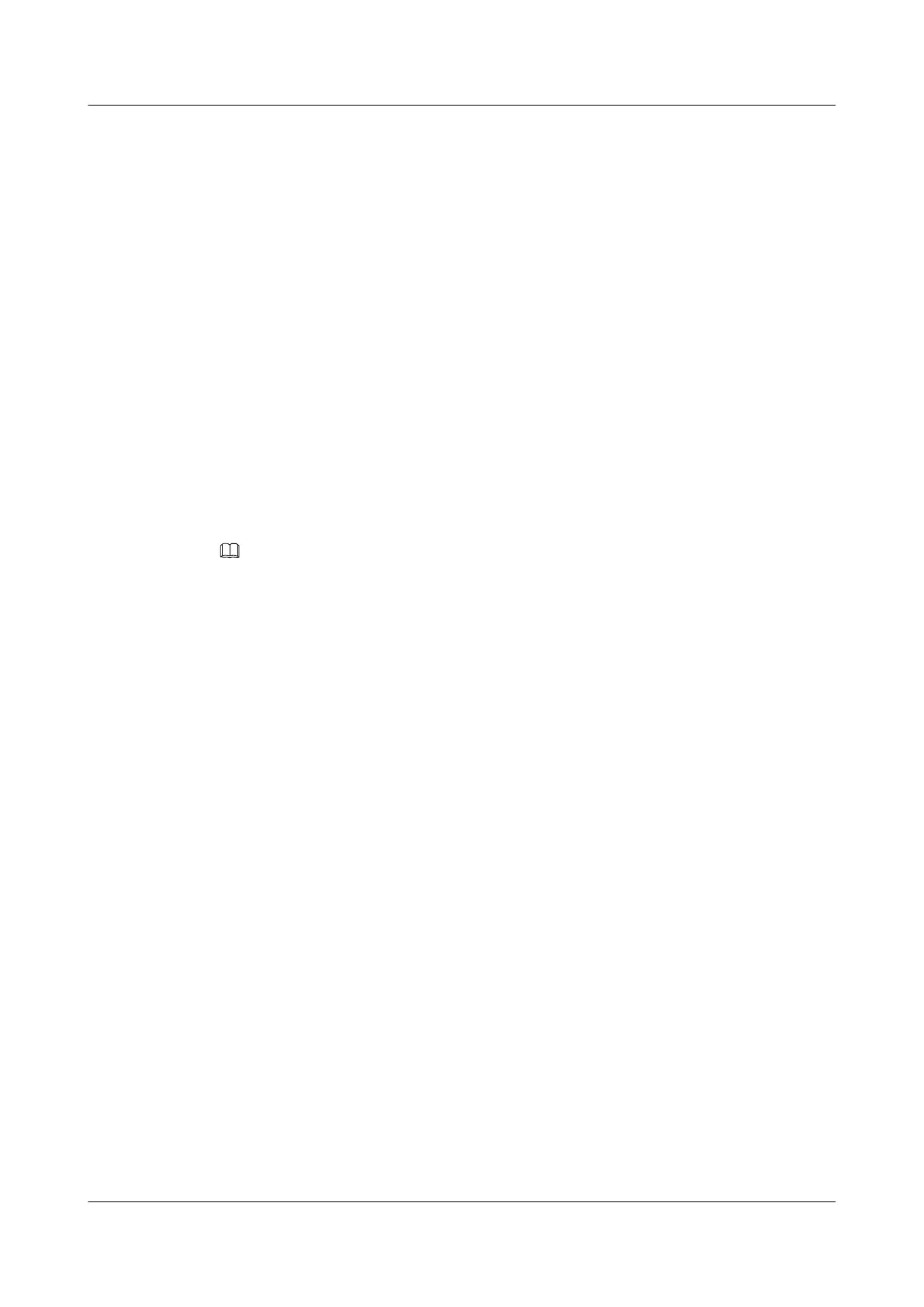Procedure
Step 1 Run:
system-view
The system view is displayed.
Step 2 Run:
drop illegal-mac enable
The S7700 is configured to discard packets with an all-0 MAC address.
By default, the S7700 does not discard packets with an all-0 MAC address.
Step 3 (Optional) Run:
drop illegal-mac alarm
The S7700 is configured to send a trap to the NMS when receiving packets with an all-0 MAC
address.
By default, the S7700 does not send a trap to the NMS when receiving packets with an all-0
MAC address.
NOTE
The S7700 sends only one trap after receiving packets with an all-0 MAC address. To enable the S7700 to
send a trap again, run the drop illegal-mac alarm command.
----End
Checking the Configuration
Run the display current-configuration command to check whether the S7700 is configured to
discard the packets with an all-0 MAC address.
7.12 Enabling MAC Address Triggered ARP Entry Update
The MAC address triggered ARP entry update function enables the S7700 to update the
corresponding ARP entry when the outbound interface in a MAC address entry changes.
Applicable Environment
Each network device uses an IP address to communicate with other devices. On an Ethernet
network, a device sends and receives Ethernet data frames based on MAC addresses. The ARP
protocol maps IP addresses to MAC addresses. When a device communicates with a device on
a different network segment, it finds the MAC address and outbound interface of a packet
according to the corresponding ARP entry.
If a user host moves from one interface to another, the MAC address of the host is learned by
the new interface, so the outbound interface mapping the MAC address changes. The
corresponding ARP entry, however, is updated until the aging time expires. Before the ARP
entry aging time expires, the device sends data frames based on the original ARP entry. This
causes data frame loss. The MAC address triggered ARP entry update function enables the
S7700 to update the corresponding ARP entry when the outbound interface in a MAC address
entry changes.
Quidway S7700 Smart Routing Switch
Configuration Guide - Ethernet 7 MAC Address Table Configuration
Issue 01 (2011-07-15) Huawei Proprietary and Confidential
Copyright © Huawei Technologies Co., Ltd.
367
