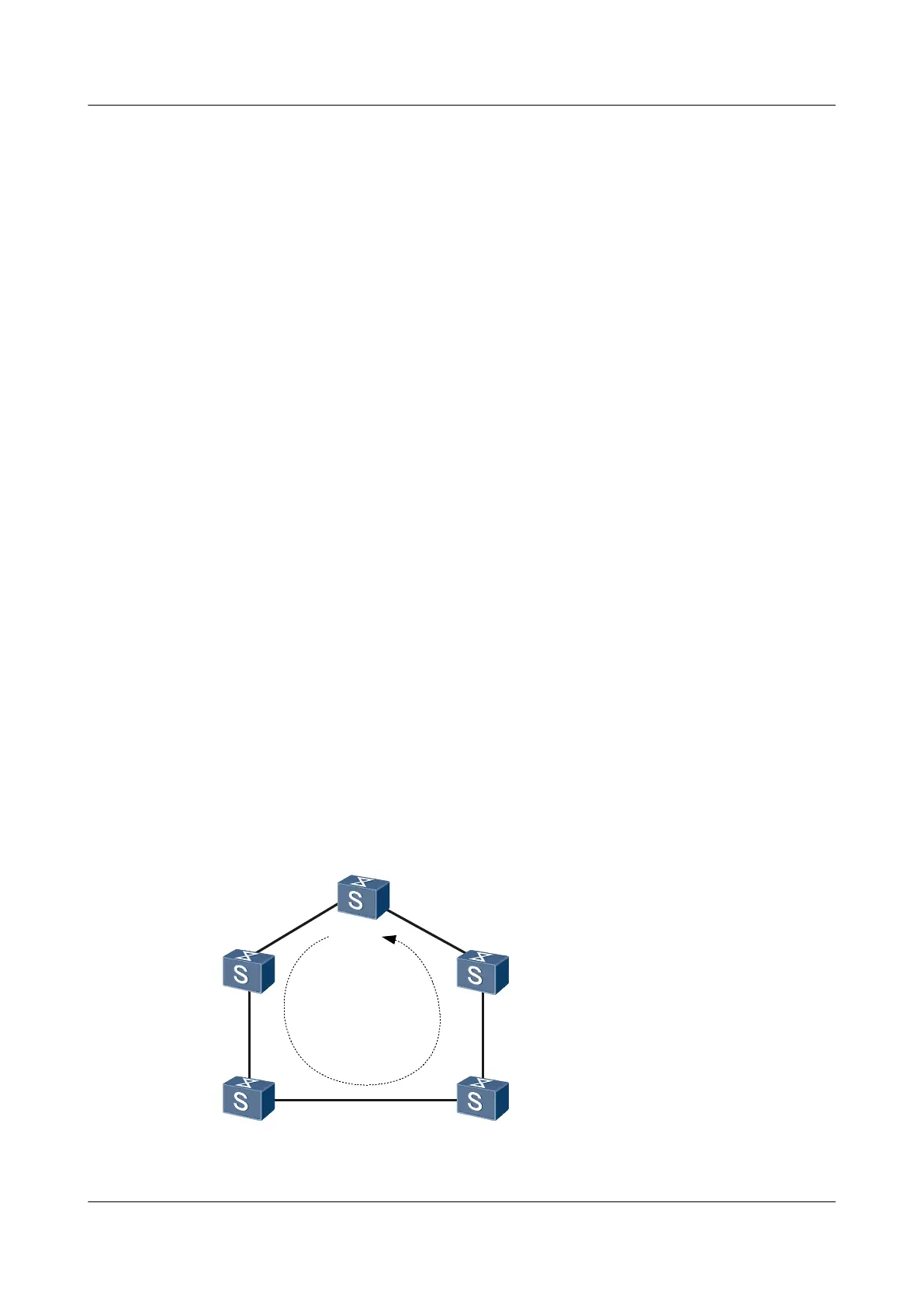13.1 Introduction to Loop Detection
This section describes the concept of loop detection.
After the loop detection function is configured on an interface, the interface sends loop detection
packets to detect loops in the local VLAN.
If the S7700 detects that the broadcast packets sent from a port can be received by other ports
on the S7700, it considers that loops exist on the network of this port. In this case, the S7700
sends a trap message to the user and records the event in the log. In addition, the S7700 sets the
status of the port according to the working mode of the port so that the port can forward only
BPDUs. By default, the S7700 sets the port to the Blocking state. The influence of loops on the
entire network is minimized.
13.2 Configuring Loop Detection
This section describes how to configure the loop detection function.
13.2.1 Establishing the Configuration Task
Applicable Environment
As shown in Figure 13-1, when packets sent from an interface are sent back to local device
through another interface, a loop exists on the interface. Loops may cause broadcast storms. The
loop detection function is used to detect loops on the interfaces of the Switch.
After loop detection is enabled for Ethernet interfaces on the Switch, the Switch periodically
detects loops on each Ethernet interface. If a loop is detected on an Ethernet interface, the
Switch sets the state of the interface to loop detection.
Figure 13-1 Networking diagram of loop detection application
Quidway S7700 Smart Routing Switch
Configuration Guide - Ethernet 13 Loop Detection Configuration
Issue 01 (2011-07-15) Huawei Proprietary and Confidential
Copyright © Huawei Technologies Co., Ltd.
625
