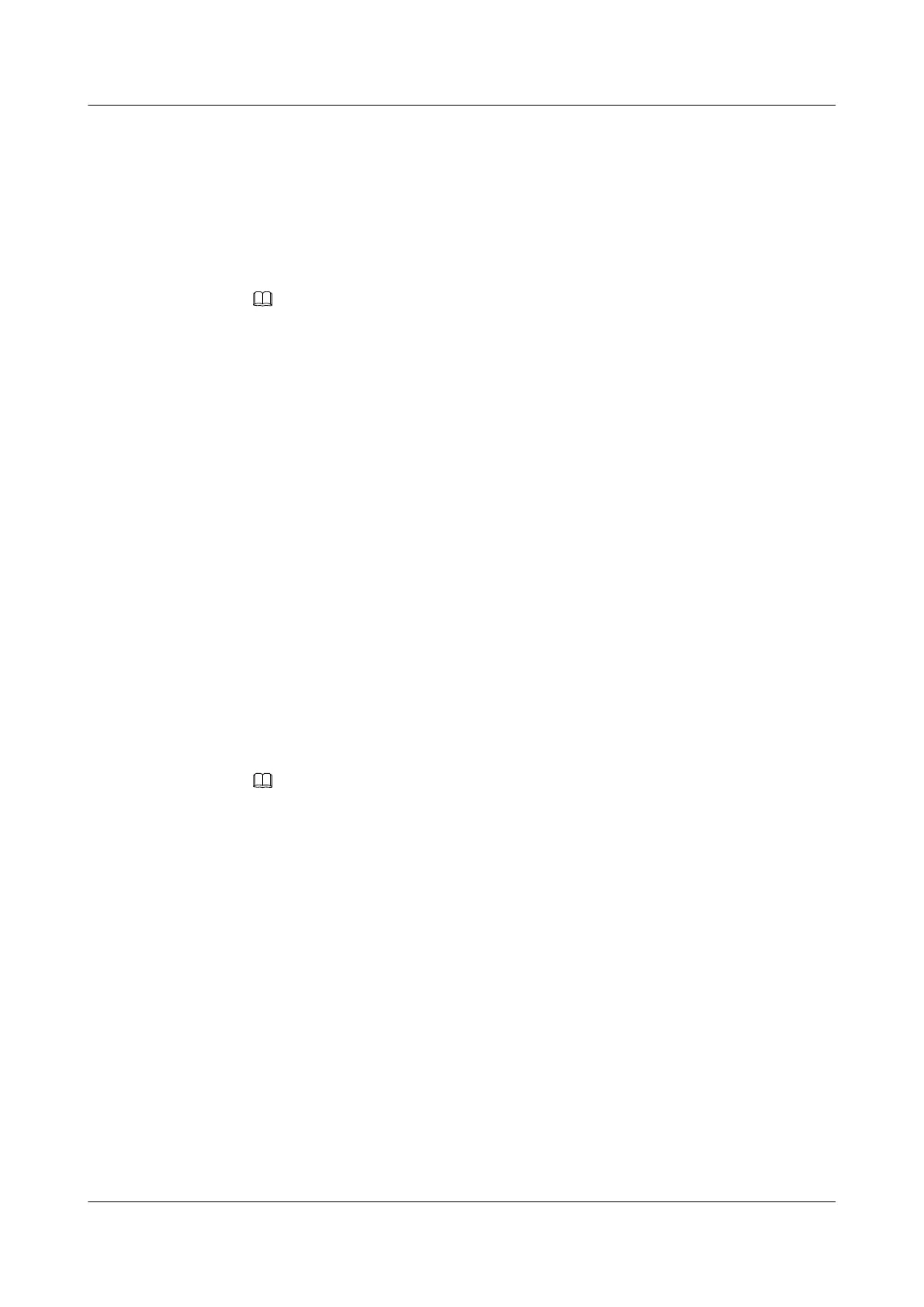The Eth-Trunk view is displayed.
3. Run:
max bandwidth-affected-linknumber link-number
The maximum number of interfaces that determine bandwidth of the Eth-Trunk is set.
By default, the maximum number of interfaces that determine bandwidth of the Eth-
Trunk is 8.
NOTE
l The upper threshold the number of interfaces that determine bandwidth of the Eth-Trunk of the
local S7700 and that of the remote S7700 can be different. If the upper thresholds at two ends
are different, the smaller one is used.
l Setting the lower threshold of the number of active interfaces
1. Run:
system-view
The system view is displayed.
2. Run:
interface eth-trunk trunk-id
The Eth-Trunk view is displayed.
3. Run:
least active-linknumber link-number
The lower threshold of the number of active interfaces is set.
By default, the lower threshold of the number of active interfaces is 1.
In manual load balancing mode, you can determine the minimum number of active
interfaces in the Eth-Trunk by setting the lower threshold. If the number of active interfaces
is smaller than the value in manual load balancing mode, the status the Eth-Trunk becomes
Down.
NOTE
l The lower threshold of the number of active interfaces of the local S7700 and that of the remote
S7700 can be different. If the lower thresholds at two ends are different, the larger one is used.
----End
2.3.6 (Optional) Configuring a Profile of Enhanced Eth-Trunks in
Load Balancing Mode
Context
Do as follows on the S7700s involved in the enhanced Eth-trunk in load balancing mode.
Procedure
Step 1 Run:
system-view
The system view is displayed.
Quidway S7700 Smart Routing Switch
Configuration Guide - Ethernet 2 Link Aggregation Configuration
Issue 01 (2011-07-15) Huawei Proprietary and Confidential
Copyright © Huawei Technologies Co., Ltd.
24
