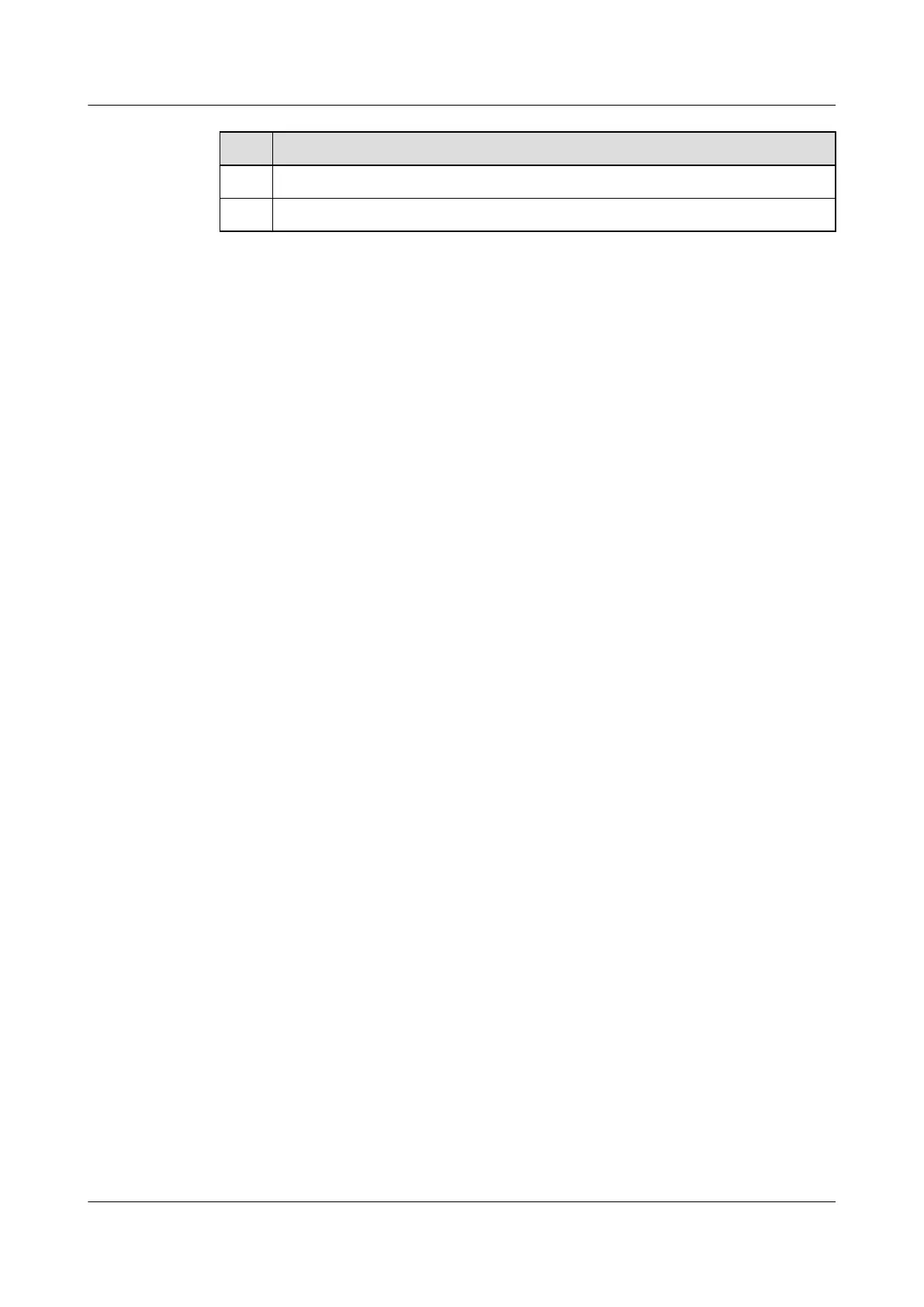No. Data
1 ID of a protected instance in a SEP segment
2 ID of a VLAN mapped to a protected instance
10.4.2 Configuring and Activating Mappings Between Protected
Instances and VLANs
A physical ring network can be configured with one or two SEP segments. To ensure proper
traffic transmission, each SEP segment needs to be configured with a protected instance. After
mappings between protected instances and specified VLANs are configured, load balancing and
link backup can be implemented.
Context
After mappings between protected instances and VLANs are configured, the mappings need to
be activated to implement load balancing and link backup.
Procedure
Step 1 Run:
system-view
The system view is displayed.
Step 2 Run:
stp region-configuration
The MST region view is displayed.
Step 3 Run:
instance instance-id vlan { vlan-id [ to vlan-id ] } &<1-10>
Mappings between protected instances and VLANs are configured.
The value of instance-id specified in this command must be consistent with that of instance-id
specified in the protected-instance command.
Step 4 Run:
active region-configuration
Mappings between protected instances and VLANs are activated.
After mappings between protected instances and VLANs take effect, topology changes of a SEP
segment affect only corresponding VLANs. This ensures reliable transmission of user data.
----End
10.4.3 Checking the Configuration
After configuring SEP multi-instance on a ring network, you can view the blocked interface in
each SEP segment.
Quidway S7700 Smart Routing Switch
Configuration Guide - Ethernet 10 SEP Configuration
Issue 01 (2011-07-15) Huawei Proprietary and Confidential
Copyright © Huawei Technologies Co., Ltd.
518
