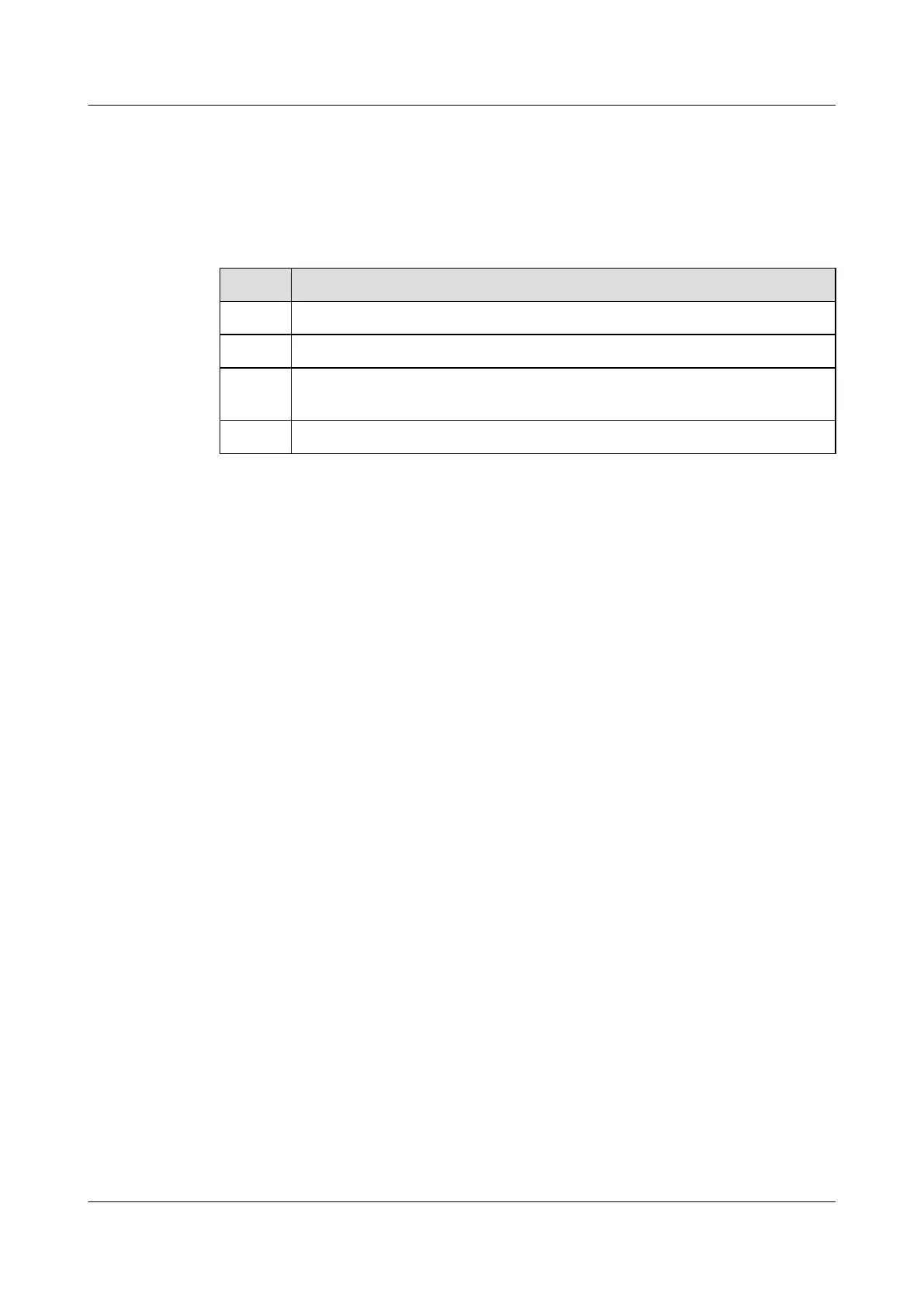l Connecting interfaces correctly
Data Preparation
To configure QinQ-based Layer 2 protocol transparent transmission, you need the following
data.
No. Data
1 Name of the user-defined protocol
2 Destination MAC address and group MAC address of Layer 2 protocol packets
3 Names of user-side interfaces on PEs, default VLAN IDs, and VLANs allowed by
user-side interfaces
4 Outer VLAN IDs added to Layer 2 protocol packets
11.5.2 (Optional) Defining Characteristic Information About a
Layer 2 Protocol
Context
When non-standard Layer 2 protocol packets with a certain multicast destination address need
to be transparently transmitted on the backbone network, you can define characteristic
information about the Layer 2 protocol.
Do as follows on PEs.
Procedure
Step 1 Run:
system-view
The system view is displayed.
Step 2 Run:
l2protocol-tunnel user-defined-protocol protocol-name protocol-mac protocol-mac
[ encape-type { { ethernetii | snap } protocol-type protocol-type | llc dsap dsap-
value ssap ssap-value } ] group-mac { group-mac | default-group-mac }
The characteristic information about the Layer 2 protocol is defined, including the protocol
name, Ethernet encapsulation format and destination MAC address of Layer 2 protocol packets,
and MAC address that replaces the destination MAC address.
When defining characteristic information about a Layer 2 protocol, do not use the following
multicast MAC addresses to replace the destination MAC address of Layer 2 protocol packets:
l Destination MAC addresses of BPDUs: 0180-C200-0000 to 0180-C200-002F
l Destination MAC address of Smart Link packets: 010F-E200-0004
l Special multicast MAC addresses: 0100-0CCC-CCCC and 0100-0CCC-CCCD
Quidway S7700 Smart Routing Switch
Configuration Guide - Ethernet 11 Layer 2 Protocol Transparent Transmission Configuration
Issue 01 (2011-07-15) Huawei Proprietary and Confidential
Copyright © Huawei Technologies Co., Ltd.
586
