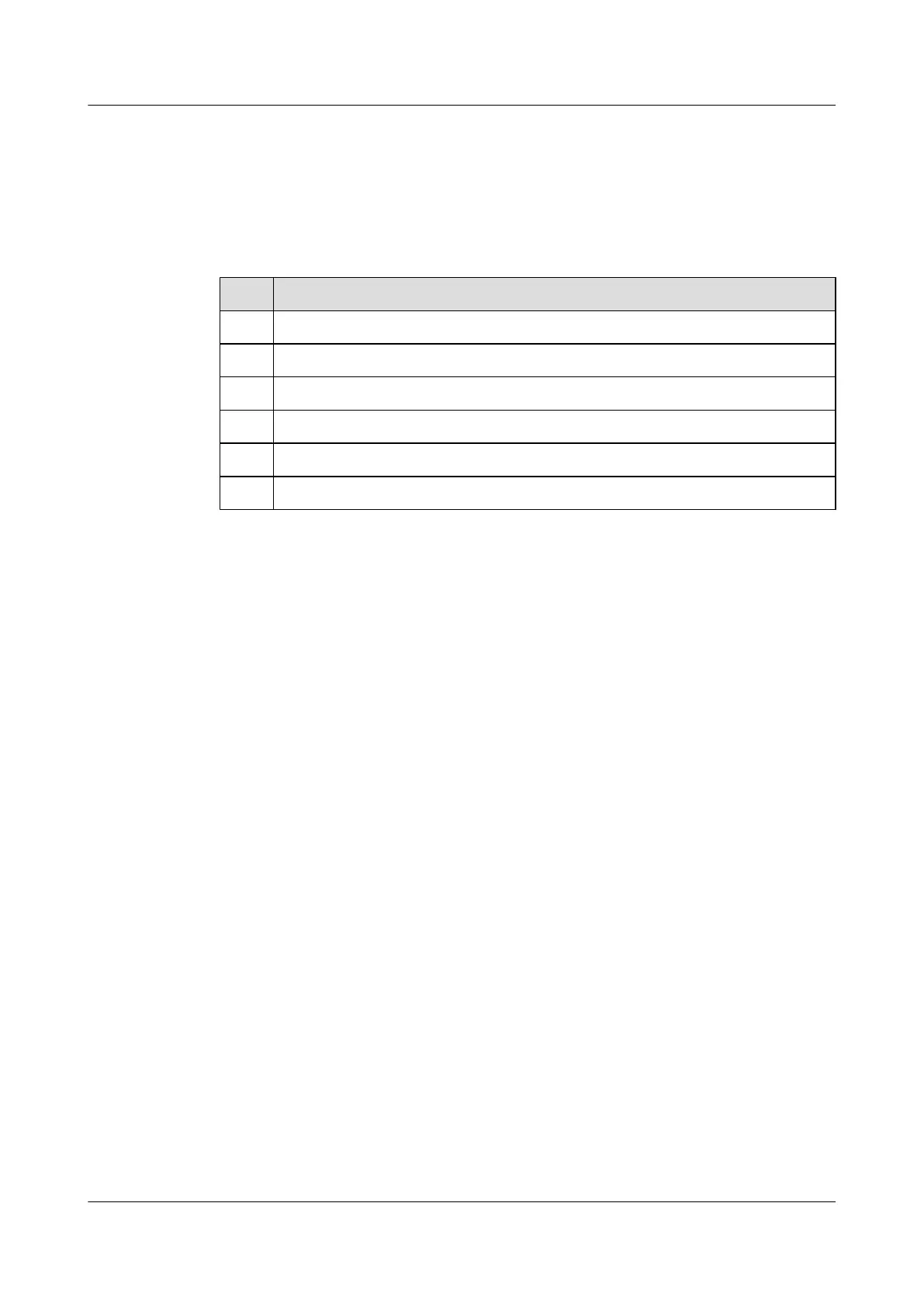l Connecting physical links between devices correctly
l Configuring static LACP Eth-Trunk interfaces
Data Preparation
To configure an E-Trunk, you need the following data.
No. Data
1 LACP system ID and priority
2 ID and priority of the E-Trunk
3 Interface numbers and working modes of the Eth-Trunks
4 Local and peer IP addresses
5 Encrypted password
6 Interval for sending hello packets and time multiplier for detecting hello packets
2.6.2 Setting the LACP System ID and LACP Priority of an E-Trunk
In an E-Trunk, the two PEs must be configured with the same LACP system ID and priority so
that the CE considers the two PEs as one device.
Context
Do as follows on the member devices of the E-Trunk.
Procedure
Step 1 Run:
system-view
The system view is displayed.
Step 2 Run:
lacp e-trunk system-id mac-address
The LACP system ID is set for the E-Trunk.
By default, the MAC address of Ethernet interface on the MPU is used as the LACP system ID
a device.
The master and backup devices in an E-Trunk must use the same LACP system ID.
Step 3 Run:
lacp e-trunk priority priority
The LACP priority of the E-Trunk member is set.
By default, the LACP priority of an E-Trunk is 32768.
Quidway S7700 Smart Routing Switch
Configuration Guide - Ethernet 2 Link Aggregation Configuration
Issue 01 (2011-07-15) Huawei Proprietary and Confidential
Copyright © Huawei Technologies Co., Ltd.
38
