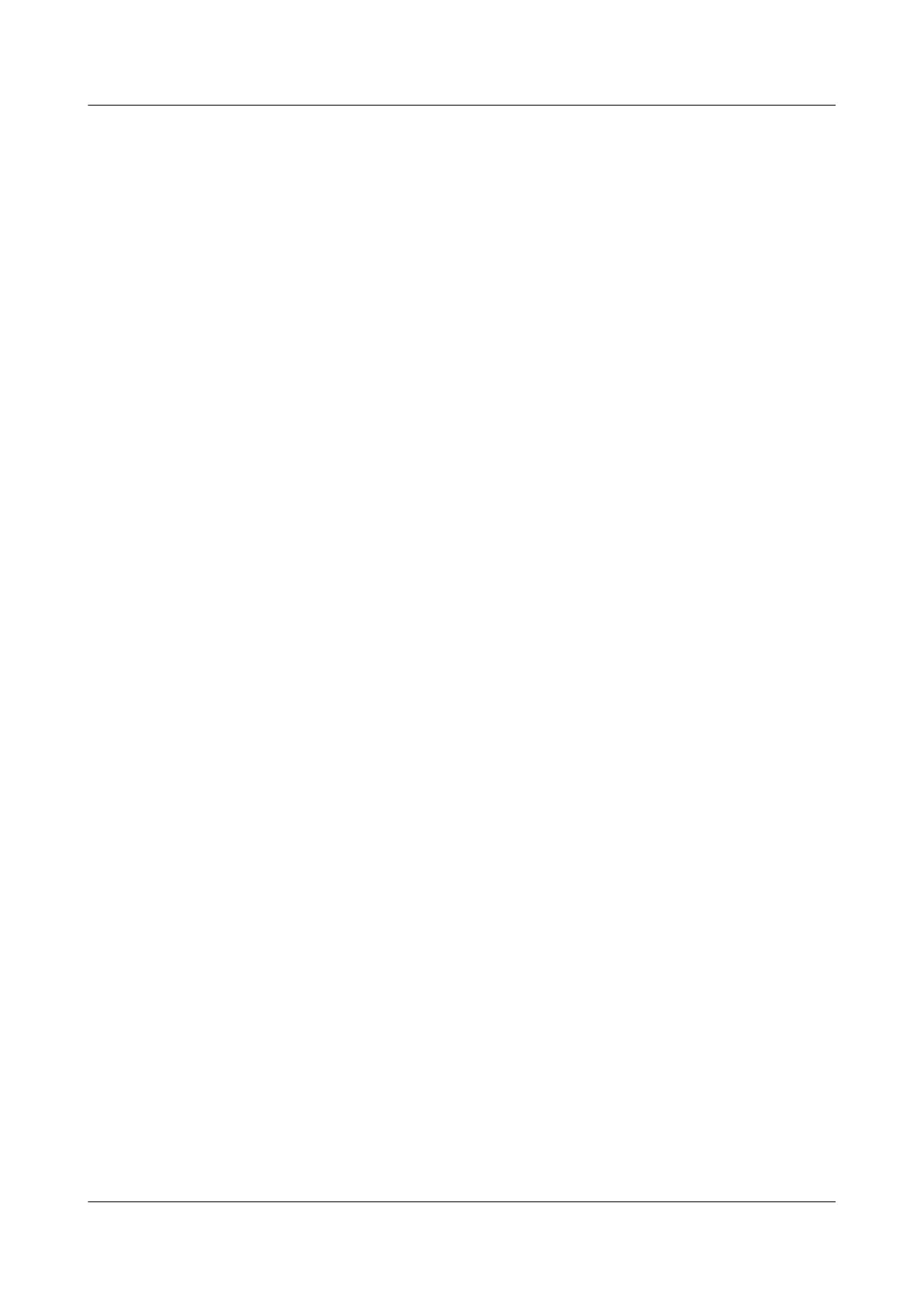By default, the S7700 sends a trap to the NMS when the number of learned MAC addresses
reaches the limit.
----End
7.7.3 Limiting the Number of MAC Addresses Learned in a VLAN
A limit can be set for the number of MAC addresses learned in a VLAN to control the number
of users in the VLAN. When the number of learned MAC addresses in the VLAN reaches the
limit, the S7700 stops learning MAC addresses in this VLAN. When the interface receives
packets with unknown source MAC addresses, it can be configured to discard the packets or
generate an alarm. This protects the network from MAC address attacks.
Context
The MAC address limiting rule applies to all MAC addresses, including trusted MAC addresses.
If a user from an enterprise or a family uses bogus MAC addresses to attack the network, users
in the enterprise or family are not allowed to access the network, but other users on the network
are not affected.
Procedure
Step 1 Run:
system-view
The system view is displayed.
Step 2 Run:
vlan vlan-id
The VLAN view is displayed.
Step 3 Run:
mac-limit maximum max-num
The maximum number of MAC addresses learned in the VLAN is set.
By default, the number of MAC addresses learned in a VLAN is not limited.
Step 4 Run:
mac-limit action { discard | forward }
The action to be taken on the packets with unknown source MAC addresses when the number
of learned MAC addresses reaches the limit is configured.
By default, packets with unknown source MAC addresses are discarded after the number of
learned MAC addresses reaches the limit.
S-series boards do not support the discard action.
Step 5 Run:
mac-limit alarm { disable | enable }
The S7700 is configured to (or not to) send a trap to the NMS when the number of learned MAC
addresses reaches the limit.
Quidway S7700 Smart Routing Switch
Configuration Guide - Ethernet 7 MAC Address Table Configuration
Issue 01 (2011-07-15) Huawei Proprietary and Confidential
Copyright © Huawei Technologies Co., Ltd.
355
