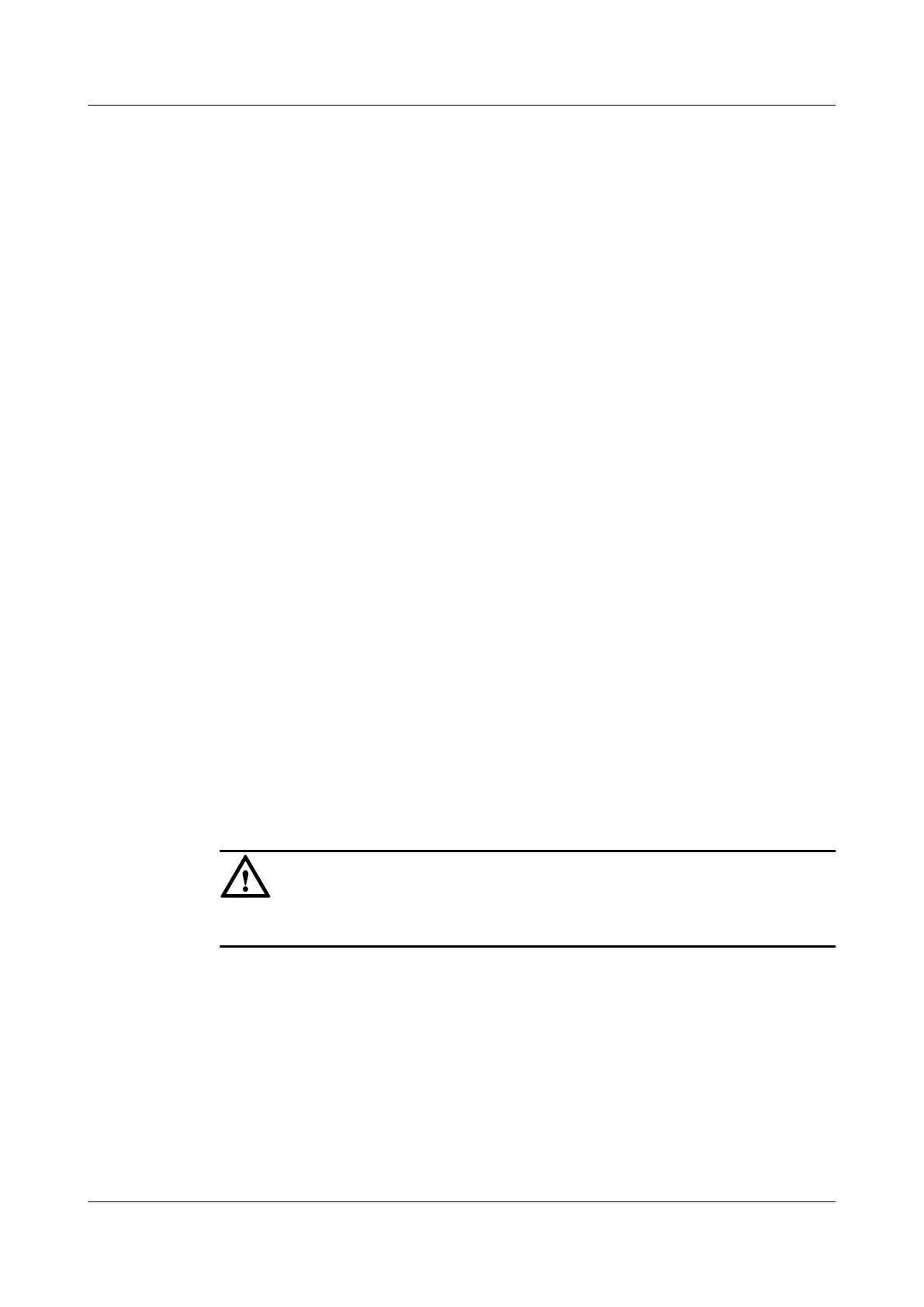l ma ma-name: specifies a maintenance association (MA). The total length of md-name and
ma-name cannot be greater than 44 characters.
l interface must have been added to the SEP segment.
----End
10.5.5 Checking the Configuration
After configuring the topology change notification function, you can view the objects that are
notified of topology changes.
Prerequisite
The configurations of the topology change notification function are complete.
Procedure
l Run the display sep interface verbose command to check the configuration of reporting
changes in the lower-layer network topology.
l Run the display this command in the OAM management view to check the configuration
of reporting changes in the upper-layer network topology.
----End
10.6 Maintaining SEP
This section describes the commands for maintaining SEP, including the commands for clearing
SEP statistics.
10.6.1 Clearing SEP Statistics
You can run the reset command to reset the SEP statistics before recollecting SEP statistics.
Context
CAUTION
SEP statistics cannot be restored after being cleared. Therefore, perform the action with caution.
Procedure
Step 1 Run the reset sep interface interface-type interface-number statistics command in the user view
to clear SEP statistics.
----End
10.6.2 Debugging SEP
When a fault occurs during the running of SEP, run the following debugging command in the
user view to display the debugging information and locate the fault.
Quidway S7700 Smart Routing Switch
Configuration Guide - Ethernet 10 SEP Configuration
Issue 01 (2011-07-15) Huawei Proprietary and Confidential
Copyright © Huawei Technologies Co., Ltd.
524
