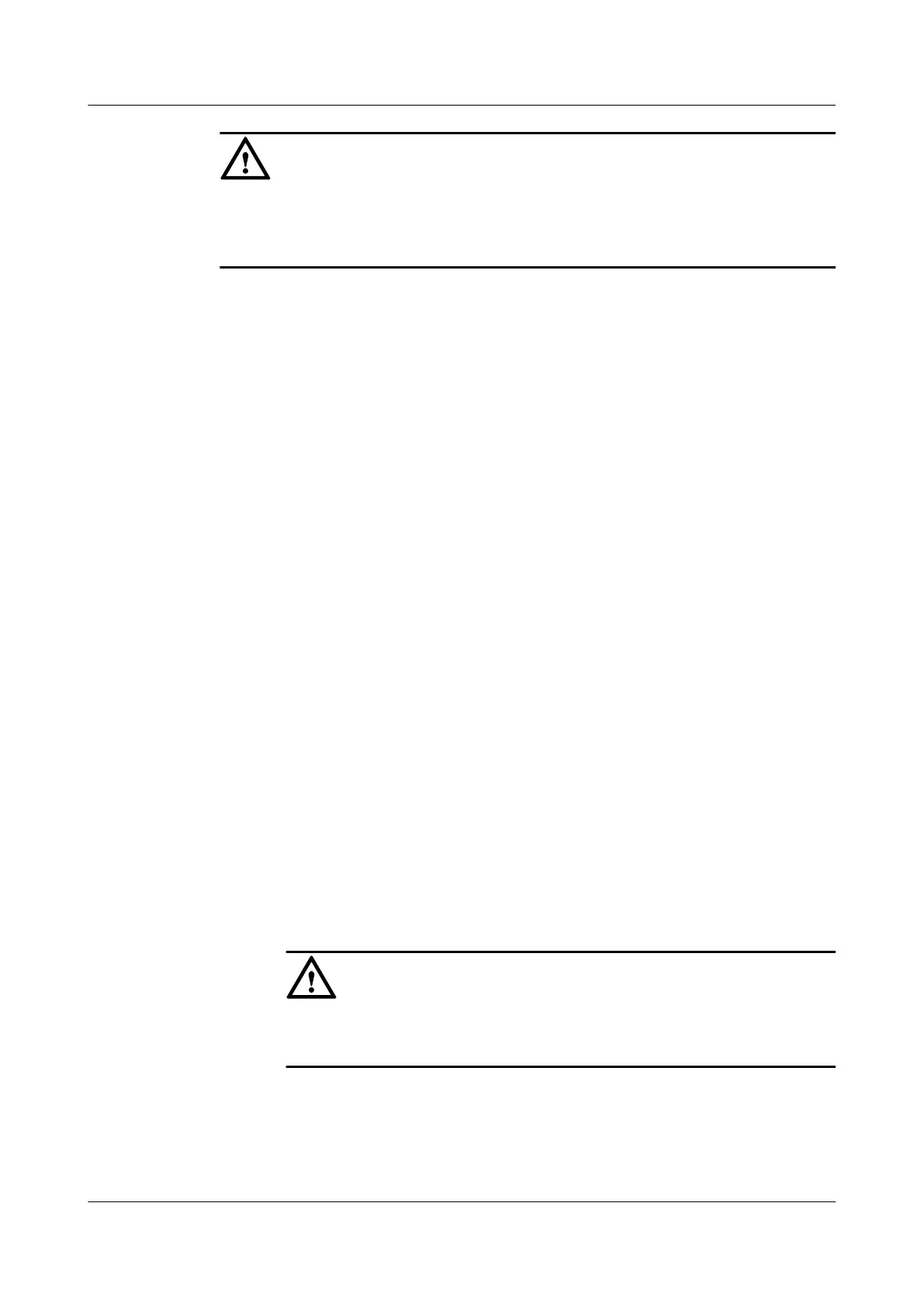CAUTION
After changing the MTU of the interface by running the mtu command, restart the interface to
validate the configuration by running the shutdown and undo shutdown commands
consecutively.
Procedure
l Configuring IPv4 MTU
1. Run:
system-view
The system view is displayed.
2. Run:
interface pos interface-number
The POS interface view is displayed.
3. Run:
mtu mtu
The IPv4 MTU of the POS interface is configured.
The MTU is expressed in bytes, and its value ranges from 46 to 9600. By default, the
MTU is 4470 bytes.
l Configuring IPv6 MTU
1. Run:
system-view
The system view is displayed.
2. Run:
interface pos interface-number
The POS interface view is displayed.
3. Run:
ipv6 mtu mtu
The IPv6 MTU of the POS interface is configured.
The MTU is expressed in bytes, and its value range from 1280 to 9660. By default,
the MTU is 4470 bytes.
CAUTION
After configuring the IPv6 MTU, run the ppp mru-negotiate ipv6 command to start
negotiation of the IPv6 MTU.
----End
1.3.9 Setting Alarm Thresholds on a POS Interface
The alarm thresholds on a POS interface help you monitor link performance.
Quidway S9300 Terabit Routing Switch
Configuration Guide - WAN Access 1 POS Interface Configuration
Issue 02 (2011-07-15) Huawei Proprietary and Confidential
Copyright © Huawei Technologies Co., Ltd.
10
