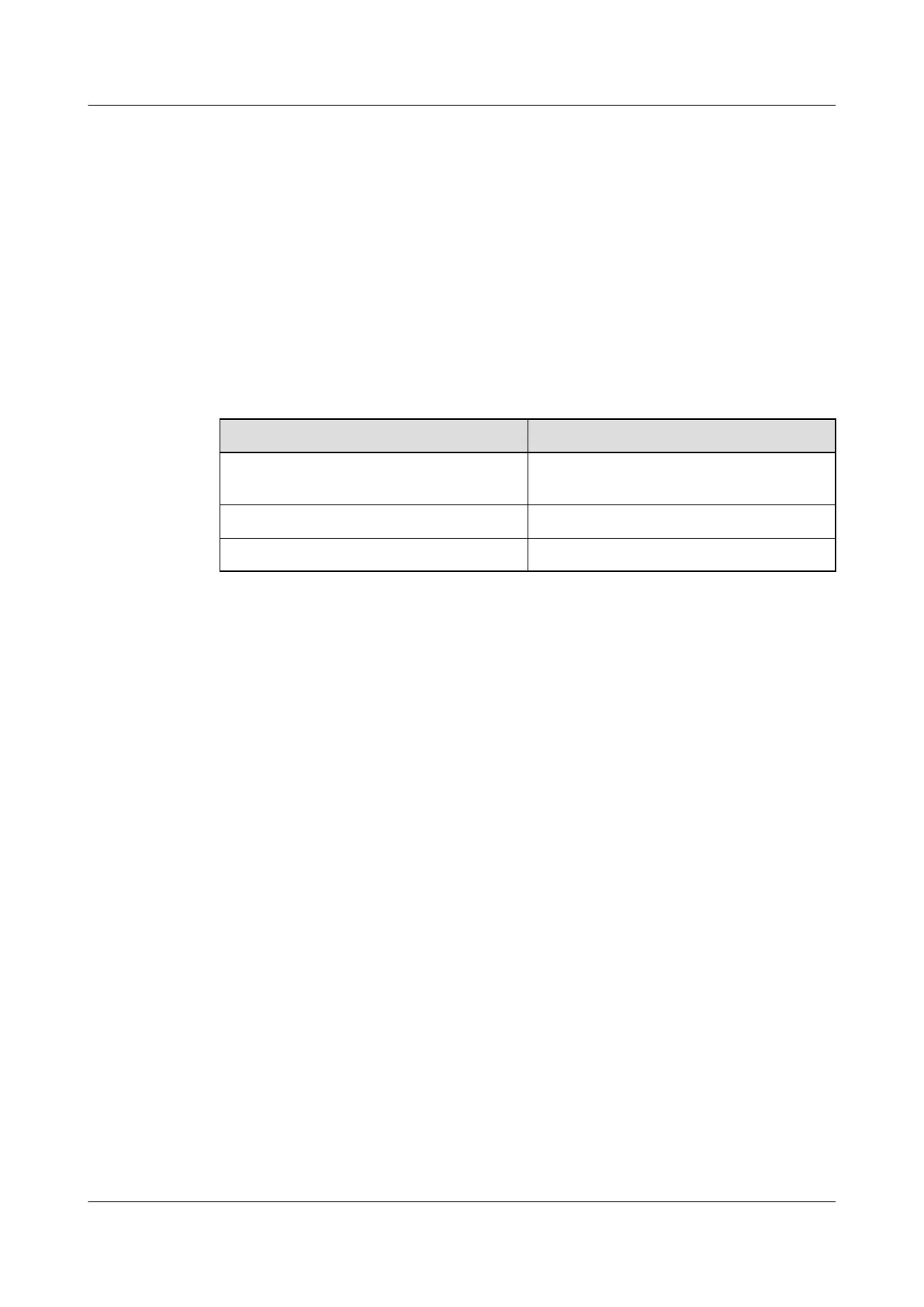Applicable Environment
When you need to enable the bits synchronous transmission using the link layer protocol, you
can adopt the HDLC protocol.
Pre-configuration Tasks
Before configuring the basic HDLC functions, configure the physical attributes of the interface
to make the physical status of the interface become Up.
Data Preparation
To configure HDLC, you need the following data.
No. Data
1 Number of the interface to be configured with
HDLC
2 Interface address
3 (Optional) Polling interval
3.3.2 Encapsulating an Interface with HDLC
The link layer protocol of the interfaces joining an IP-Trunk interface must be HDLC.
Procedure
Step 1 Run:
system-view
The system view is displayed.
Step 2 Run:
interface interface-type interface-number
The interface view is displayed.
Step 3 Run:
link-protocol hdlc
The interface is configured with HDLC.
By default, the interface is encapsulated with PPP.
----End
3.3.3 Configuring the IP Address of the Interface
You can assign an IP address to an interface.
Quidway S9300 Terabit Routing Switch
Configuration Guide - WAN Access 3 HDLC and IP-Trunk Configuration
Issue 02 (2011-07-15) Huawei Proprietary and Confidential
Copyright © Huawei Technologies Co., Ltd.
41
