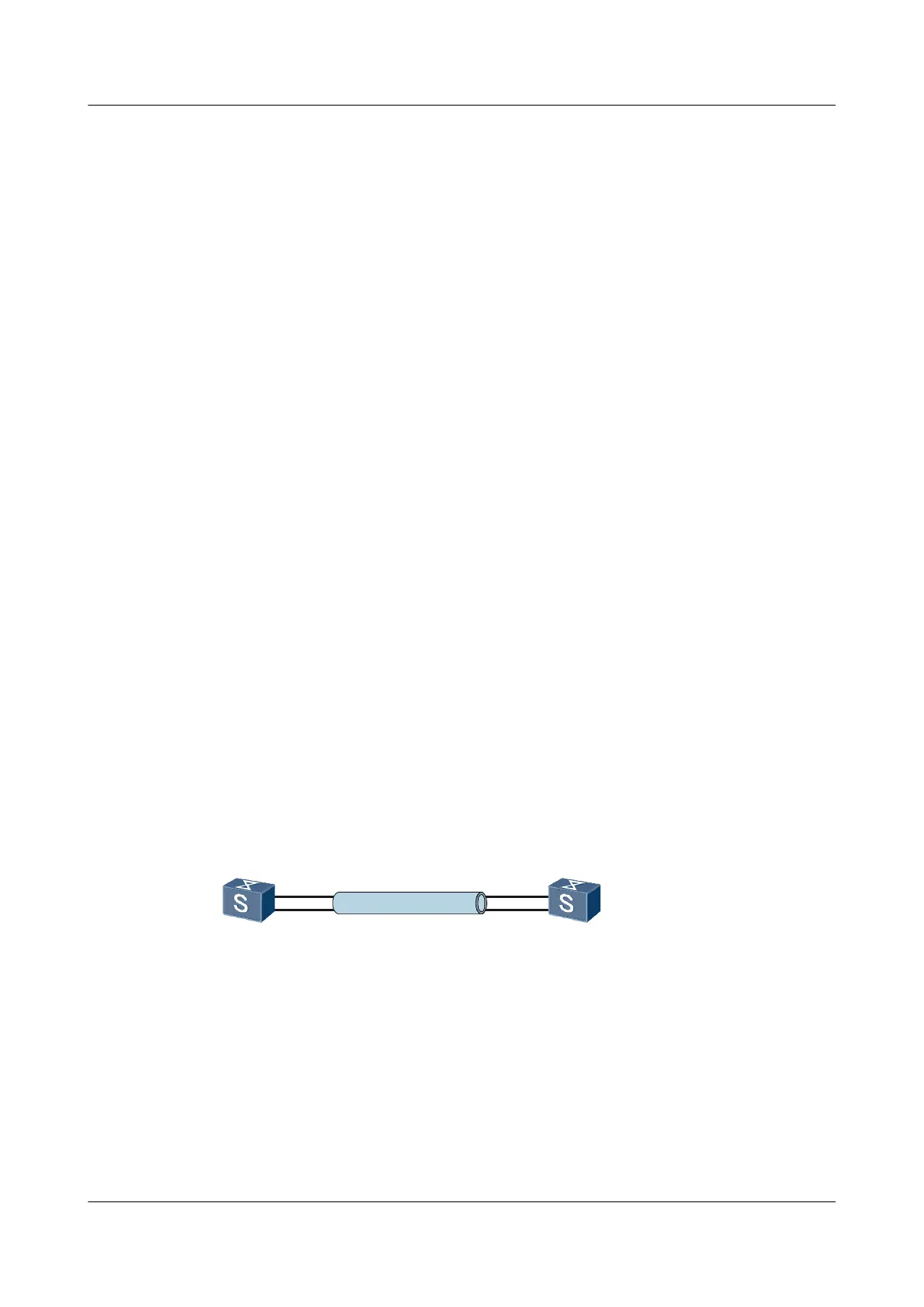100.1.1.0/24 Direct 0 0 D 100.1.1.1 Pos1/0/0
100.1.1.1/32 Direct 0 0 D 127.0.0.1 InLoopBack0
127.0.0.0/8 Direct 0 0 D 127.0.0.1 InLoopBack0
127.0.0.1/32 Direct 0 0 D 127.0.0.1 InLoopBack0
----End
Configuration Files
l Configuration file of Switch A
#
sysname SwitchA
#
interface Pos1/0/0
link-protocol hdlc
ip address 100.1.1.1 255.255.255.0
#
return
l Configuration file of Switch B
#
sysname SwitchB
#
interface Pos1/0/0
link-protocol hdlc
ip address 100.1.1.2 255.255.255.0
#
return
3.6.2 Example for Configuring an IP-Trunk
This example shows how to configure IP-Trunk logical links to interconnect devices in typical
networking.
Networking Requirements
Create an IP-Trunk between Switch A and Switch B.
Figure 3-2 Configuring an IP-Trunk
POS1/0/0
POS1/0/0
Switch A
Switch B
POS2/0/0
POS2/0/0
IP-Trunk1
100.1.1.1/24
IP-Trunk1
100.1.1.2/24
Configuration Roadmap
The configuration roadmap is as follows:
1. Create an IP-Trunk interface.
2. Add the POS interfaces to the IP-Trunk interface.
Quidway S9300 Terabit Routing Switch
Configuration Guide - WAN Access 3 HDLC and IP-Trunk Configuration
Issue 02 (2011-07-15) Huawei Proprietary and Confidential
Copyright © Huawei Technologies Co., Ltd.
50
