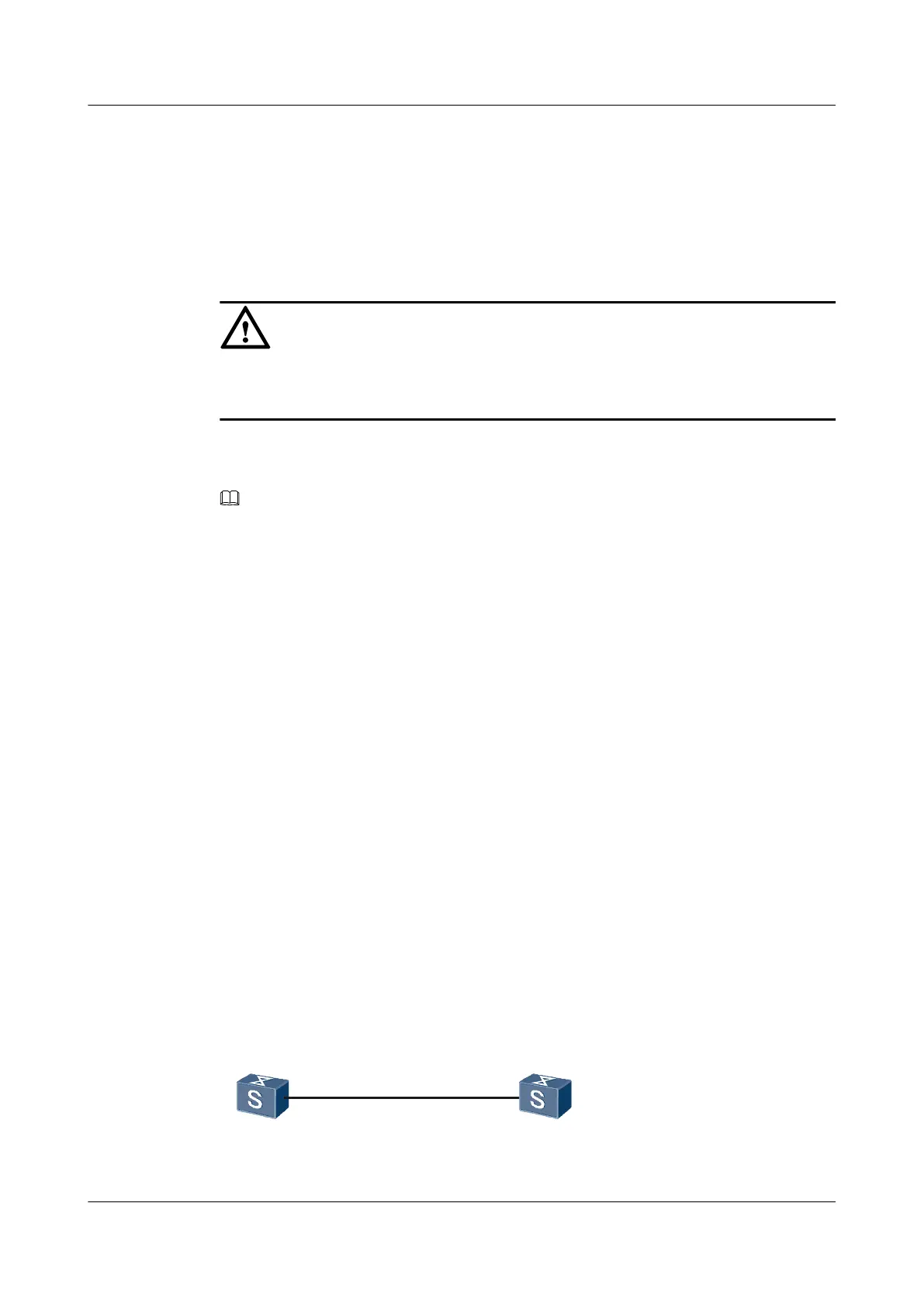3.5.1 Clearing the statistics of the HDLC or IP-Trunk interfaces
You can run the reset commands to clear interface statistics before recollecting traffic statistics
on the interface.
Context
CAUTION
The previous statistics cannot be restored after you clear them. So, confirm the action before
you use the command.
To reset the interface statistics of the Network Management System (NMS) or that displayed by
running the display interface command, run the following commands in the user view.
NOTE
For the display of interface statistics in the NMS, refer to related NMS manuals.
Procedure
l Run the reset counters interface [ interface-type [ interface-number ] ] command to clear
the interface statistics displayed by running the display interface command.
----End
3.6 Configuration Examples
This section provides several examples for HDLC and IP-Trunk. These configuration examples
explain the networking requirements, configuration roadmap, data preparation, configuration
procedure, and configuration files.
3.6.1 Example for Configuring HDLC
This example shows how to configure HDLC to interconnect devices in typical networking.
Networking Requirements
Switch A and Switch B are connected by POS interfaces, and the interfaces are required to run
HDLC.
Figure 3-1 Networking diagram of the HDLC functions
POS1/0/0 POS1/0/0
100.1.1.2/24
Switch A
Switch B
100.1.1.1/24
Quidway S9300 Terabit Routing Switch
Configuration Guide - WAN Access 3 HDLC and IP-Trunk Configuration
Issue 02 (2011-07-15) Huawei Proprietary and Confidential
Copyright © Huawei Technologies Co., Ltd.
48
