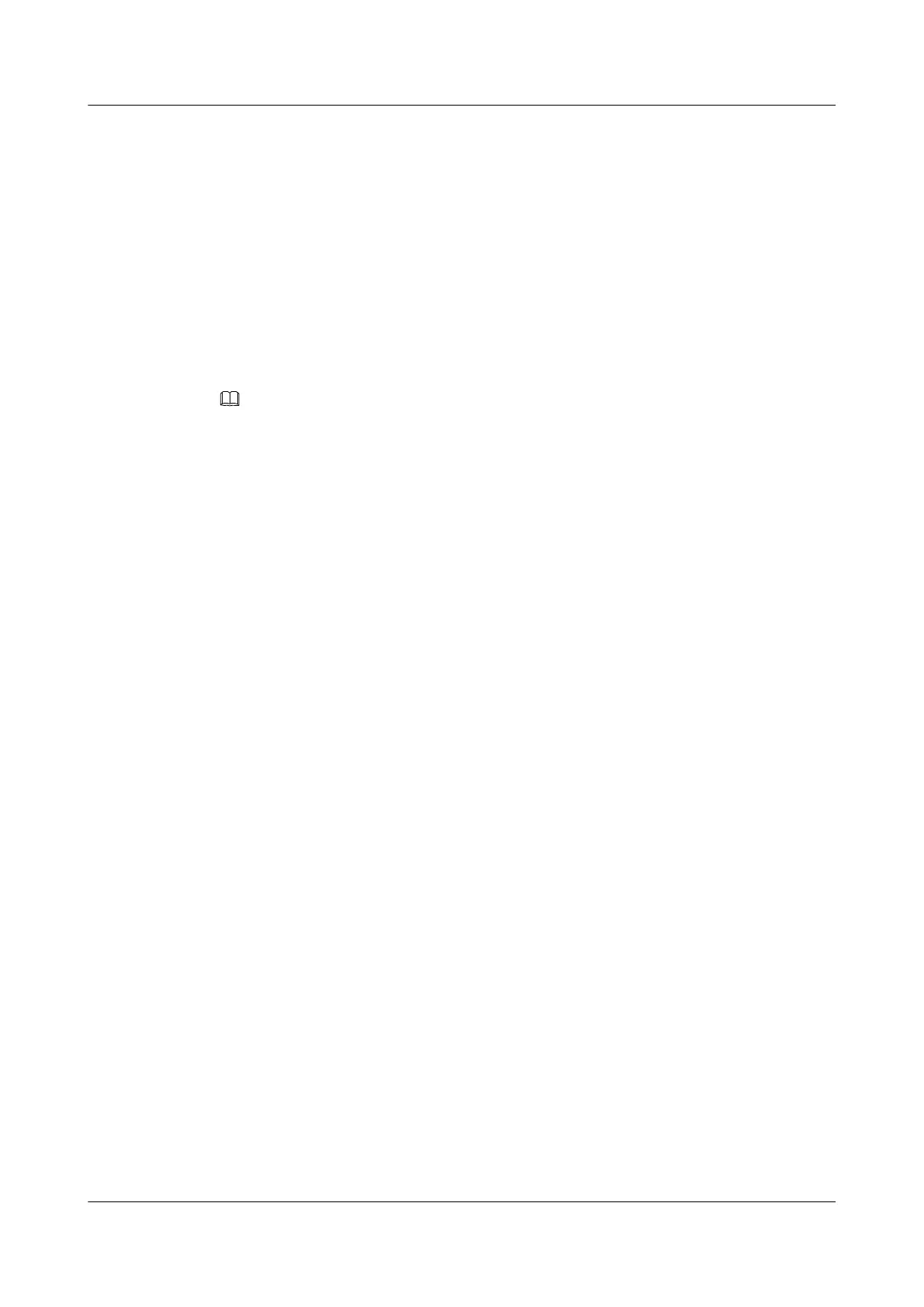Configuration Roadmap
The configuration roadmap is as follows:
1. Configure the link protocol of each interface to HDLC.
2. Configure the IP address of each interface.
Data Preparation
To configure DHCP, you need the following data:
l IP address of the interface on Switch A
l IP address of the interface on Switch B
NOTE
The IP addresses of Switch A and Switch B must be in the same network segment, or the link layer cannot
be Up.
Procedure
Step 1 Configure Switch A.
<Quidway> system-view
[Quidway] sysname SwitchA
[SwitchA] interface pos 1/0/0
[SwitchA-Pos1/0/0] link-protocol hdlc
[SwitchA-Pos1/0/0] ip address 100.1.1.1 24
[SwitchA-Pos1/0/0] quit
Step 2 Configure Switch B.
<Quidway> system-view
[Quidway] sysname SwitchB
[SwitchB] interface pos 1/0/0
[SwitchB-Pos1/0/0] link-protocol hdlc
[SwitchB-Pos1/0/0] ip address 100.1.1.2 24
[SwitchB-Pos1/0/0] quit
Step 3 Verify the configuration.
After the configuration is completed, Switch A and Switch B can ping through each other.
Take Switch A as an example.
[SwitchA] ping 100.1.1.2
PING 100.1.1.2: 56 data bytes, press CTRL_C to break
Reply from 100.1.1.2: bytes=56 Sequence=1 ttl=255 time=31 ms
Reply from 100.1.1.2: bytes=56 Sequence=2 ttl=255 time=31 ms
Reply from 100.1.1.2: bytes=56 Sequence=3 ttl=255 time=31 ms
Reply from 100.1.1.2: bytes=56 Sequence=4 ttl=255 time=31 ms
Reply from 100.1.1.2: bytes=56 Sequence=5 ttl=255 time=31 ms
--- 100.1.1.2 ping statistics ---
5 packet(s) transmitted
5 packet(s) received
0.00% packet loss
round-trip min/avg/max = 31/31/31 ms
Run the display ip routing-table command to check the correctness of the routing table.
[SwitchA] display ip routing-table
Route Flags: R - relied, D - download to fib
------------------------------------------------------------------------------
Routing Tables: Public
Destinations : 4 Routes : 4
Destination/Mask Proto Pre Cost Flags NextHop Interface
Quidway S9300 Terabit Routing Switch
Configuration Guide - WAN Access 3 HDLC and IP-Trunk Configuration
Issue 02 (2011-07-15) Huawei Proprietary and Confidential
Copyright © Huawei Technologies Co., Ltd.
49
