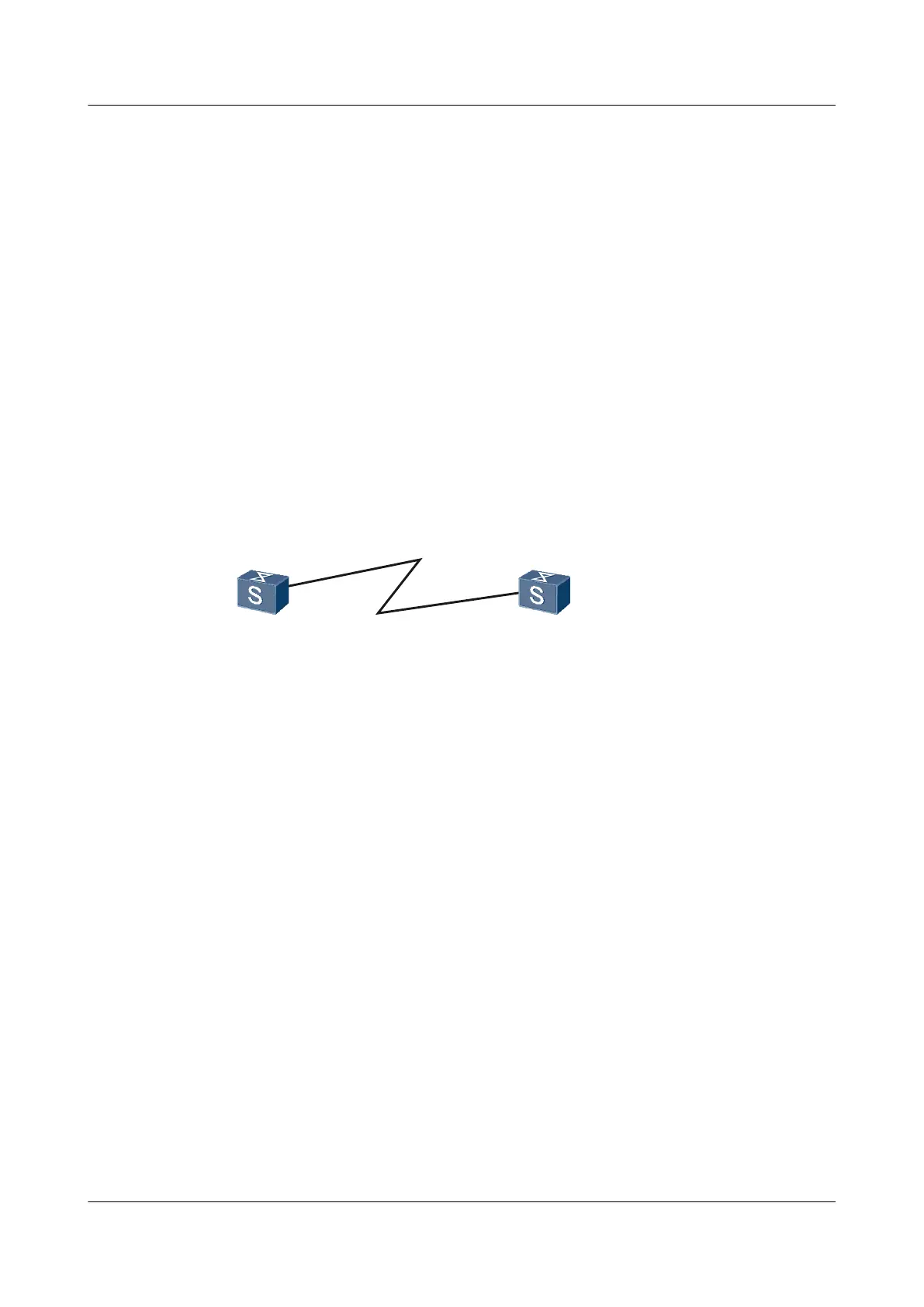2.6 Configuration Examples
This section provides several examples for configuring PPP . These configuration examples
explain the networking requirements, configuration roadmap, data preparation, configuration
procedure, and configuration files.
2.6.1 Example for Configuring PAP Authentication
This example shows how to configure two devices so that one end (the authenticator) can
authenticate the other end (the authenticated) in PAP mode in typical networking.
Networking Requirements
As shown in Figure 2-1, Switch A and Switch B are connected through the POS interface. Switch
A (the authenticator) is required to authenticate Switch B (the authenticated) in PAP mode.
Figure 2-1 Networking diagram of PAP authentication
POS1/0/0
10.110.0.1/24
POS1/0/0
10.110.0.2/24
Switch A
Switch B
Configuration Roadmap
The configuration roadmap is as follows:
1. Add the user name and password of Switch B to the local user list of Switch A.
2. Configure Switch A to authenticate Switch B in PAP mode.
3. Configure the local user name and password on Switch B.
Data Preparation
To complete the configuration, you need the following data:
l User name and password of Switch B
l IP address of the interface on Switch A
l IP address of the interface on Switch B
Procedure
Step 1 Configure Switch A.
# Add the username and password of Switch B to the local user list of Switch A.
<Quidway> system-view
Quidway S9300 Terabit Routing Switch
Configuration Guide - WAN Access 2 PPP Configuration
Issue 02 (2011-07-15) Huawei Proprietary and Confidential
Copyright © Huawei Technologies Co., Ltd.
30
