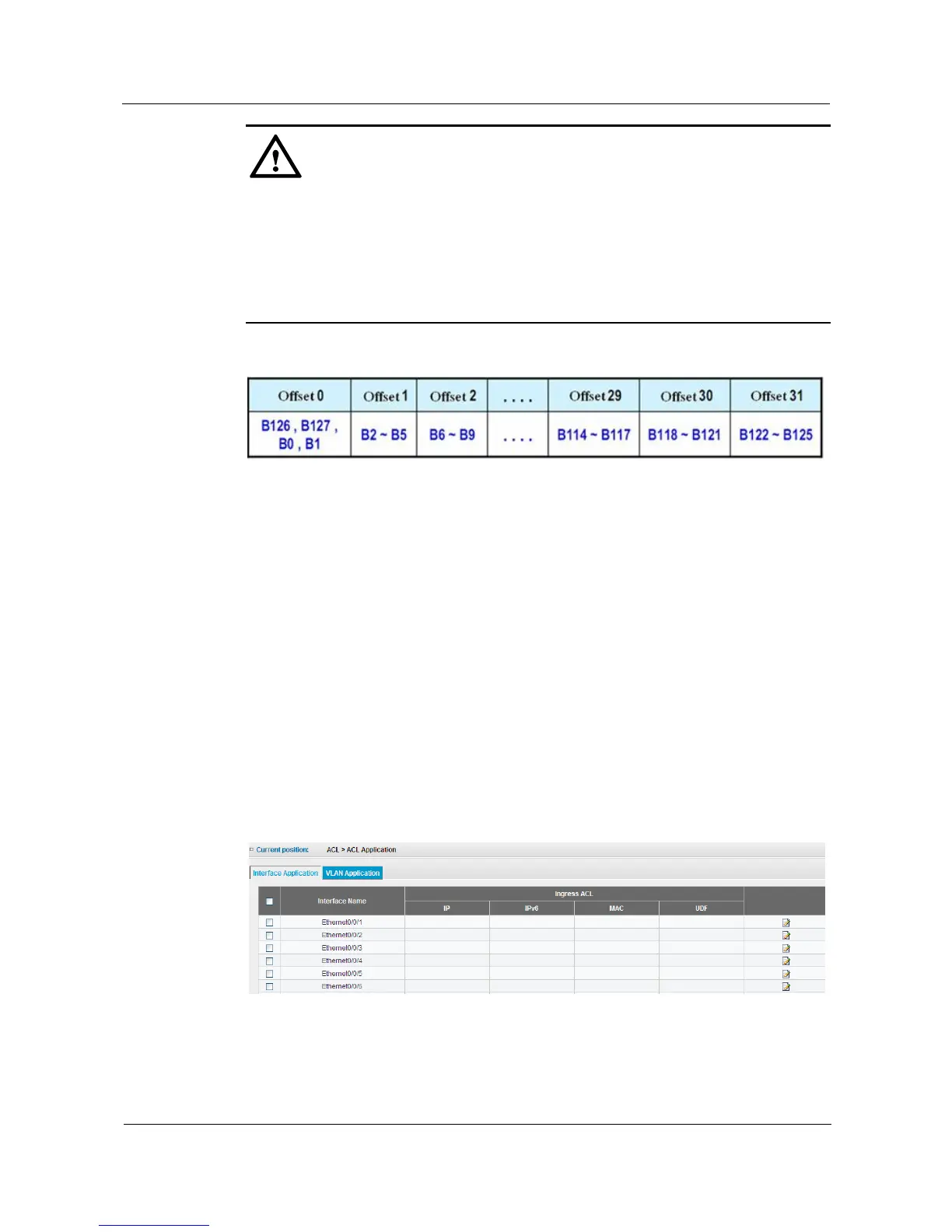Huawei Proprietary and Confidential
Copyright © Huawei Technologies Co., Ltd.
1. The user-defined ACL at least specifies a segment address and at most four segment
addresses and each segment‟s length is 4 bytes.
2. Rule needs to be established for the Chunk and Offset (Offset bytes) needed to be
detected when creating ACL. And it can not be modified but create again after deleting it
3. Segment specified in the rule cannot exceed the range specified by ACL.
4. Only 1 user-define ACL can be created.
Figure 6-10 Definition of User-Defined ACL Offset
Step 5 Configure the needed parameter.
Step 6 Click Apply button to apply all the changes made.
----End
6.3 ACL Application
ACL application will apply the rules created in ACL Profile to the specified interface or
VLAN.
6.3.1 Interface Application
Click ACL>ACL Application> Interface Application to apply rules to specified interface; the
configuration page is shown as the figure below.
Figure 6-11 Interface Application
