
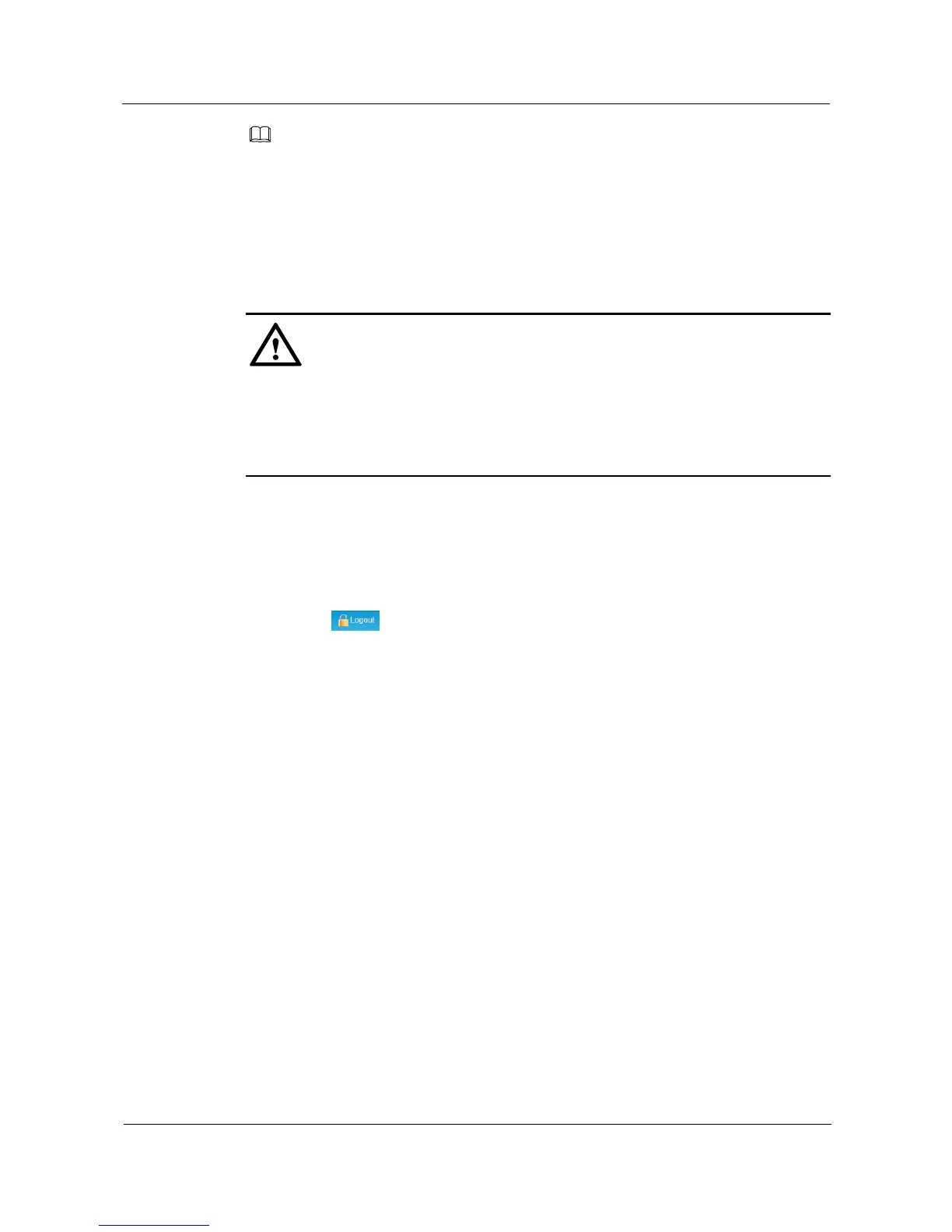 Loading...
Loading...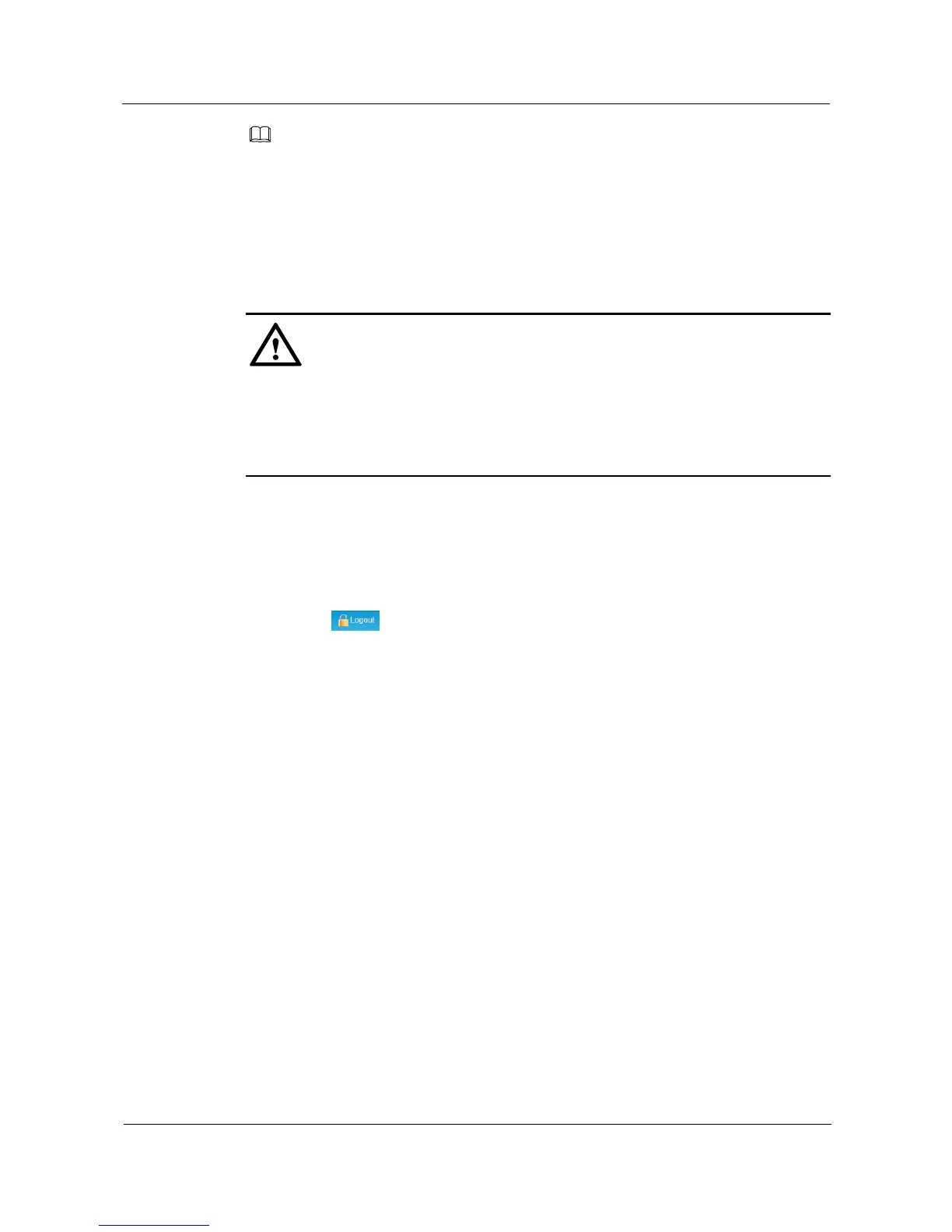
Do you have a question about the Huawei S1720 and is the answer not in the manual?
| Operating Temperature | 0°C to 45°C |
|---|---|
| MAC Address Table | 8K |
| Ports | 4 100/1000BASE-X SFP ports |
| VLAN | 4094 |
| Stacking | Not supported |
| Dimensions | 442 mm x 220 mm x 43.6 mm (S1720-28GFR-4P) |
| Power Supply | AC: 100 V to 240 V, 50/60 Hz |
| Series | S1700 |
| Type | Fixed |
| Fixed ports | 4 x GE Combo |
| Storage Temperature | -40°C to +70°C |
| Operating Humidity | 5% to 95% (non-condensing) |
| Storage Humidity | 5% to 95% (non-condensing) |











