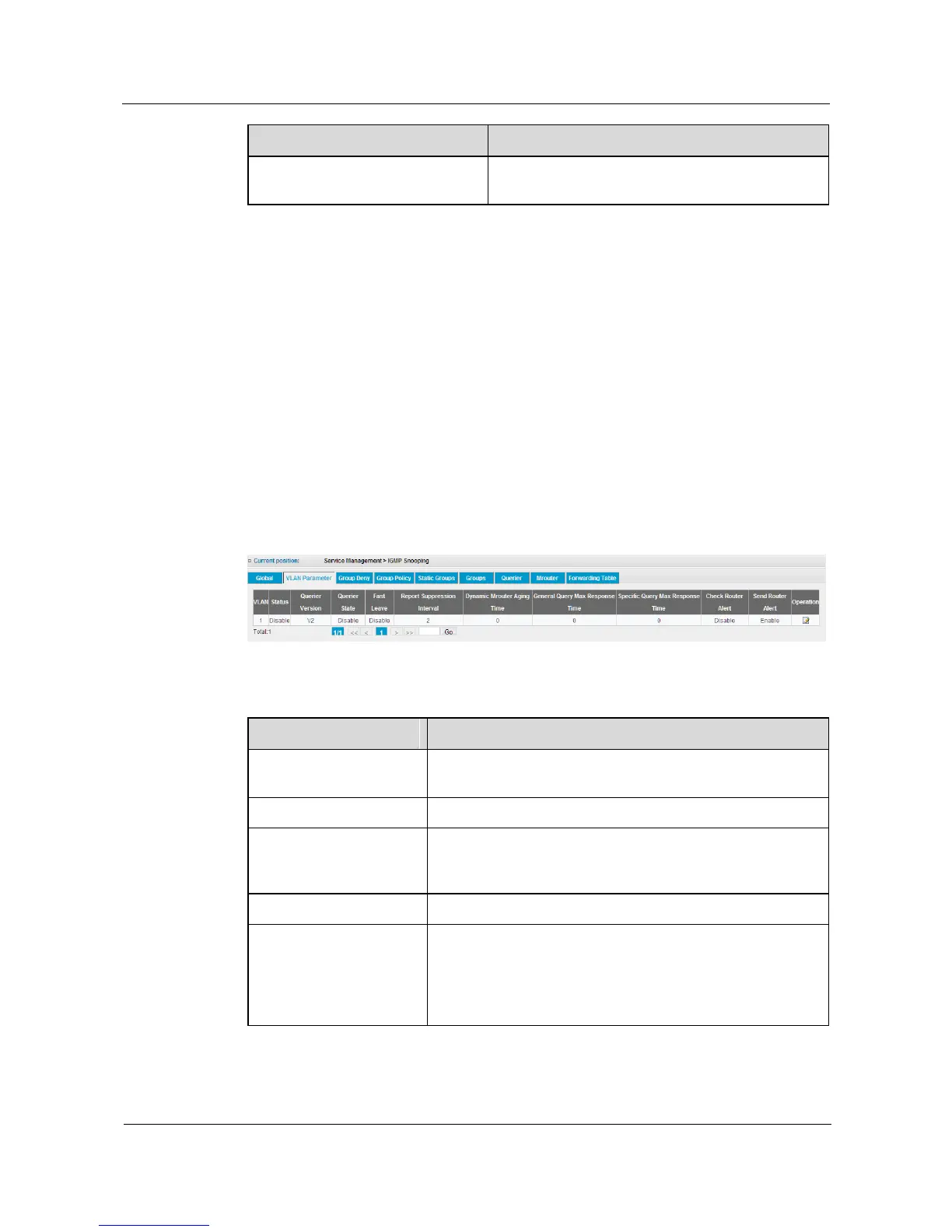S1700 Managed Series Ethernet Switches
Web User Manual
Huawei Proprietary and Confidential
Copyright © Huawei Technologies Co., Ltd.
The number of received/sent IGMP leave multicast
group message
Configure Global Parameter of IGMP Snooping
Step 1 Click Service Management>IGMP Snooping>Global.
Step 2 Enabling “Global State”.
Step 3 Click Apply to apply all the changes made.
----End
5.6.2 VLAN Parameter
Click Service Management>IGMP Snooping >VLAN Parameter to view IGMP Snooping
configuration information of VLAN; the configuration page is shown as the figure below.
Figure 5-35 IGMP Snooping VLAN
Table 5-22 Parameters of IGMP Snooping VLAN
Used to identify the VLAN configuration to IGMP Snooping
function.
Whether to enable IGMP Snooping function.
The version is compatible with other devices on Internet. The
switch uses this IGMP version to send IGMP common group
query message.
Enable or disable transmitting IGMP query protocol packets.
Used to configure fast leave function for multicast members on
VLAN. After enabling it, the switch receives an IGMP Leave
Packet, this function will allow multicast members to leave the
group immediately (the switch does not need to send IGMP
specific group query).
