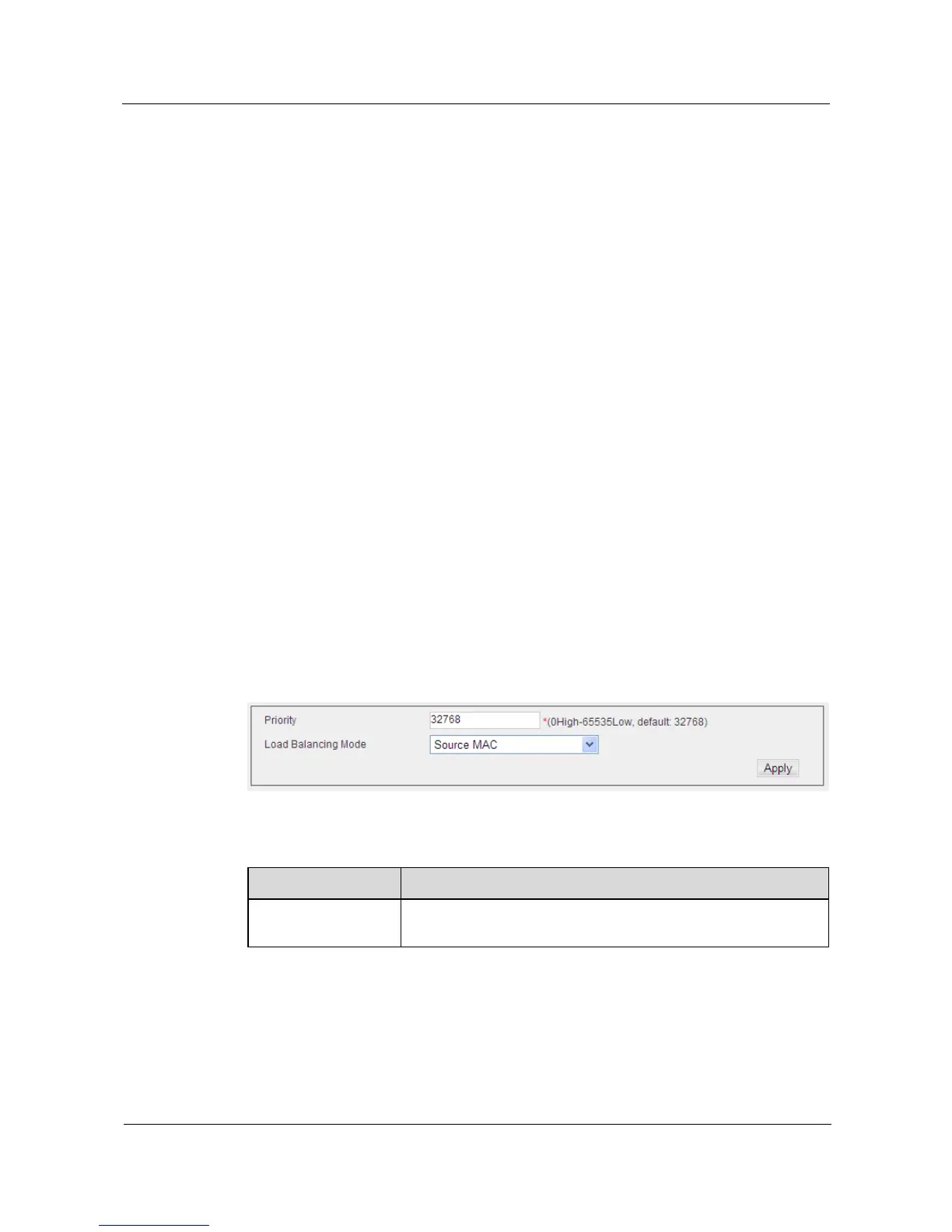other Trunk links. If the interface of another device is also configured as LACP, thus a Trunk
link can be set up between the switch and the device.
In addition to balancing load of each interface of Trunk link, the member interfaces of Trunk
link also provides a backup function, to ensure Trunk operates properly in case that one
interface of them fails. But before automatic setup of any physical connection among devices,
it is necessary to specify the member interfaces at both ends of Trunk link by user interface.
When using the interface Trunk, please note the following points:
Before connection of network cable, user needs to configure interface Trunk, to avoid
forming of loop.
Up to 12 Trunks can be set up on one switch, each of them including up to 8
interfaces.
Interfaces of connecting two ends must be configured as Trunk member interfaces.
When manual Trunks are configured on different types of switches, the switches must
be compatible with Cisco EtherChannel standard.
Trunk members must be configured in the same mode, including communication
mode (e.g. flow control and interface negotiation modes) and CoS setting.
Any Giga interface of device front panel can be configured as Trunk, including
different media types of interfaces.
Interfaces of the same Trunk are all taken as a whole, which can be added to a VLAN,
or completely deleted or moved from a VLAN.
Same STP, VLAN and IGMP settings will be applied to all interfaces of the trunk.
4.2.1 System Priority Configuration
Click Interface Management > Eth-Trunk page to set Trunk, the configuration page is shown
as the figure below.
Figure 4-5 System Priority Configuration
Table 4-4 Parameters of System Priority Configuration
