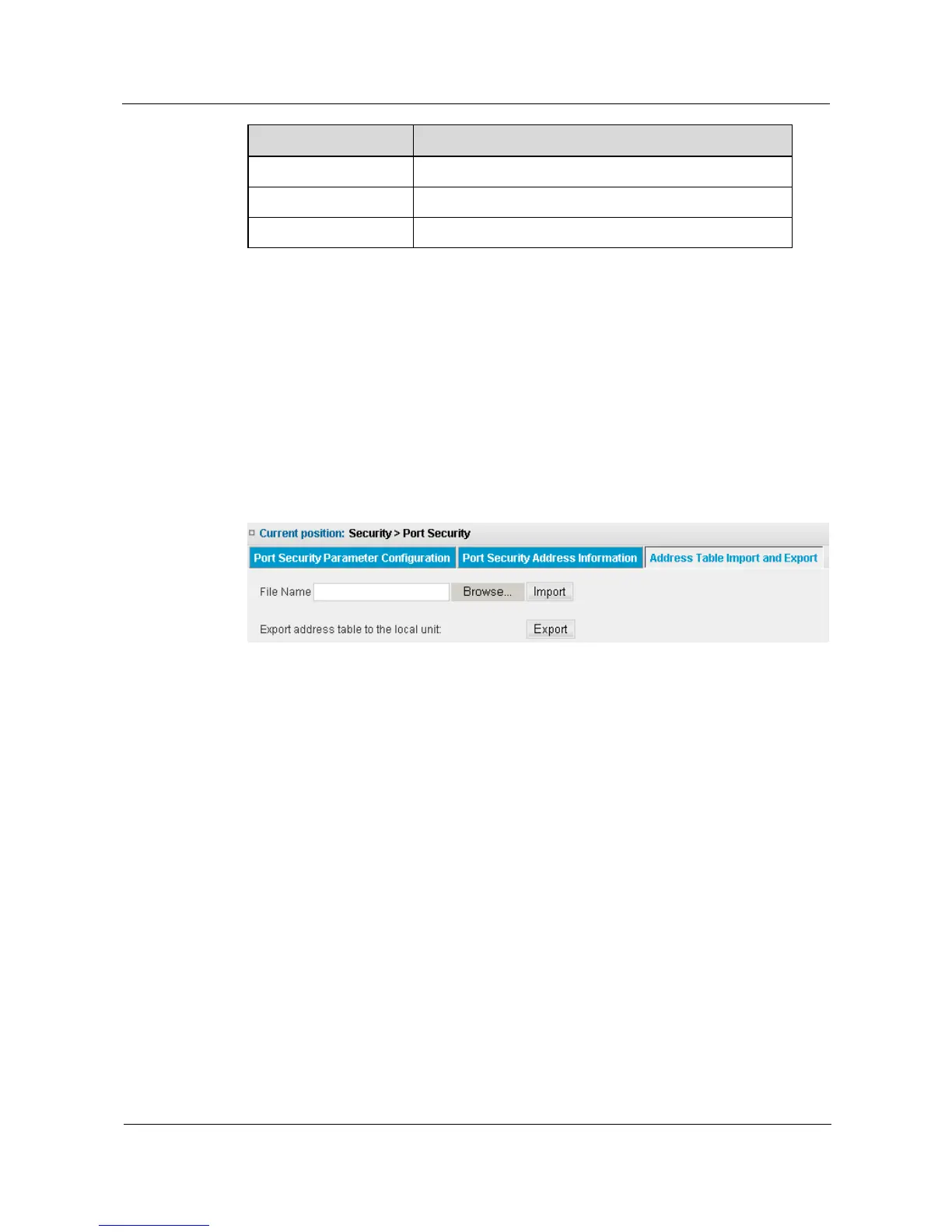Huawei Proprietary and Confidential
Copyright © Huawei Technologies Co., Ltd.
Step 4 Configure the needed parameter.
Step 5 Click Apply button to apply all the changes made.
----End
9.5.3 Address Table Import and Export
Click Security> Port Security> Address Table Import and Export to Import and Export
security address information from switch; the configuration page is displayed as follows.
Figure 9-24 Import and Export Address Table
Import Security Address
Step 1 Click Security> Port Security.
Step 2 Click Address Table Import and Export in Tab.
Step 3 Click Browse button to select profile of security address table information that will store in
local computer, then click Import button to import information to switch.
----End
Export Security Address
Step 1 Click Security> Port Security.
Step 2 Click Address Table Import and Export in Tab.
Step 3 Click Export button to save the security address table information on switch as cfg file format
to local computer.
----End
