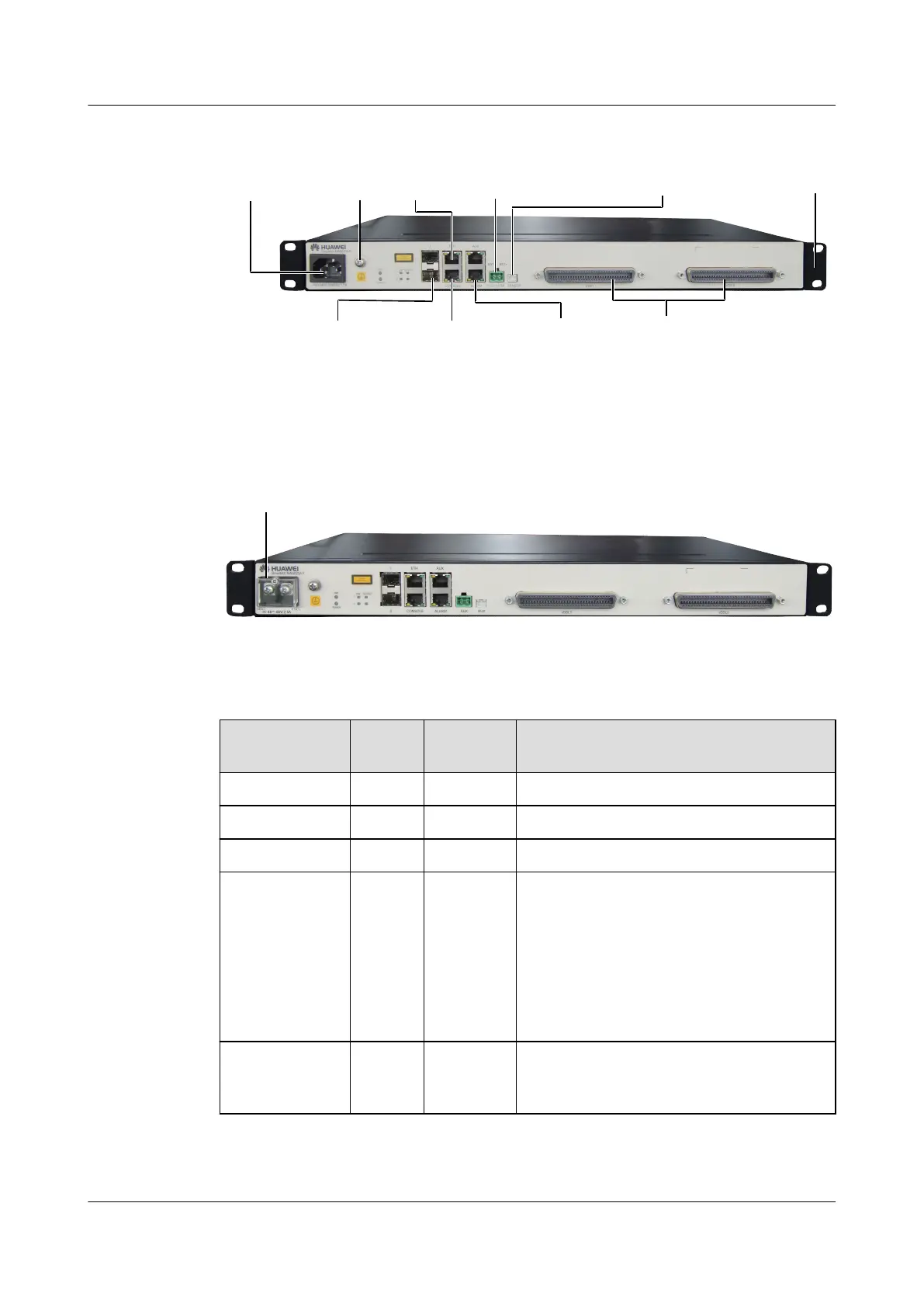Figure 2-14 Appearance of an AC-powered MA5623AR
AC power
port
Grounding
point
Uplink
optical port
Maintenance serial
port / Environment
monitoring port
Environment
monitoring port
Battery port
Battery sensor port
Maintenance
network port
VDSL2 port
Mounting ear
Figure 2-15 Appearance of an DC-powered MA5623AR
Table 2-26 Ports on a MA5623AR
Port Name
Silk
Screen
Number
of Ports
Function
AC power port – 1 Connects to 110 V or 220 V AC power.
DC power port – 1 Connects to 48 V DC power.
Ground point – 1 Connects the device to the ground.
Uplink optical
port
0, 1 2 GE optical port:
l Uses the small form-factor pluggable
(SFP) optical module.
l Supports different transmission distances
using various SFP optical modules.
l Supports single-mode and multi-mode
optical modules.
Maintenance
network port
ETH 1 It is a 100M Base-T commissioning network
port and supports 100 Mbit/s full-duplex
autonegotiation.
SmartAX MA5600T/MA5603T/MA5608T Multi-service
Access Module
Hardware Description
2 Subrack and Chassis
Issue 24 (2018-07-30) Huawei Proprietary and Confidential
Copyright © Huawei Technologies Co., Ltd.
108
