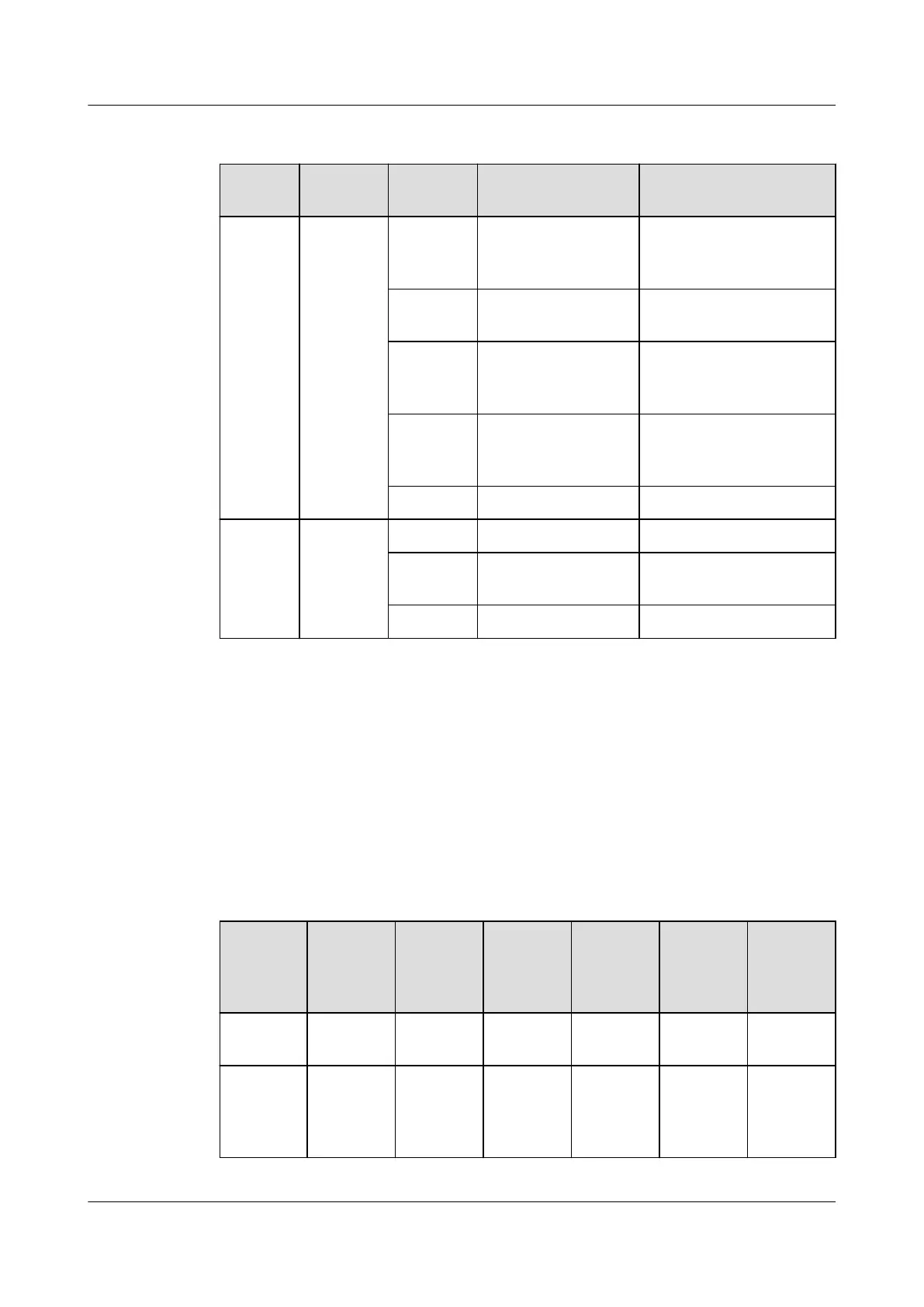Indicator
Indicato
r
Name Color Status Meaning
RUN
ALM
Running
status
indicator
Green Blinking quickly (on
for 0.25 s and off for
0.25 s repeatedly)
The board starts up and is
being loaded with software
Orange Blinking The board starts up and is
being loaded with software
Green Blinking slowly (on
for 1 s and off for 1 s
repeatedly)
The board works in the
normal state
Yellow Blinking The board generates an
alarm, but the services are
not affected
Red On The board is faulty
ACT Active
indicator
Green On This board is active
Yellow On This board works in the
load-balancing mode
- Off This board is standby
3.15 GPON Service Board
GPON service boards work with ONUs to provide GPON access service.
3.15.1 GPON Service Board Comparison
In the table, "Yes" indicates "supported" and "No" indicates "not supported".
Table 3-36 Specifications lists of GPON service board
Specifica
tion
H801GP
BC
H802GP
BD
H805GP
BD
H802GPF
D/
H805GPF
D
H806GP
BH/
H807GP
BH
H801GP
MD
Port
quantity
4 8 8 16 8 8
MAX
Split ratio
(Class B
+)
1: 64 1: 64 1: 64 1: 64 1: 64 1: 64
SmartAX MA5600T/MA5603T/MA5608T Multi-service
Access Module
Hardware Description
3 Board
Issue 24 (2018-07-30) Huawei Proprietary and Confidential
Copyright © Huawei Technologies Co., Ltd.
367
