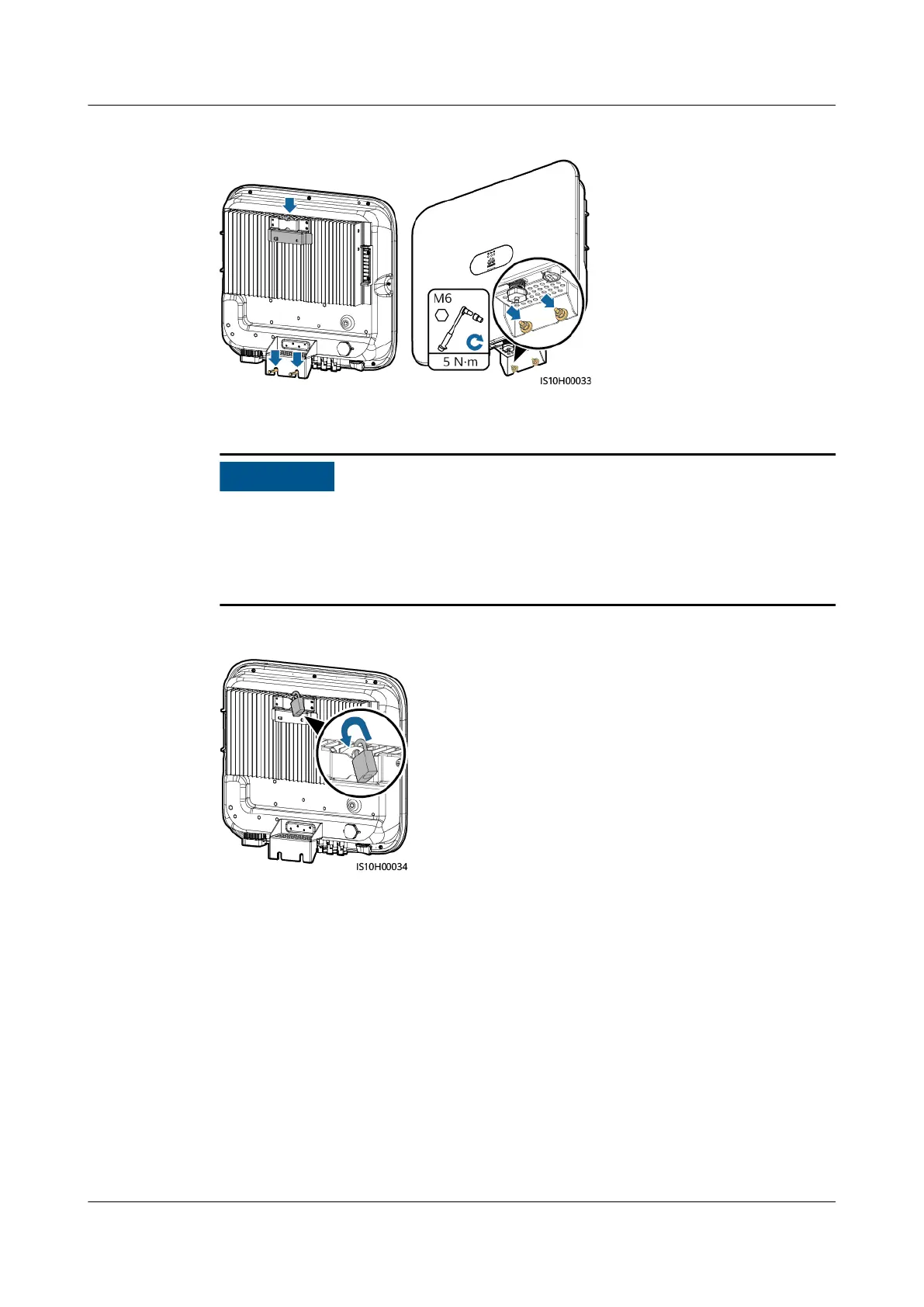Figure 4-11 Installing a SUN2000
Step 6 (Optional) Install an anti-theft lock.
● Prepare an anti-theft lock suitable for the lock hole diameter (Ф8 mm) by
yourself. Ensure that the lock can be installed successfully.
● Outdoor waterproof lock is recommended.
● Keep the key to the anti-theft lock properly.
Figure 4-12 Installing an anti-theft lock
----End
4.5.2 Support-mounted Installation
Prerequisites
Prepare M6 stainless bolt assemblies (including at washers, spring washers, and
M6 bolts) with appropriate lengths as well as matched at washers and nuts
based on the support specications.
Procedure
Step 1 Determine the hole positions based on the marking-o template, and then mark
the hole positions using a marker.
SUN2000-(3KTL-10KTL)-M1 Series
User Manual 4 Installation
Issue 17 (2024-01-12) Copyright © Huawei Technologies Co., Ltd. 34
