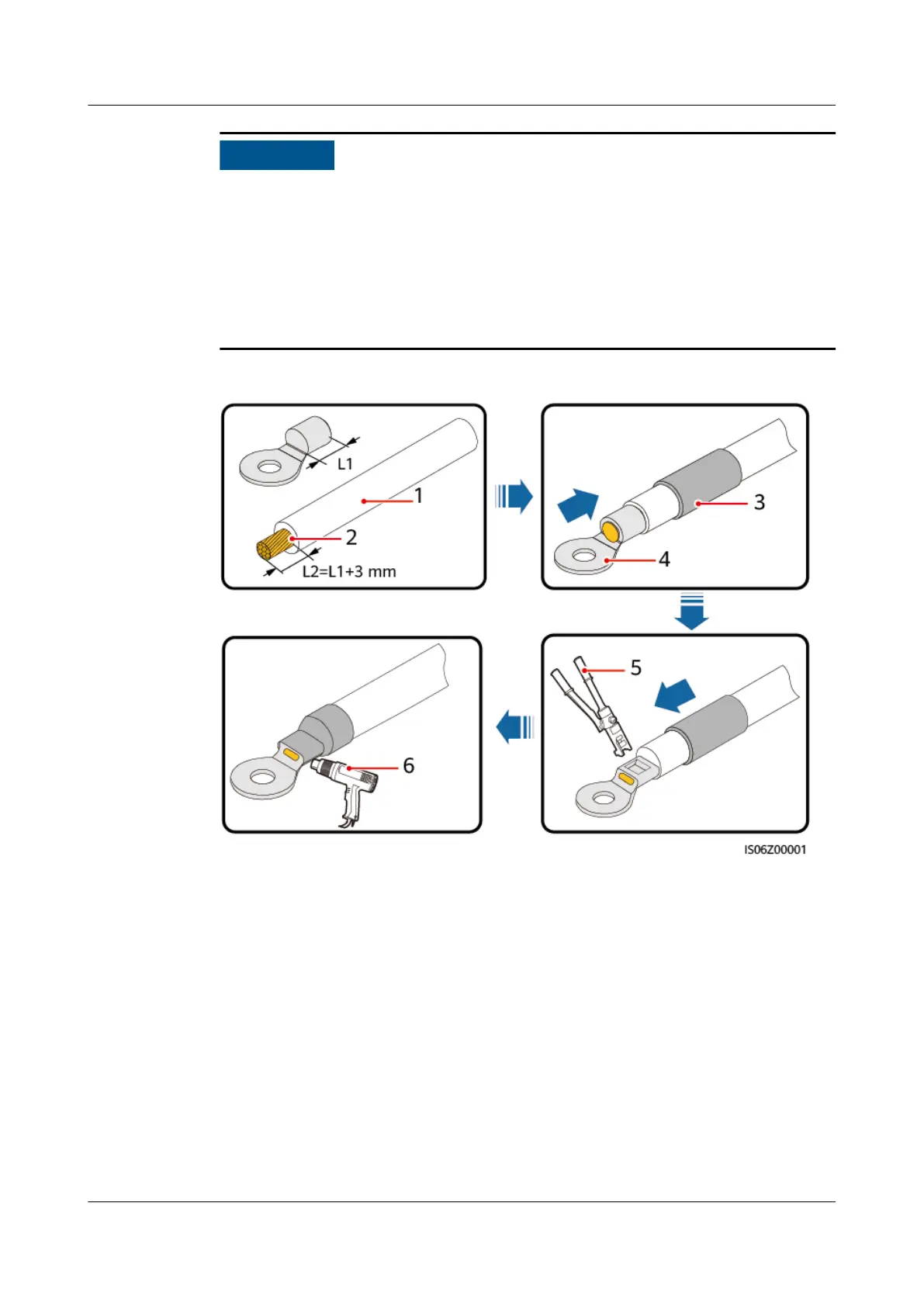● Avoid scratching the core wire when stripping a cable.
● The cavity formed after the conductor crimp strip of the OT terminal is crimped
must wrap the core wires completely. The core wires must contact the OT
terminal closely.
● Wrap the wire crimping area with heat shrink tubing or PVC insulation tape.
The heat shrink tubing is used as an example.
● When using a heat gun, protect devices from being scorched.
Figure 5-2 Crimping an OT terminal
(1) Cable (2) Core (3) Heat shrink tubing
(4) OT terminal (5) Crimping tool (6) Heat gun
Step 2 Connect the PE cable.
SUN2000-(3KTL-10KTL)-M1 Series
User Manual 5 Electrical Connections
Issue 17 (2024-01-12) Copyright © Huawei Technologies Co., Ltd. 44
