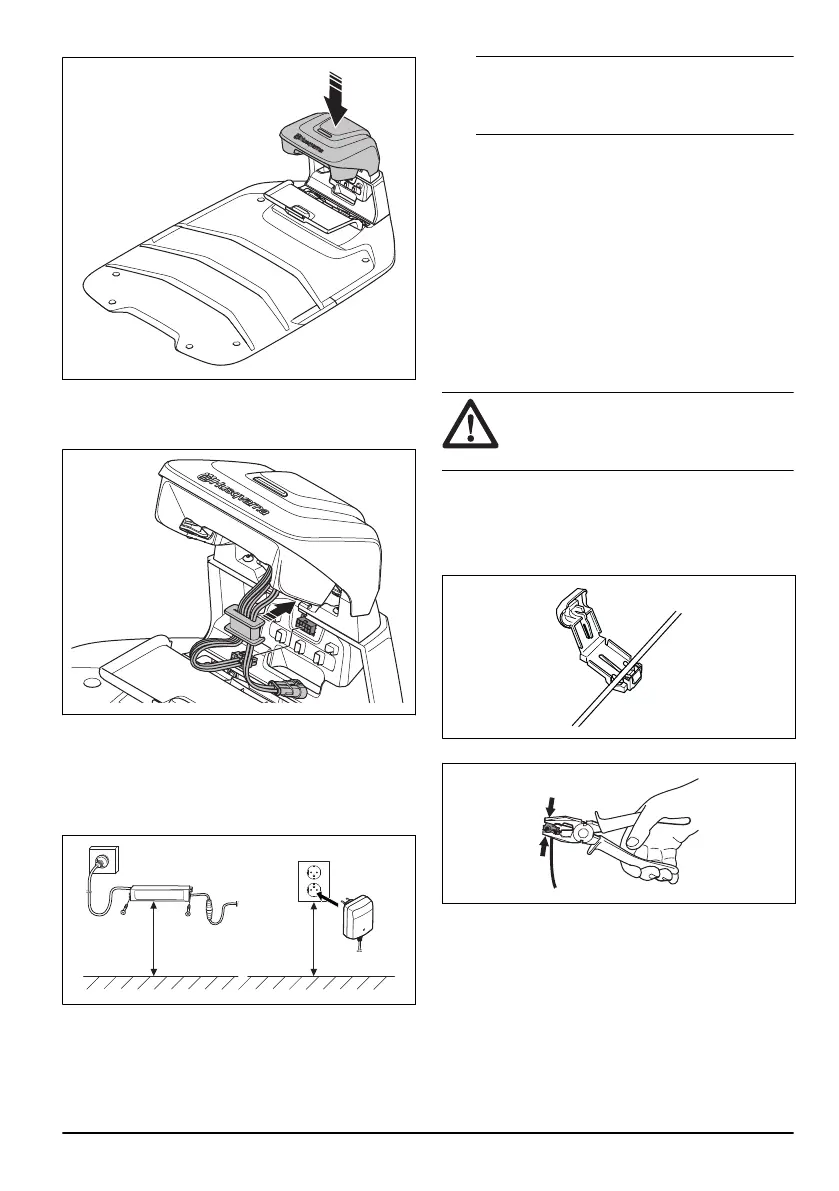5. Lift and tilt the top of the charging station.
6. Put the grommet with the cables into position.
7. Connect the cable to the charging station.
8. Connect the low-voltage cable to the charging
station.
9. Close the hatch on the front of the charging
station.
10. Put the power supply at a minimum height of 30
cm / 12 in.
11. Connect the power supply cable to a 100-240V
power outlet.
Note:
The product can be put in the charging
station to charge while you install the boundary
wire.
12. Put the low-voltage cable in the ground with stakes
or bury the cable. Refer to
To put the wire into
position with stakes on page 18
or
To bury the
boundary wire or the guide wire on page 18
.
13. Connect the wires to the charging station after
the installation of boundary wire and guide wire is
complete. Refer to
To install the boundary wire on
page 17
and
To install the guide wire on page
18
.
14. Attach the charging station to the ground with the
supplied screws after the guide wire is installed.
Refer to
To install the guide wire on page 18
.
3.5.5 To install the boundary wire
CAUTION: Do not put remaining wire in
a coil. The coil causes interference with the
product.
1. Put the boundary wire around all of the work
area. Start and complete the installation behind the
charging station.
2. Open the connector and put the boundary wire in
the connector.
3. Close the connector with a pair of pliers.
4. Cut the boundary wire 1-2 cm / 0.4-0.8 in. above
each connector.
5. Push the right connector onto the metal pin on the
charging station with the mark "AR".
6. Push the left connector onto the metal pin on the
charging station with the mark "AL".
2369 - 001 - 05.02.2024
Installation with wire - 17
