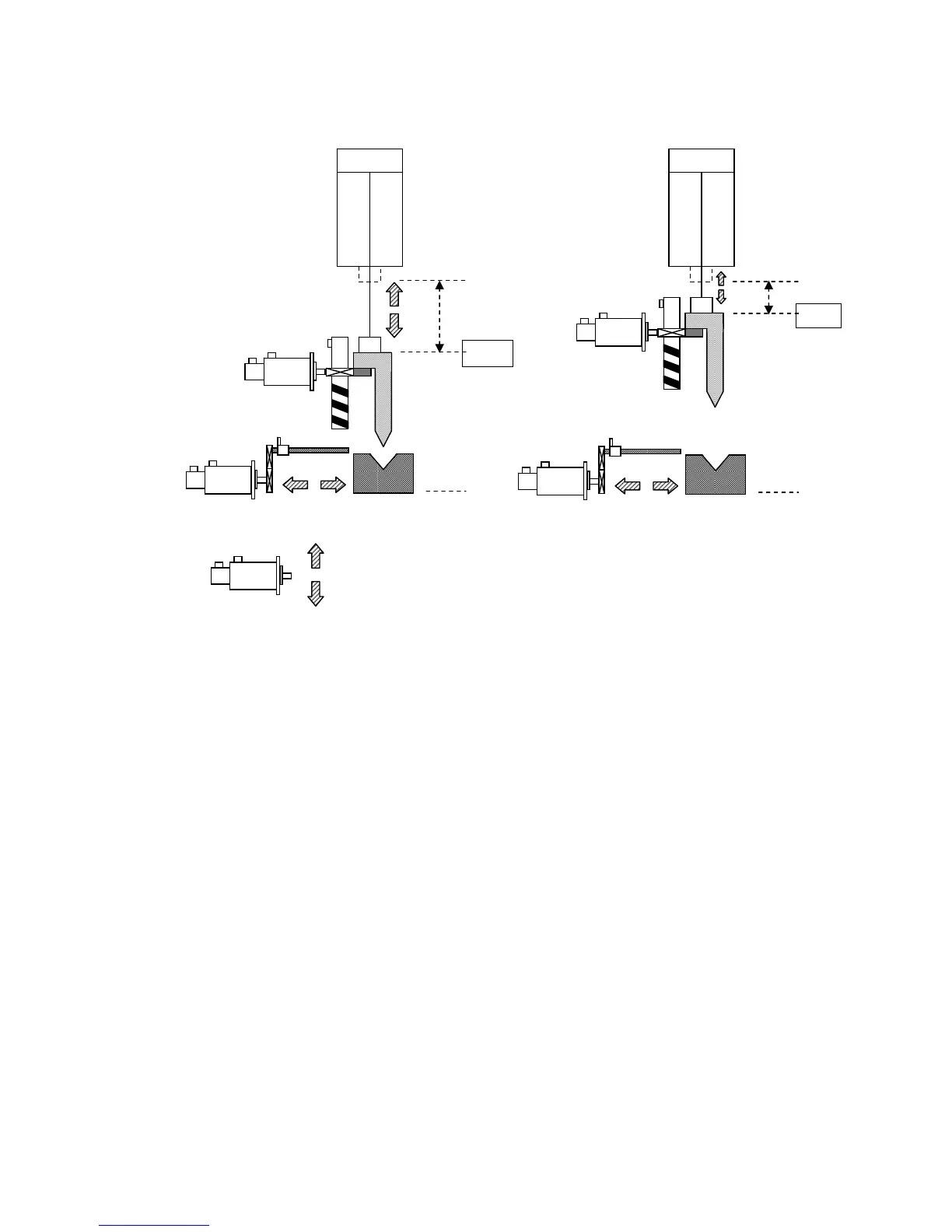HUST CNC H6D-B3 MANUAL
70
EX 2. D-TYPE (Distance Type)
Fig 61
※ The coordinate displayed by controller is the position from the origin
point.
(4) HOME operation
a. HOME operation of X-axis and Z-axis.
b. JOG mode, move the Y axis to machine coordinate, then Y set 0.
The way of the Y SET 0 is below:
(a) Parameter page 4.
(b) Lock the function key on the mcm page = 1
(c) Press the『Reset』key.
(d) Get in the Parameter page 4 again.
(e) Press the『Y Set-0』key 6 sec.
c. After Y-axis going back to HOME , input the new program position. (HOME
limit)
Parameter page 3:D-axis HOME limit setting
The value is shut Height or MOPM.
MOPM:Machine Opening Position Modul
(5) Test if each axis’ resolution is correct:
Slip and Stop
for Y-axis
X-axis stop
material ledge
+ -
450
200
0
+ -
450
100
0
R-axis
+
-