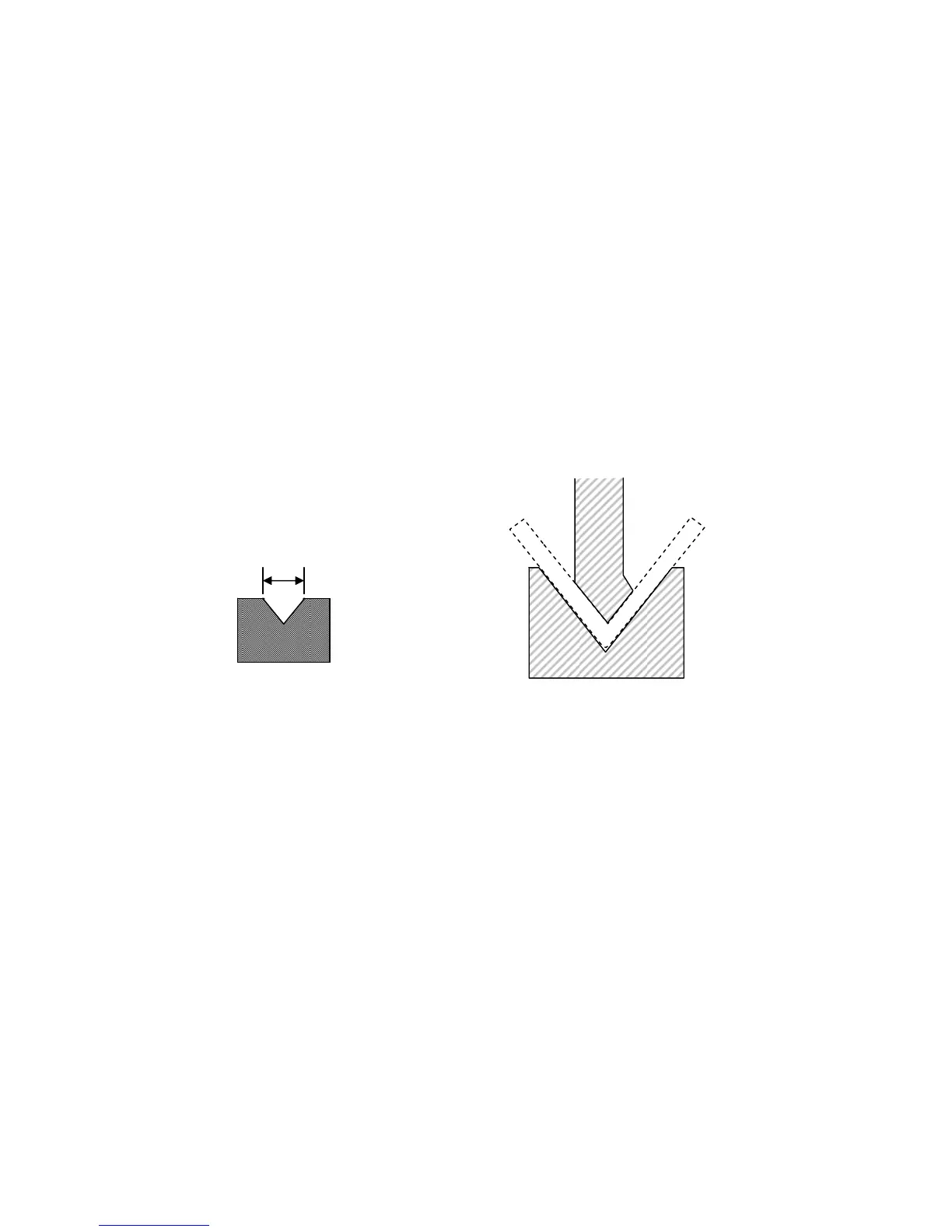HUST CNC H6D-B3 MANUAL
73
c. D-axis HOME limit setting. (Parameter page 3)
d. The calculation of Y- opening default. (Parameter page 4)
e. Input the value in the Edit、FOLD and TYPE mode.
f. Cα = Empty
g. Gα = 0.000
(9) Ask the machine factory to ascertain the 90 degree’s position of Y(D)-axis and to
record the position.
When doing the bending test, the setting value of trough width is recommended
as 6~8 times the piece thickness. (Fig 1)
If the machine factory can not sure the 90 degree’s position.
a. Let the tool like Fig 2.
b. Record the MOPM position.
Fig 64
(10) As editing simple program, it is major for testing 90 degree’s. Then execute the
program and observe if the controller location is close to the record value of 9th.
If adjust the value of『D-axis adjust value』directly, it can be done till the standard
90 degree being tested out.; If it is not close to the record value of 9th , please
ascertain the Y-axis’ settings again and then test again.
(11) After working hard so long, please remember to burn the parameters into the
FlashRom and then download them as copy.
6~8 times the piece thickness
Fig 1
Fig 2