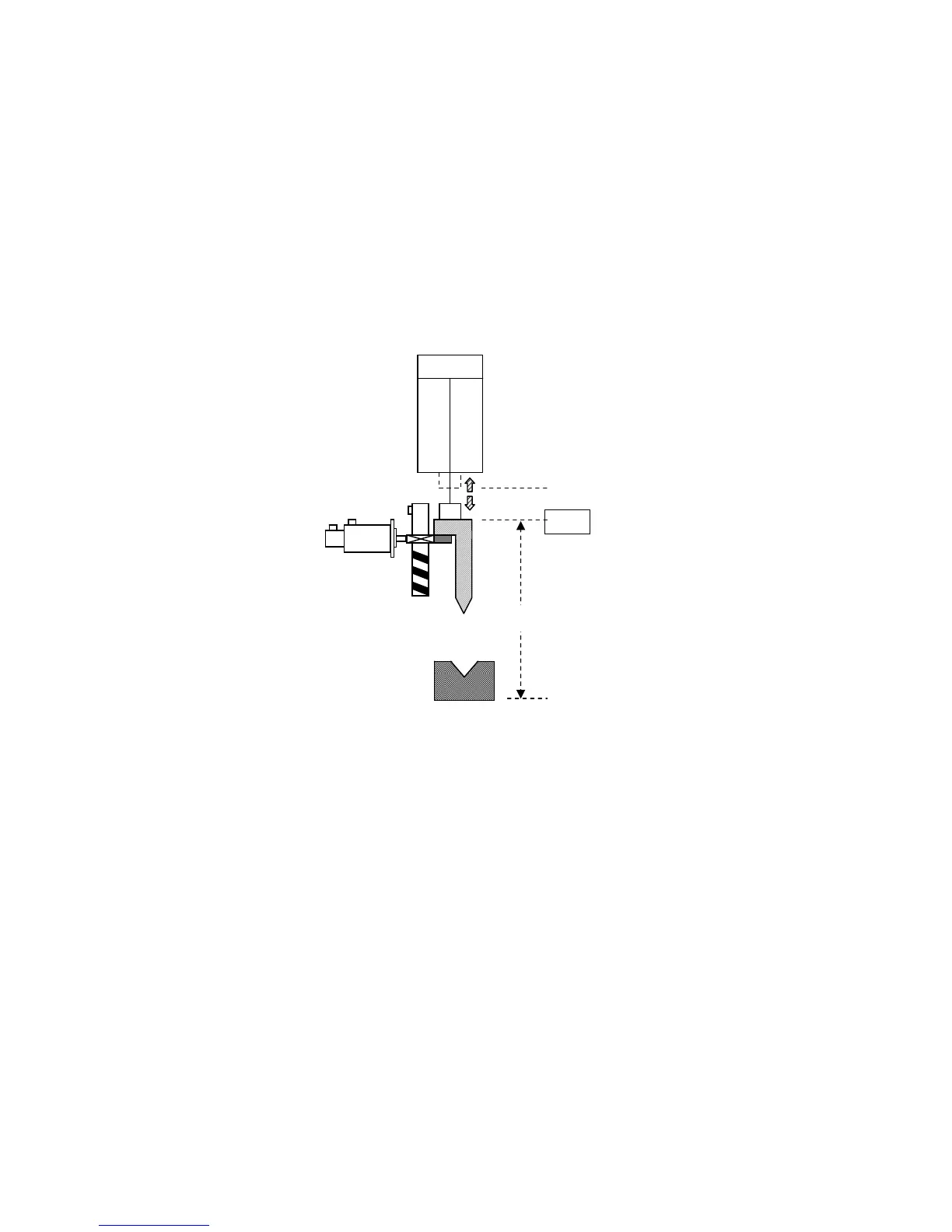HUST CNC H6D-B3 MANUAL
72
Way to ascertain the『O-TYPE』:Increase the value and the opening will getting
big.
Consult the Step 3 EX 1.
The calculation of Y- opening default = 1 (Parameter page 4)
When the Y(D)-axis has arrived at HOME, move the STOP POINT to the position
that it won’t crash. Then the value of MOPM= 326.00.(For ex.)
Move the UP-TOOL to go down to the position of STOP POINT slowly. And
measure the distance of machine opening = 326.000
Fig 63
** When the measuring value has some error, user can change the setting value of
MOPM or set it in the『D-axis adjust value』of controller. (Parameter page 3)
EX 1.
MOPM = 326.00
Measure the distance of machine opening = 327.319
『D-axis adjust value』= 1.319 (Parameter page 3)
EX 2.
MOPM = 326.00
Measure the distance of machine opening = 325.117
『D-axis adjust value』= -0.883 (Parameter page 3)
(8) Ascertain each parameter of controller below
a. D-axis adjust value. (Parameter page 3)
b. Y- Opening default setting. (Parameter page 3)
0
326
400
326